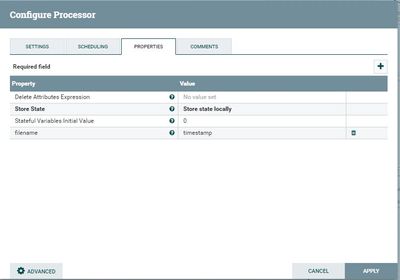Support Questions
- Cloudera Community
- Support
- Support Questions
- Re: Store and compare timestamp in Nifi
- Subscribe to RSS Feed
- Mark Question as New
- Mark Question as Read
- Float this Question for Current User
- Bookmark
- Subscribe
- Mute
- Printer Friendly Page
- Subscribe to RSS Feed
- Mark Question as New
- Mark Question as Read
- Float this Question for Current User
- Bookmark
- Subscribe
- Mute
- Printer Friendly Page
Store and compare timestamp in Nifi
- Labels:
-
Apache NiFi
Created 01-09-2018 11:29 AM
- Mark as New
- Bookmark
- Subscribe
- Mute
- Subscribe to RSS Feed
- Permalink
- Report Inappropriate Content
I have a processor group where I read page ID's from a file and retrieve all posts and comments for these pages, I run this every 2 hours. In the response body I get the timestamp of the created time of the post, I need to record the last largest timestamp of all the posts I received and pull only posts .
One approach I though of was to record the timestamp attribute of each flowfile in a file and compare the value of this file with the next flowfiles timestamp, will this work, if not how could I achieve this.
Created 01-09-2018 08:38 PM
- Mark as New
- Bookmark
- Subscribe
- Mute
- Subscribe to RSS Feed
- Permalink
- Report Inappropriate Content
You can use the state and conditions features of the UpdateAttribute processor to implement this
Created on 01-10-2018 11:50 AM - edited 08-18-2019 01:56 AM
- Mark as New
- Bookmark
- Subscribe
- Mute
- Subscribe to RSS Feed
- Permalink
- Report Inappropriate Content
Thanks, I have the timestamp value in each flow file, I need to compare the timestamp of the current flow files with previous flow files and if it is greater write that to a file using the Put file processor. I tried this with the update attribute processor's advanced features in the following way:
Added a rule named max_timestamp with the condition ${getStateValue("maxTimestamp"):lt(${timestamp})} and set the action for the attribute maxTimestamp as ${timestamp}
I also turned set the store state feature to store locally in the processor, but I do not see the maxTimestamp attribute being set to the flowfiles output from the update attribute processor.
Created 01-11-2018 06:41 PM
- Mark as New
- Bookmark
- Subscribe
- Mute
- Subscribe to RSS Feed
- Permalink
- Report Inappropriate Content
In your screenshot you are using 'equals' as a condition rather than 'lt'. Make sure to use the right relation.
Also, you need to add the attribute maxTimestamp to the flowfile.