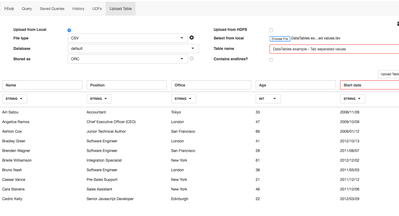Support Questions
- Cloudera Community
- Support
- Support Questions
- Tab Delimited File as Upload Table not able to rec...
- Subscribe to RSS Feed
- Mark Question as New
- Mark Question as Read
- Float this Question for Current User
- Bookmark
- Subscribe
- Mute
- Printer Friendly Page
- Subscribe to RSS Feed
- Mark Question as New
- Mark Question as Read
- Float this Question for Current User
- Bookmark
- Subscribe
- Mute
- Printer Friendly Page
Tab Delimited File as Upload Table not able to recognise columns in Hive.
- Labels:
-
Apache Hive
Created 06-28-2017 03:13 PM
- Mark as New
- Bookmark
- Subscribe
- Mute
- Subscribe to RSS Feed
- Permalink
- Report Inappropriate Content
Hi,
I am trying to load a tab delimited text file in Hive using Upload Table interface in HDP 2.6 Sandbox. I am able to upload files using the Upload Table interface when the files are comma or pipe separated. However, when it's a tab delimited, all data is displayed in a single column in preview and also the table definition below, is a single columnar, by default.
I don't know what the issue is. The file was downloaded from web, but when I create another similar file manually, that also gets into problem (the table definition has only one column).
Could anyone please help?
Thank you.
Regards,
Manoj.
Created on 06-28-2017 04:02 PM - edited 08-17-2019 06:18 PM
- Mark as New
- Bookmark
- Subscribe
- Mute
- Subscribe to RSS Feed
- Permalink
- Report Inappropriate Content
Hi @Manoj Dixit
I just downloaded a sample TSV file with public data as well, and am able to reproduce your issue when using Hive View 2.0 I tried the same thing with the original hive view (not 2.0), and it does appear to work correctly. - see the screenshot included. Using the older hive view should get you around the issue for now. I'll be submitting this in case it is a bug, and will update if if is not.
Created on 06-28-2017 04:02 PM - edited 08-17-2019 06:18 PM
- Mark as New
- Bookmark
- Subscribe
- Mute
- Subscribe to RSS Feed
- Permalink
- Report Inappropriate Content
Hi @Manoj Dixit
I just downloaded a sample TSV file with public data as well, and am able to reproduce your issue when using Hive View 2.0 I tried the same thing with the original hive view (not 2.0), and it does appear to work correctly. - see the screenshot included. Using the older hive view should get you around the issue for now. I'll be submitting this in case it is a bug, and will update if if is not.
Created 06-28-2017 10:42 PM
- Mark as New
- Bookmark
- Subscribe
- Mute
- Subscribe to RSS Feed
- Permalink
- Report Inappropriate Content
Thanks @Sonu Sahi. Please let me know what's the outcome.
Created 07-31-2017 04:09 PM
- Mark as New
- Bookmark
- Subscribe
- Mute
- Subscribe to RSS Feed
- Permalink
- Report Inappropriate Content
hi @Manoj Dixit
We have a case open on the issue intenrally now 🙂