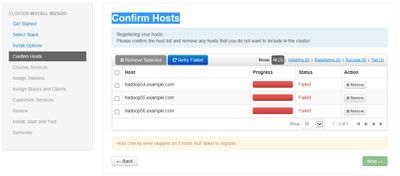Support Questions
- Cloudera Community
- Support
- Support Questions
- Re: There is a problem when install HDP on the ste...
- Subscribe to RSS Feed
- Mark Question as New
- Mark Question as Read
- Float this Question for Current User
- Bookmark
- Subscribe
- Mute
- Printer Friendly Page
- Subscribe to RSS Feed
- Mark Question as New
- Mark Question as Read
- Float this Question for Current User
- Bookmark
- Subscribe
- Mute
- Printer Friendly Page
There is a problem when install HDP on the step"Confirm Hosts"
Created on 03-17-2016 03:55 AM - edited 09-16-2022 03:10 AM
- Mark as New
- Bookmark
- Subscribe
- Mute
- Subscribe to RSS Feed
- Permalink
- Report Inappropriate Content
hadoop54.example.com is my ambari-server.55/56 are agent.Ambari is ok,when I install HDP got a problem on the step "Confirm Hosts".the log is:
==========================
Creating target directory...
==========================
Command start time 2016-03-17 11:48:06
Connection to hadoop54.example.com closed.
SSH command execution finished
host=hadoop54.example.com, exitcode=0
Command end time 2016-03-17 11:48:06
==========================
Copying common functions script...
==========================
Command start time 2016-03-17 11:48:06
scp /usr/lib/python2.6/site-packages/ambari_commons
host=hadoop54.example.com, exitcode=0
Command end time 2016-03-17 11:48:06
==========================
Copying OS type check script...
==========================
Command start time 2016-03-17 11:48:06
scp /usr/lib/python2.6/site-packages/ambari_server/os_check_type.py
host=hadoop54.example.com, exitcode=0
Command end time 2016-03-17 11:48:07
==========================
Running OS type check...
==========================
Command start time 2016-03-17 11:48:07
Cluster primary/cluster OS family is redhat7 and local/current OS family is redhat7
Connection to hadoop54.example.com closed.
SSH command execution finished
host=hadoop54.example.com, exitcode=0
Command end time 2016-03-17 11:48:07
==========================
Checking 'sudo' package on remote host...
==========================
Command start time 2016-03-17 11:48:07
sudo-1.8.6p7-16.el7.x86_64
Connection to hadoop54.example.com closed.
SSH command execution finished
host=hadoop54.example.com, exitcode=0
Command end time 2016-03-17 11:48:08
==========================
Copying repo file to 'tmp' folder...
==========================
Command start time 2016-03-17 11:48:08
scp /etc/yum.repos.d/ambari.repo
host=hadoop54.example.com, exitcode=0
Command end time 2016-03-17 11:48:08
==========================
Moving file to repo dir...
==========================
Command start time 2016-03-17 11:48:08
Connection to hadoop54.example.com closed.
SSH command execution finished
host=hadoop54.example.com, exitcode=0
Command end time 2016-03-17 11:48:08
==========================
Changing permissions for ambari.repo...
==========================
Command start time 2016-03-17 11:48:08
Connection to hadoop54.example.com closed.
SSH command execution finished
host=hadoop54.example.com, exitcode=0
Command end time 2016-03-17 11:48:08
==========================
Copying setup script file...
==========================
Command start time 2016-03-17 11:48:08
scp /usr/lib/python2.6/site-packages/ambari_server/setupAgent.py
host=hadoop54.example.com, exitcode=0
Command end time 2016-03-17 11:48:08
==========================
Running setup agent script...
==========================
Command start time 2016-03-17 11:48:08
('INFO 2016-03-17 11:48:16,908 ExitHelper.py:53 - Performing cleanup before exiting...
INFO 2016-03-17 11:48:17,338 main.py:71 - loglevel=logging.INFO
INFO 2016-03-17 11:48:17,338 main.py:71 - loglevel=logging.INFO
INFO 2016-03-17 11:48:17,340 DataCleaner.py:39 - Data cleanup thread started
INFO 2016-03-17 11:48:17,341 DataCleaner.py:120 - Data cleanup started
INFO 2016-03-17 11:48:17,342 DataCleaner.py:122 - Data cleanup finished
INFO 2016-03-17 11:48:17,401 PingPortListener.py:50 - Ping port listener started on port: 8670
INFO 2016-03-17 11:48:17,402 main.py:283 - Connecting to Ambari server at https://hadoop54.example.com:8440 (127.0.0.1)
INFO 2016-03-17 11:48:17,403 NetUtil.py:60 - Connecting to https://hadoop54.example.com:8440/ca
INFO 2016-03-17 11:48:17,516 threadpool.py:52 - Started thread pool with 3 core threads and 20 maximum threads
WARNING 2016-03-17 11:48:17,516 AlertSchedulerHandler.py:243 - [AlertScheduler] /var/lib/ambari-agent/cache/alerts/definitions.json not found or invalid. No alerts will be scheduled until registration occurs.
INFO 2016-03-17 11:48:17,516 AlertSchedulerHandler.py:139 - [AlertScheduler] Starting <ambari_agent.apscheduler.scheduler.Scheduler object at 0x283ea10>; currently running: False
INFO 2016-03-17 11:48:19,521 hostname.py:89 - Read public hostname \'hadoop54.example.com\' using socket.getfqdn()
ERROR 2016-03-17 11:48:19,532 main.py:309 - Fatal exception occurred:
Traceback (most recent call last):
File "/usr/lib/python2.6/site-packages/ambari_agent/main.py", line 306, in <module>
main(heartbeat_stop_callback)
File "/usr/lib/python2.6/site-packages/ambari_agent/main.py", line 297, in main
ExitHelper.execute_cleanup()
TypeError: unbound method execute_cleanup() must be called with ExitHelper instance as first argument (got nothing instead)
', None)
('INFO 2016-03-17 11:48:16,908 ExitHelper.py:53 - Performing cleanup before exiting...
INFO 2016-03-17 11:48:17,338 main.py:71 - loglevel=logging.INFO
INFO 2016-03-17 11:48:17,338 main.py:71 - loglevel=logging.INFO
INFO 2016-03-17 11:48:17,340 DataCleaner.py:39 - Data cleanup thread started
INFO 2016-03-17 11:48:17,341 DataCleaner.py:120 - Data cleanup started
INFO 2016-03-17 11:48:17,342 DataCleaner.py:122 - Data cleanup finished
INFO 2016-03-17 11:48:17,401 PingPortListener.py:50 - Ping port listener started on port: 8670
INFO 2016-03-17 11:48:17,402 main.py:283 - Connecting to Ambari server at https://hadoop54.example.com:8440 (127.0.0.1)
INFO 2016-03-17 11:48:17,403 NetUtil.py:60 - Connecting to https://hadoop54.example.com:8440/ca
INFO 2016-03-17 11:48:17,516 threadpool.py:52 - Started thread pool with 3 core threads and 20 maximum threads
WARNING 2016-03-17 11:48:17,516 AlertSchedulerHandler.py:243 - [AlertScheduler] /var/lib/ambari-agent/cache/alerts/definitions.json not found or invalid. No alerts will be scheduled until registration occurs.
INFO 2016-03-17 11:48:17,516 AlertSchedulerHandler.py:139 - [AlertScheduler] Starting <ambari_agent.apscheduler.scheduler.Scheduler object at 0x283ea10>; currently running: False
INFO 2016-03-17 11:48:19,521 hostname.py:89 - Read public hostname \'hadoop54.example.com\' using socket.getfqdn()
ERROR 2016-03-17 11:48:19,532 main.py:309 - Fatal exception occurred:
Traceback (most recent call last):
File "/usr/lib/python2.6/site-packages/ambari_agent/main.py", line 306, in <module>
main(heartbeat_stop_callback)
File "/usr/lib/python2.6/site-packages/ambari_agent/main.py", line 297, in main
ExitHelper.execute_cleanup()
TypeError: unbound method execute_cleanup() must be called with ExitHelper instance as first argument (got nothing instead)
', None)
Connection to hadoop54.example.com closed.
SSH command execution finished
host=hadoop54.example.com, exitcode=0
Command end time 2016-03-17 11:48:20
Registering with the server...
Registration with the server failed.
Created 03-18-2016 02:32 AM
- Mark as New
- Bookmark
- Subscribe
- Mute
- Subscribe to RSS Feed
- Permalink
- Report Inappropriate Content
Hey,thank both of you.i got it.The character in China is UTF8,and Ambari is ascii.And Python 2.6 for UTF8 has a bug.
Created 03-17-2016 04:13 AM
- Mark as New
- Bookmark
- Subscribe
- Mute
- Subscribe to RSS Feed
- Permalink
- Report Inappropriate Content
You are using RHEL 7, what is your Python version? We do not support 2.7.9
Created 03-17-2016 04:18 AM
- Mark as New
- Bookmark
- Subscribe
- Mute
- Subscribe to RSS Feed
- Permalink
- Report Inappropriate Content
yes ,i'm using centos7,and the python version is 2.6.
Created 03-17-2016 04:26 AM
- Mark as New
- Bookmark
- Subscribe
- Mute
- Subscribe to RSS Feed
- Permalink
- Report Inappropriate Content
V can you confirm you setup passwordless ssh to each box? Alternatively, register agents manually http://docs.hortonworks.com/HDPDocuments/Ambari-2.2.1.1/bk_ambari_reference_guide/content/ch_amb_ref...
Also review all pre-checks in our Ambari user guide
Created 03-17-2016 09:26 AM
- Mark as New
- Bookmark
- Subscribe
- Mute
- Subscribe to RSS Feed
- Permalink
- Report Inappropriate Content
I realy confirm all pre-checks.I don't know the problem like this
Exception in thread Thread-3:
Traceback (most recent call last):
File "/usr/lib64/python2.7/threading.py", line 811, in __bootstrap_inner
self.run()
File "/usr/lib/python2.6/site-packages/ambari_agent/Controller.py", line 377, in run
self.register = Register(self.config)
File "/usr/lib/python2.6/site-packages/ambari_agent/Register.py", line 34, in __init__
self.hardware = Hardware()
File "/usr/lib/python2.6/site-packages/ambari_agent/Hardware.py", line 43, in __init__
self.hardware['mounts'] = Hardware.osdisks()
File "/usr/lib/python2.6/site-packages/ambari_commons/os_family_impl.py", line 89, in thunk
return fn(*args, **kwargs)
File "/usr/lib/python2.6/site-packages/ambari_agent/Hardware.py", line 96, in osdisks
if mountinfo != None and Hardware._chk_mount(mountinfo['mountpoint']):
File "/usr/lib/python2.6/site-packages/ambari_agent/Hardware.py", line 105, in _chk_mount
return call(['test', '-w', mountpoint], sudo=True, timeout=int(Hardware.CHECK_REMOTE_MOUNTS_TIMEOUT_DEFAULT)/2)[0] == 0
File "/usr/lib/python2.6/site-packages/resource_management/core/shell.py", line 59, in inner
log_msg = Logger.get_function_repr("{0}['{1}']".format(function.__name__, command_alias), kwargs)
File "/usr/lib/python2.6/site-packages/resource_management/core/logger.py", line 147, in get_function_repr
return unicode("{0} {{{1}}}").format(name, arguments_str)
UnicodeDecodeError: 'ascii' codec can't decode byte 0xe6 in position 15: ordinal not in range(128)
Traceback (most recent call last):
File "/usr/lib/python2.6/site-packages/ambari_agent/main.py", line 306, in <module>
main(heartbeat_stop_callback)
File "/usr/lib/python2.6/site-packages/ambari_agent/main.py", line 297, in main
ExitHelper.execute_cleanup()
TypeError: unbound method execute_cleanup() must be called with ExitHelper instance as first argument (got nothing instead)
Do you know what's the reason maybe?
Created 03-17-2016 11:03 AM
- Mark as New
- Bookmark
- Subscribe
- Mute
- Subscribe to RSS Feed
- Permalink
- Report Inappropriate Content
I just saw a message it say cannot decide ascii character, can you make sure your FQDN is typed correctly and there are no extra characters present, both in Ambari agent properties, hosts file and web UI
Created 03-17-2016 09:55 AM
- Mark as New
- Bookmark
- Subscribe
- Mute
- Subscribe to RSS Feed
- Permalink
- Report Inappropriate Content
Can you check that hostname fqdn and ip address matching is correct?
Created on 03-18-2016 12:44 AM - edited 08-19-2019 02:18 AM
- Mark as New
- Bookmark
- Subscribe
- Mute
- Subscribe to RSS Feed
- Permalink
- Report Inappropriate Content
Yes,that's correct.
Created 03-18-2016 02:32 AM
- Mark as New
- Bookmark
- Subscribe
- Mute
- Subscribe to RSS Feed
- Permalink
- Report Inappropriate Content
Hey,thank both of you.i got it.The character in China is UTF8,and Ambari is ascii.And Python 2.6 for UTF8 has a bug.
Created 03-18-2016 03:00 AM
- Mark as New
- Bookmark
- Subscribe
- Mute
- Subscribe to RSS Feed
- Permalink
- Report Inappropriate Content
excellent, please accept the best answer.