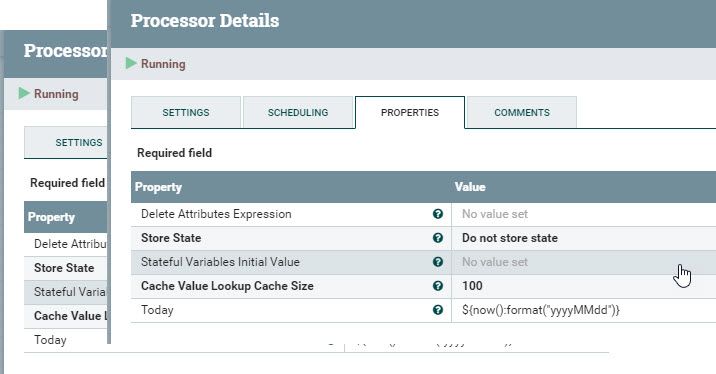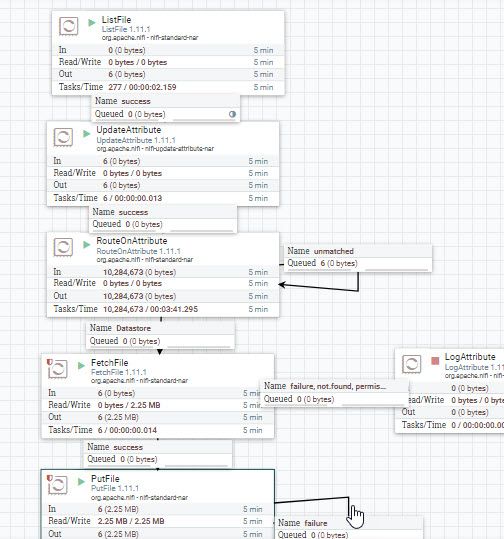Support Questions
- Cloudera Community
- Support
- Support Questions
- Re: Transfer files based on the YYYYMMDD in their ...
- Subscribe to RSS Feed
- Mark Question as New
- Mark Question as Read
- Float this Question for Current User
- Bookmark
- Subscribe
- Mute
- Printer Friendly Page
- Subscribe to RSS Feed
- Mark Question as New
- Mark Question as Read
- Float this Question for Current User
- Bookmark
- Subscribe
- Mute
- Printer Friendly Page
Transfer files based on the YYYYMMDD in their filename and create target folder with YYYYMMDD
- Labels:
-
Apache NiFi
Created on
03-26-2020
10:40 PM
- last edited on
03-27-2020
03:35 AM
by
VidyaSargur
- Mark as New
- Bookmark
- Subscribe
- Mute
- Subscribe to RSS Feed
- Permalink
- Report Inappropriate Content
@MattWho :
I'm finding a way to get the content of a file based on its filename and it should drop files to target based on date. .
All of the target files are in the same directory, but I'd like to select only the files which has "{Today's YYYYMMDD} as their postfix.
For example, if today is 20200326,
/tmp/pfd_exch_namr_bbid.px.hpc.gz.20200326 -> create folder with 20200326 and drop file.
/tmp/pfd_exch_namr_bbid.px.hpc.gz.20200326-> Drop file into above folder
/tmp/pfd_exch_namr_bbid.px.hpc.gz.20200325-> not ok because this YYYYMMDD is not today.
Approach i followed :
ListFile: Extract only the files whose name ends with "gz.20200326"
UpdateAttribute: Substitute YYYYMMDD into an Attribute "today"
RouteOnAttribute: Extract only the file which matches
${filename:matches(${today:prepend('[^\.].*gz.'):append('\d{8}')})} (where $filename is the target file name) and pass it as Relationship "target_file"
But when executing, looks like it's not matching my requirement and all files are matching.
Could you please assist me on this.
Created 03-27-2020 06:16 AM
- Mark as New
- Bookmark
- Subscribe
- Mute
- Subscribe to RSS Feed
- Permalink
- Report Inappropriate Content
@Gubbi It sounds like you have the getFile working and just having issues with the matching to target_file route?
I would recommend to simply the match in RouteOnAttribute:
${filename:endsWith(${today})}
If you are having problems with the GetFile, please share that proc configuration so we can see what you have going on there.
Created 04-02-2020 06:32 AM
- Mark as New
- Bookmark
- Subscribe
- Mute
- Subscribe to RSS Feed
- Permalink
- Report Inappropriate Content
@Gubbi The next solution here is to just add each route for today, yesterday, day before yesterday. Then route all 3 to the next proc. Anything not matching won't be routed.
Created 03-27-2020 06:16 AM
- Mark as New
- Bookmark
- Subscribe
- Mute
- Subscribe to RSS Feed
- Permalink
- Report Inappropriate Content
@Gubbi It sounds like you have the getFile working and just having issues with the matching to target_file route?
I would recommend to simply the match in RouteOnAttribute:
${filename:endsWith(${today})}
If you are having problems with the GetFile, please share that proc configuration so we can see what you have going on there.
Created 03-27-2020 10:33 AM
- Mark as New
- Bookmark
- Subscribe
- Mute
- Subscribe to RSS Feed
- Permalink
- Report Inappropriate Content
@stevenmatison : I am not using GetFile here. i followed that approach you suggested but issue still persists. Below is dataflow i have been using. i need to route all matching files into target folder based on date. So for today's date 20200327, all files ending with _202003027 must reside in target folder 20200327.
So in my fetch file i am passing this /users/FIDS_OZ_DEV/Datastore/Bloomberg/backoffice/${now():format("yyyyMMdd")}
Created 03-27-2020 10:46 AM
- Mark as New
- Bookmark
- Subscribe
- Mute
- Subscribe to RSS Feed
- Permalink
- Report Inappropriate Content
Ignore my previous reply. Solution which you provided is working. Thanks a lot.
Created on 04-01-2020 04:47 PM - edited 04-01-2020 04:49 PM
- Mark as New
- Bookmark
- Subscribe
- Mute
- Subscribe to RSS Feed
- Permalink
- Report Inappropriate Content
@stevenmatison : On similar thread, can i do match for 2-3 days and push files to respective folder.
Like ${filename:endsWith(${today -1})} and ${filename:endsWith(${today -2})}. Basically i want to keep checking 2 days previous files along with current date and push to respective folder based on date condition.
And how will i transfer those files previous day files to target date folder. Currently i am using /users/${now():format("yyyyMMdd")} to push today's file. If i have to do it for previous 2 days. how will it change.
Created 04-02-2020 06:32 AM
- Mark as New
- Bookmark
- Subscribe
- Mute
- Subscribe to RSS Feed
- Permalink
- Report Inappropriate Content
@Gubbi The next solution here is to just add each route for today, yesterday, day before yesterday. Then route all 3 to the next proc. Anything not matching won't be routed.