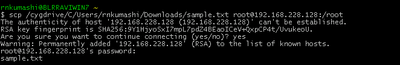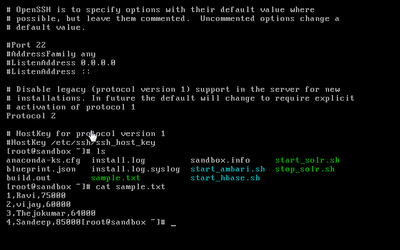Support Questions
- Cloudera Community
- Support
- Support Questions
- Re: Trying to copy file from my windows machine to...
- Subscribe to RSS Feed
- Mark Question as New
- Mark Question as Read
- Float this Question for Current User
- Bookmark
- Subscribe
- Mute
- Printer Friendly Page
- Subscribe to RSS Feed
- Mark Question as New
- Mark Question as Read
- Float this Question for Current User
- Bookmark
- Subscribe
- Mute
- Printer Friendly Page
Trying to copy file from my windows machine to sandbox and not succeding
Created on 06-28-2016 01:19 PM - edited 08-18-2019 04:45 AM
- Mark as New
- Bookmark
- Subscribe
- Mute
- Subscribe to RSS Feed
- Permalink
- Report Inappropriate Content
Hello @slachterman
Greetings!!!
I am trying to copy a file from my local windows machine to sandbox using below command and not seeing the file in sandbox root directory after executing command.
scp -P C:/Users/rnkumashi/Downloads/sample.txt root@localhost:/root
1.I am connected to sandbox using Vm ware.
2.After executing the command i am trying to list the content in sandbox root directory and not seeing the file.
Please see below for the details.
any help would be great and i am new to sandbox.
Created 06-28-2016 01:25 PM
- Mark as New
- Bookmark
- Subscribe
- Mute
- Subscribe to RSS Feed
- Permalink
- Report Inappropriate Content
Try this command instead.
scp -P 2222 C:/Users/rnkumashi/Downloads/sample.txt root@localhost:/root
However you need something like cygwin to make scp work from windows machine.
You have to run the command from windows, not sandbox.
This is a good document to get you started http://hortonworks.com/hadoop-tutorial/learning-the-ropes-of-the-hortonworks-sandbox/
Created on 06-28-2016 05:26 PM - edited 08-18-2019 04:44 AM
- Mark as New
- Bookmark
- Subscribe
- Mute
- Subscribe to RSS Feed
- Permalink
- Report Inappropriate Content
Created 06-28-2016 05:30 PM
- Mark as New
- Bookmark
- Subscribe
- Mute
- Subscribe to RSS Feed
- Permalink
- Report Inappropriate Content
@slachterman Thanks for your input and your input are really helpful keep helping newbies..thanks a ton!!!
I used the below commad to copy file from local machine to sandbox using cygwin and it worked.
scp /cygdrive/c/Users/rnkumashi/Downloads/sample.txt root@192.168.228.128:/root
Created 06-28-2016 05:59 PM
- Mark as New
- Bookmark
- Subscribe
- Mute
- Subscribe to RSS Feed
- Permalink
- Report Inappropriate Content
@Ravikumar Kumashi Great to hear! Glad I could help.
Created on 02-14-2017 10:14 PM - edited 08-18-2019 04:44 AM
- Mark as New
- Bookmark
- Subscribe
- Mute
- Subscribe to RSS Feed
- Permalink
- Report Inappropriate Content
Hello @Rahul Pathak,
Could you please help me with this..
I'm stuck here since 2 days and tried everything 😞
Created 02-14-2017 10:19 PM
- Mark as New
- Bookmark
- Subscribe
- Mute
- Subscribe to RSS Feed
- Permalink
- Report Inappropriate Content
Created on 02-14-2017 11:15 PM - edited 08-18-2019 04:44 AM
- Mark as New
- Bookmark
- Subscribe
- Mute
- Subscribe to RSS Feed
- Permalink
- Report Inappropriate Content
@slachterman yes I did try this.. it's showing like this
Created 02-14-2017 11:16 PM
- Mark as New
- Bookmark
- Subscribe
- Mute
- Subscribe to RSS Feed
- Permalink
- Report Inappropriate Content
Please note the capital P. The error message indicates you are still attempting to connect to port 22.
Please also verify SSH connectivity, per the above.
Created 02-14-2017 11:20 PM
- Mark as New
- Bookmark
- Subscribe
- Mute
- Subscribe to RSS Feed
- Permalink
- Report Inappropriate Content
Wow! Found it!! Thanks a lot 🙂
Created 02-14-2017 10:28 PM
- Mark as New
- Bookmark
- Subscribe
- Mute
- Subscribe to RSS Feed
- Permalink
- Report Inappropriate Content
@Ravikumar Kumashi please could you look at this..
Created 02-14-2017 10:29 PM
- Mark as New
- Bookmark
- Subscribe
- Mute
- Subscribe to RSS Feed
- Permalink
- Report Inappropriate Content
Help please!?