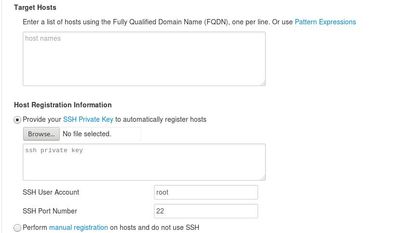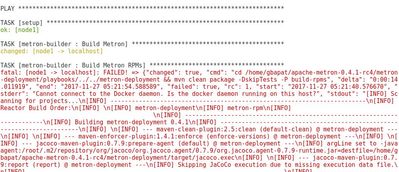Support Questions
- Cloudera Community
- Support
- Support Questions
- Re: Trying to deploy Apache Metron on single node ...
- Subscribe to RSS Feed
- Mark Question as New
- Mark Question as Read
- Float this Question for Current User
- Bookmark
- Subscribe
- Mute
- Printer Friendly Page
- Subscribe to RSS Feed
- Mark Question as New
- Mark Question as Read
- Float this Question for Current User
- Bookmark
- Subscribe
- Mute
- Printer Friendly Page
Trying to deploy Apache Metron on single node VM, but Ansible and maven dependency failures, please help I am stuck
- Labels:
-
Apache Metron
Created 11-26-2017 04:54 AM
- Mark as New
- Bookmark
- Subscribe
- Mute
- Subscribe to RSS Feed
- Permalink
- Report Inappropriate Content
Hi,
I am trying to deploy Apache Metron on a single node VM, but after vagrant up, when I run vagrant provision, it gives me errors on maven dependencies and ansible failed to setup successfully.
I have installed all packages defined for Metron deployment, Ansible 2.0.0.2, Vagrant 1.9.6, Maven 3.3.9, Virtual Box 5.1.30 JDK 1.8 and Python 2.7.5
Also, when I run the command "mvn clean package", metron-config error pops up and it doesnt complete its installation, followed by metron-rest, metron-rest client
Created 11-27-2017 10:05 AM
- Mark as New
- Bookmark
- Subscribe
- Mute
- Subscribe to RSS Feed
- Permalink
- Report Inappropriate Content
Hey @Gaurav Bapat, you need not run the mvn command every time. Just once should suffice. Also, if you have used the full-dev vagrant deployment, you need not have to do anything with Ambari UI (or the Step 3 screenshot) you have pasted.
So, let me paraphrase the steps for you so that you can give this a try once more, afresh. Let me know how it goes.
Assumption: Say your metron folder is located at: /user/gaurav/metron
Step 0 - Cleanup all existing deployments:
* Run the following commands:
cd /user/gaurav/metron/metron-deployment/vagrant/full-dev-platform vagrant destroy -f
* The above destroy command would terminate and delete the existing running VM. You can also run 'VirtualBox' command to launch the application console, and can delete any other stray VMs that are not required.
Step 1 - Compile metron
* Run the following commands:
cd /user/gaurav/metron mvn clean compile -DskipTests
* The above command will take about 10 mins or so to complete, and should end with a "SUCCESS" message
Step 2 - Bring up metron VM
* Run the following commands:
cd /user/gaurav/metron/metron-deployment/vagrant/full-dev-platform vagrant up
* The above command will take about 45 mins to over an hour to complete. I would recommend that you disable auto-sleep of the system in case it is enabled.
At the end of the step 2 above, you should be able to see a message saying that the deployment completed successfully.
Created 11-27-2017 08:30 AM
- Mark as New
- Bookmark
- Subscribe
- Mute
- Subscribe to RSS Feed
- Permalink
- Report Inappropriate Content
Hey @Gaurav Bapat, you are most welcome! This is looking good. Depending on your the available system resources, the time to deploy will be anywhere between 45 mins to few hours.
Btw, would you mind marking the answer as accepted since the original issue is resolved?
Created on 11-27-2017 09:20 AM - edited 08-17-2019 10:02 PM
- Mark as New
- Bookmark
- Subscribe
- Mute
- Subscribe to RSS Feed
- Permalink
- Report Inappropriate Content
When I restarted my VM, same errors are popping up, like - mvn dependencies, do I need to enter mvn clean packages -Dskiptests everytime and which is the best directory for the same?
Also I am attaching step 3, please let me know how to setup SSH private key?
,
When I restarted the VM, it is again giving me same errors of mvn dependencies, do I need to again enter "mvn clean packages"? , also which is the best directory to enter this command?
I am attached a picture of Step 3 here, please let me know how to setup private SSH key.
@asubramanian Thanks
Created 11-27-2017 10:05 AM
- Mark as New
- Bookmark
- Subscribe
- Mute
- Subscribe to RSS Feed
- Permalink
- Report Inappropriate Content
Hey @Gaurav Bapat, you need not run the mvn command every time. Just once should suffice. Also, if you have used the full-dev vagrant deployment, you need not have to do anything with Ambari UI (or the Step 3 screenshot) you have pasted.
So, let me paraphrase the steps for you so that you can give this a try once more, afresh. Let me know how it goes.
Assumption: Say your metron folder is located at: /user/gaurav/metron
Step 0 - Cleanup all existing deployments:
* Run the following commands:
cd /user/gaurav/metron/metron-deployment/vagrant/full-dev-platform vagrant destroy -f
* The above destroy command would terminate and delete the existing running VM. You can also run 'VirtualBox' command to launch the application console, and can delete any other stray VMs that are not required.
Step 1 - Compile metron
* Run the following commands:
cd /user/gaurav/metron mvn clean compile -DskipTests
* The above command will take about 10 mins or so to complete, and should end with a "SUCCESS" message
Step 2 - Bring up metron VM
* Run the following commands:
cd /user/gaurav/metron/metron-deployment/vagrant/full-dev-platform vagrant up
* The above command will take about 45 mins to over an hour to complete. I would recommend that you disable auto-sleep of the system in case it is enabled.
At the end of the step 2 above, you should be able to see a message saying that the deployment completed successfully.
Created on 11-27-2017 10:23 AM - edited 08-17-2019 10:02 PM
- Mark as New
- Bookmark
- Subscribe
- Mute
- Subscribe to RSS Feed
- Permalink
- Report Inappropriate Content
When I re-run vagrant provision, it is giving me those errors back again 😞 @asubramanian
Created 11-27-2017 10:24 AM
- Mark as New
- Bookmark
- Subscribe
- Mute
- Subscribe to RSS Feed
- Permalink
- Report Inappropriate Content
Please dont re-run. Follow the 3 steps what I have mentioned above with the cleanup.
Created 11-27-2017 10:27 AM
- Mark as New
- Bookmark
- Subscribe
- Mute
- Subscribe to RSS Feed
- Permalink
- Report Inappropriate Content
Ahh.. wait @Gaurav Bapat, you also need to have Docker installed and running. In the above error message you can see that it says "Cannot connect to the Docker daemon".
Please install Docker (https://docs.docker.com/engine/installation) and ensure that it is running before you proceed with the deployment.
Created 11-27-2017 10:30 AM
- Mark as New
- Bookmark
- Subscribe
- Mute
- Subscribe to RSS Feed
- Permalink
- Report Inappropriate Content
Thank you so much, I am following your steps, but why am I getting npm dependency warnings or angular-cli ?? do i have to type any other command for it?
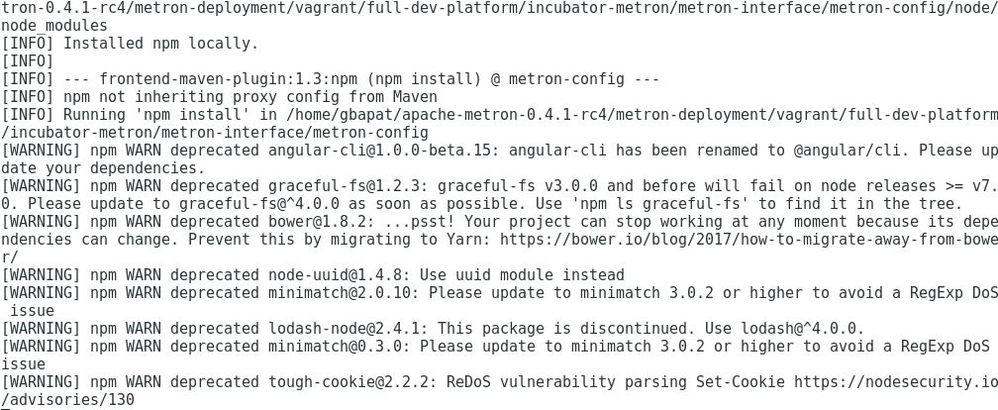
Created 11-27-2017 10:31 AM
- Mark as New
- Bookmark
- Subscribe
- Mute
- Subscribe to RSS Feed
- Permalink
- Report Inappropriate Content
Yeah, I have seen that too. I guess you can ignore them and move on, for now.
Created 11-27-2017 10:39 AM
- Mark as New
- Bookmark
- Subscribe
- Mute
- Subscribe to RSS Feed
- Permalink
- Report Inappropriate Content
@asubramanian How do I see the metron UI, node1:8888 or something else?
Created 11-27-2017 10:50 AM
- Mark as New
- Bookmark
- Subscribe
- Mute
- Subscribe to RSS Feed
- Permalink
- Report Inappropriate Content
Metron UI comprises the Kibana dashboard (node1:5000), service management (node1:2812), the Management UI (node1:4200) and the Alerts UI (node1:4201). Each of these cater to different things you would like to perform. The Metron site-book is an excellent place to know more about these - https://metron.apache.org/current-book/index.html. Give it a try.