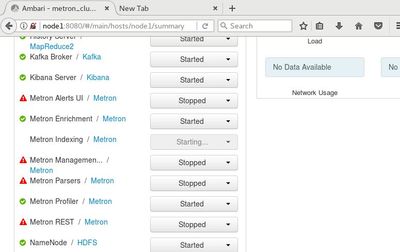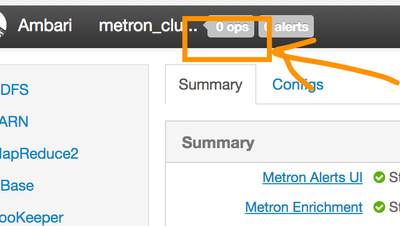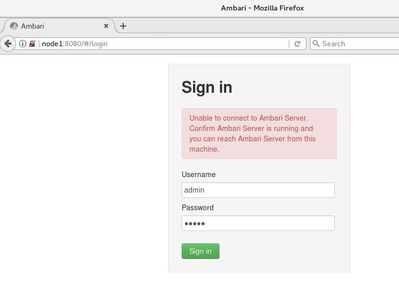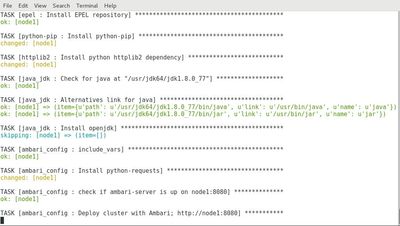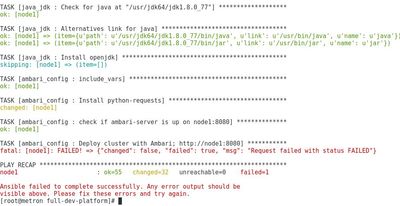Support Questions
- Cloudera Community
- Support
- Support Questions
- Re: Trying to deploy Apache Metron on single node ...
- Subscribe to RSS Feed
- Mark Question as New
- Mark Question as Read
- Float this Question for Current User
- Bookmark
- Subscribe
- Mute
- Printer Friendly Page
- Subscribe to RSS Feed
- Mark Question as New
- Mark Question as Read
- Float this Question for Current User
- Bookmark
- Subscribe
- Mute
- Printer Friendly Page
Trying to deploy Apache Metron on single node VM, but Ansible and maven dependency failures, please help I am stuck
- Labels:
-
Apache Metron
Created 11-26-2017 04:54 AM
- Mark as New
- Bookmark
- Subscribe
- Mute
- Subscribe to RSS Feed
- Permalink
- Report Inappropriate Content
Hi,
I am trying to deploy Apache Metron on a single node VM, but after vagrant up, when I run vagrant provision, it gives me errors on maven dependencies and ansible failed to setup successfully.
I have installed all packages defined for Metron deployment, Ansible 2.0.0.2, Vagrant 1.9.6, Maven 3.3.9, Virtual Box 5.1.30 JDK 1.8 and Python 2.7.5
Also, when I run the command "mvn clean package", metron-config error pops up and it doesnt complete its installation, followed by metron-rest, metron-rest client
Created 11-27-2017 10:05 AM
- Mark as New
- Bookmark
- Subscribe
- Mute
- Subscribe to RSS Feed
- Permalink
- Report Inappropriate Content
Hey @Gaurav Bapat, you need not run the mvn command every time. Just once should suffice. Also, if you have used the full-dev vagrant deployment, you need not have to do anything with Ambari UI (or the Step 3 screenshot) you have pasted.
So, let me paraphrase the steps for you so that you can give this a try once more, afresh. Let me know how it goes.
Assumption: Say your metron folder is located at: /user/gaurav/metron
Step 0 - Cleanup all existing deployments:
* Run the following commands:
cd /user/gaurav/metron/metron-deployment/vagrant/full-dev-platform vagrant destroy -f
* The above destroy command would terminate and delete the existing running VM. You can also run 'VirtualBox' command to launch the application console, and can delete any other stray VMs that are not required.
Step 1 - Compile metron
* Run the following commands:
cd /user/gaurav/metron mvn clean compile -DskipTests
* The above command will take about 10 mins or so to complete, and should end with a "SUCCESS" message
Step 2 - Bring up metron VM
* Run the following commands:
cd /user/gaurav/metron/metron-deployment/vagrant/full-dev-platform vagrant up
* The above command will take about 45 mins to over an hour to complete. I would recommend that you disable auto-sleep of the system in case it is enabled.
At the end of the step 2 above, you should be able to see a message saying that the deployment completed successfully.
Created on 11-28-2017 06:21 AM - edited 08-17-2019 10:01 PM
- Mark as New
- Bookmark
- Subscribe
- Mute
- Subscribe to RSS Feed
- Permalink
- Report Inappropriate Content
Created on 11-28-2017 06:37 AM - edited 08-17-2019 10:01 PM
- Mark as New
- Bookmark
- Subscribe
- Mute
- Subscribe to RSS Feed
- Permalink
- Report Inappropriate Content
Please click on the link as highlighted below.... to see the service logs
Also, from your 2nd screenshot I can see that there was a timeout because of which the script was killed. This could be due to resource constraints on your system. I would recommend that you find a system with a better configuration and try deploying Metron there.
Created 11-28-2017 08:15 AM
- Mark as New
- Bookmark
- Subscribe
- Mute
- Subscribe to RSS Feed
- Permalink
- Report Inappropriate Content
I have 16 GB RAM in my pc and I have allocated 10 GB for my centOS VM, can I make centOS as my base machine and get Metron up on a 16 GB RAM rather than 10 GB?
Also, do I need a i7 processor? Thanks you are awesome!!
Created 11-28-2017 09:05 AM
- Mark as New
- Bookmark
- Subscribe
- Mute
- Subscribe to RSS Feed
- Permalink
- Report Inappropriate Content
You are welcome! 🙂
Yes, 16 GB is definitely better @Gaurav Bapat. Yup, more the processing, you will see better results.
Created 11-28-2017 02:37 PM
- Mark as New
- Bookmark
- Subscribe
- Mute
- Subscribe to RSS Feed
- Permalink
- Report Inappropriate Content
Why do I have to always do vagrant up" and "mvn clean compile", when I do vagrant up, it gives me ambari server not up error and mvn dependency errors, then again when I follow your 3 steps I get the Metron up.
Also not all the metron components are loaded and also, how do I setup this on a server and apply Machine Learning?
Created on 11-29-2017 03:16 AM - edited 08-17-2019 10:01 PM
- Mark as New
- Bookmark
- Subscribe
- Mute
- Subscribe to RSS Feed
- Permalink
- Report Inappropriate Content
How do I setup metron on a server on 10 nodes, also why do I always have to do vagrant up, as I am getting ambari-server not up error when I login
Created 11-29-2017 04:53 AM
- Mark as New
- Bookmark
- Subscribe
- Mute
- Subscribe to RSS Feed
- Permalink
- Report Inappropriate Content
1) For the multinode install, I would recommend that you try to setup HCP by following the documentation at: https://docs.hortonworks.com/HDPDocuments/HCP1/HCP-1.3.1/bk_installation/content/installation_info_r...
2) For the Ambari going down, you need NOT do 'vagrant up' every time. Ambari dying out probably indicates that you are having a resource crunch on the VM. In order to bring up Ambari, you can follow these steps:
cd metron-deployment/vagrant/full-dev-platform vagrant ssh sudo ambari-server status #To find out current status of service sudo ambari-server start #To start in case the service is stopped
Cheers,
Anand
Created on 11-29-2017 05:00 AM - edited 08-17-2019 10:01 PM
- Mark as New
- Bookmark
- Subscribe
- Mute
- Subscribe to RSS Feed
- Permalink
- Report Inappropriate Content
What happens after this step? I see a big lag from here, and I have allocated 13 GB RAM for my VM
Created 11-29-2017 05:06 AM
- Mark as New
- Bookmark
- Subscribe
- Mute
- Subscribe to RSS Feed
- Permalink
- Report Inappropriate Content
This is where the crux of the whole deployment happens - Ambari first installs all the services, and then starts them.
Created on 11-29-2017 05:22 AM - edited 08-17-2019 10:01 PM
- Mark as New
- Bookmark
- Subscribe
- Mute
- Subscribe to RSS Feed
- Permalink
- Report Inappropriate Content
My system fails to deploy metron , why does this happen?