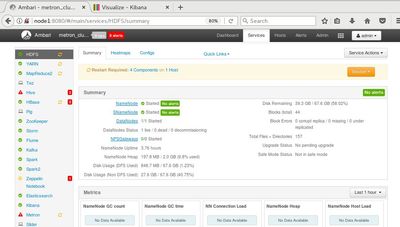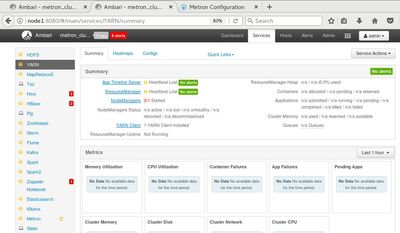Support Questions
- Cloudera Community
- Support
- Support Questions
- Re: Trying to deploy Apache Metron on single node ...
- Subscribe to RSS Feed
- Mark Question as New
- Mark Question as Read
- Float this Question for Current User
- Bookmark
- Subscribe
- Mute
- Printer Friendly Page
- Subscribe to RSS Feed
- Mark Question as New
- Mark Question as Read
- Float this Question for Current User
- Bookmark
- Subscribe
- Mute
- Printer Friendly Page
Trying to deploy Apache Metron on single node VM, but Ansible and maven dependency failures, please help I am stuck
- Labels:
-
Apache Metron
Created 11-26-2017 04:54 AM
- Mark as New
- Bookmark
- Subscribe
- Mute
- Subscribe to RSS Feed
- Permalink
- Report Inappropriate Content
Hi,
I am trying to deploy Apache Metron on a single node VM, but after vagrant up, when I run vagrant provision, it gives me errors on maven dependencies and ansible failed to setup successfully.
I have installed all packages defined for Metron deployment, Ansible 2.0.0.2, Vagrant 1.9.6, Maven 3.3.9, Virtual Box 5.1.30 JDK 1.8 and Python 2.7.5
Also, when I run the command "mvn clean package", metron-config error pops up and it doesnt complete its installation, followed by metron-rest, metron-rest client
Created 11-27-2017 10:05 AM
- Mark as New
- Bookmark
- Subscribe
- Mute
- Subscribe to RSS Feed
- Permalink
- Report Inappropriate Content
Hey @Gaurav Bapat, you need not run the mvn command every time. Just once should suffice. Also, if you have used the full-dev vagrant deployment, you need not have to do anything with Ambari UI (or the Step 3 screenshot) you have pasted.
So, let me paraphrase the steps for you so that you can give this a try once more, afresh. Let me know how it goes.
Assumption: Say your metron folder is located at: /user/gaurav/metron
Step 0 - Cleanup all existing deployments:
* Run the following commands:
cd /user/gaurav/metron/metron-deployment/vagrant/full-dev-platform vagrant destroy -f
* The above destroy command would terminate and delete the existing running VM. You can also run 'VirtualBox' command to launch the application console, and can delete any other stray VMs that are not required.
Step 1 - Compile metron
* Run the following commands:
cd /user/gaurav/metron mvn clean compile -DskipTests
* The above command will take about 10 mins or so to complete, and should end with a "SUCCESS" message
Step 2 - Bring up metron VM
* Run the following commands:
cd /user/gaurav/metron/metron-deployment/vagrant/full-dev-platform vagrant up
* The above command will take about 45 mins to over an hour to complete. I would recommend that you disable auto-sleep of the system in case it is enabled.
At the end of the step 2 above, you should be able to see a message saying that the deployment completed successfully.
Created 11-29-2017 05:26 AM
- Mark as New
- Bookmark
- Subscribe
- Mute
- Subscribe to RSS Feed
- Permalink
- Report Inappropriate Content
I am deploying Metron on i5 processor with 4 Cores VM and 13 GB RAM, is there a resource crunch still happening or I have not installed a package??
what is the last message that appears on the screen when I do vagrant up?
Created 11-29-2017 06:28 AM
- Mark as New
- Bookmark
- Subscribe
- Mute
- Subscribe to RSS Feed
- Permalink
- Report Inappropriate Content
All Metron components were up, only metron parsers and indexing failed ..
Also I logged in with node1:4200 and 4201 and 5000 but was unable to open node1:2812
The error for metron parser was python scripts timeout after 900 seconds
Please suggest
Created 11-29-2017 07:58 AM
- Mark as New
- Bookmark
- Subscribe
- Mute
- Subscribe to RSS Feed
- Permalink
- Report Inappropriate Content
Caused by: org.apache.storm.utils.NimbusLeaderNotFoundException: Could not find leader nimbus from seed hosts [node1]. Did you specify a valid list of nimbus hosts for config nimbus.seeds?
Cant get Metron-parsers up?
Created 11-30-2017 08:02 AM
- Mark as New
- Bookmark
- Subscribe
- Mute
- Subscribe to RSS Feed
- Permalink
- Report Inappropriate Content
I am facing this issue, please help.. Also I have to always do vagrant up as I am getting cannot connect to ambari-server error!!
Caused by: org.apache.storm.utils.NimbusLeaderNotFoundException: Could not find leader nimbus from seed hosts [node1]. Did you specify a valid list of nimbus hosts for config nimbus.seeds?
Created 11-30-2017 10:21 AM
- Mark as New
- Bookmark
- Subscribe
- Mute
- Subscribe to RSS Feed
- Permalink
- Report Inappropriate Content
Hey
@Gaurav Bapat, looks like a resource issue to me. Can you vagrant ssh into the box and see if ambari-server is running using the command ambari-server status ? If it is running, then from browser launch Ambari UI http://node1:8080 and you will be able to see the different service status. If many of the services are showing as red or not running, then it is apparent that you might be hitting the system limits.
I would suggest that you try to find a machine with higher CPU and RAM (13 GB might not be sufficient) so that there is no resource constraints.
Created on 11-30-2017 10:25 AM - edited 08-17-2019 10:01 PM
- Mark as New
- Bookmark
- Subscribe
- Mute
- Subscribe to RSS Feed
- Permalink
- Report Inappropriate Content
My metron is going down frequently and I am not able to add services as it is showing red.
Also, when I do vagrant ssh it is showing ambari-server running but when I type node1:8080 and admin/admin, it is giving me ambari-server not up error. Then again I have to do all mvn clean compile and vagrant up which takes 3 hours to complete
Created 11-30-2017 10:29 AM
- Mark as New
- Bookmark
- Subscribe
- Mute
- Subscribe to RSS Feed
- Permalink
- Report Inappropriate Content
I would suggest that you try to find a machine with higher CPU and RAM (13 GB might not be sufficient) so that there is no resource constraints.
Created 11-30-2017 10:43 AM
- Mark as New
- Bookmark
- Subscribe
- Mute
- Subscribe to RSS Feed
- Permalink
- Report Inappropriate Content
And how save this configuration as, when I shutdown this VM it is giving me ambari-sever error when I enter admin/admin
Created 11-30-2017 11:01 AM
- Mark as New
- Bookmark
- Subscribe
- Mute
- Subscribe to RSS Feed
- Permalink
- Report Inappropriate Content
You will have to discard the existing VM and build another afresh on the new system with higher system configuration.
Created on 11-30-2017 11:21 AM - edited 08-17-2019 10:01 PM
- Mark as New
- Bookmark
- Subscribe
- Mute
- Subscribe to RSS Feed
- Permalink
- Report Inappropriate Content