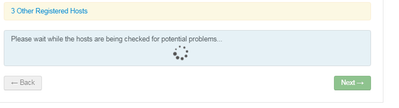Support Questions
- Cloudera Community
- Support
- Support Questions
- Unable to complete addition of host in ambari
- Subscribe to RSS Feed
- Mark Question as New
- Mark Question as Read
- Float this Question for Current User
- Bookmark
- Subscribe
- Mute
- Printer Friendly Page
- Subscribe to RSS Feed
- Mark Question as New
- Mark Question as Read
- Float this Question for Current User
- Bookmark
- Subscribe
- Mute
- Printer Friendly Page
Unable to complete addition of host in ambari
- Labels:
-
Apache Ambari
Created on 10-23-2017 03:23 PM - edited 08-17-2019 06:29 PM
- Mark as New
- Bookmark
- Subscribe
- Mute
- Subscribe to RSS Feed
- Permalink
- Report Inappropriate Content
Hi,
I am trying to 3 new server in cluster. The node get register successfully but not proceeding after that. The servers which are added already running in cluster are of same fqdn and i am adding new host using passwordless and manually installing and starting ambari agent.
Kindly help to resolve this issue as soon as possible.
Thanks and regards
Sidharth
Created 10-24-2017 08:17 AM
- Mark as New
- Bookmark
- Subscribe
- Mute
- Subscribe to RSS Feed
- Permalink
- Report Inappropriate Content
Thanks all for your help I resolved the issue by deleting entries of new server from ambari.hoststate table and retired. It worked. 🙂
Created 10-23-2017 08:03 PM
- Mark as New
- Bookmark
- Subscribe
- Mute
- Subscribe to RSS Feed
- Permalink
- Report Inappropriate Content
@Sidharth,
the most probably point to check would weather iptables is enabled on the newly added host or not ? (It should be disabled for ambari to be able to reach the host or required ports on the new host are open and accessible).
The next point would be regarding the ntp server which ambari usage to sync all hosts.
Usually the host check can take sometime depending on the configuration. So you should wait and let it finish. Once finished (even with errors) post the same here for further debugging (if none of the above hints solve it).
Also refer to this link when you manually install the agent for registration: https://docs.hortonworks.com/HDPDocuments/Ambari-2.2.1.0/bk_ambari_reference_guide/content/ch_amb_re...
Regards,
Narendra
Created 10-24-2017 04:58 AM
- Mark as New
- Bookmark
- Subscribe
- Mute
- Subscribe to RSS Feed
- Permalink
- Report Inappropriate Content
@sidharth,
* You can see the Ambari Server log to see if there is any error while performing the operation.
* You can double check the DNS of each of the ambari agents whether its correct
hostname -f
* You can see Check the ambari-agents on these nodes are running if not restart them ensure the value hostname points to your ambari server in the /etc/ambari-agent/conf/ambari-agent.ini
* you can see the /etc/hosts folder to check the FQDN names are provided are correct
hope this helps
Created 10-24-2017 08:17 AM
- Mark as New
- Bookmark
- Subscribe
- Mute
- Subscribe to RSS Feed
- Permalink
- Report Inappropriate Content
Thanks all for your help I resolved the issue by deleting entries of new server from ambari.hoststate table and retired. It worked. 🙂