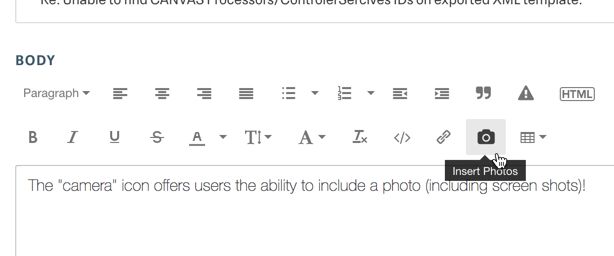Support Questions
- Cloudera Community
- Support
- Support Questions
- Re: Unable to find CANVAS Processors/ControlerSerc...
- Subscribe to RSS Feed
- Mark Question as New
- Mark Question as Read
- Float this Question for Current User
- Bookmark
- Subscribe
- Mute
- Printer Friendly Page
- Subscribe to RSS Feed
- Mark Question as New
- Mark Question as Read
- Float this Question for Current User
- Bookmark
- Subscribe
- Mute
- Printer Friendly Page
Unable to find CANVAS Processors/ControlerSercives IDs on exported XML template.
- Labels:
-
Apache NiFi
Created on
11-28-2019
04:02 AM
- last edited on
11-28-2019
09:07 PM
by
VidyaSargur
- Mark as New
- Bookmark
- Subscribe
- Mute
- Subscribe to RSS Feed
- Permalink
- Report Inappropriate Content
Hi, this has been troubling for months..
I simply can't find any CANVAS ID (Processor or ControllerService) on the exported XML template 😞
Example - on my canvas I see :
Created 12-03-2019 10:34 AM
- Mark as New
- Bookmark
- Subscribe
- Mute
- Subscribe to RSS Feed
- Permalink
- Report Inappropriate Content
The intent of templates was to allow users to create re-useable dataflows or distribute dataflows to another NiFi installation. Since you can not have more than one component with the same uuid, the uuids are randomized when both creating the template and each time the components from a template are instantiated to the canvas.
The best way to identify your component in the xml is by uniquely naming your components. By default a components name will be the same as the component type; however, users can modify the name to whatever they like.
Hope this helps,
Matt
Created 12-03-2019 02:05 AM
- Mark as New
- Bookmark
- Subscribe
- Mute
- Subscribe to RSS Feed
- Permalink
- Report Inappropriate Content
This is really very basic question, Im surprised it doenst get answers..
Im just wondering if it is normal or not, that a NiFi processor id doesnt exist on the xml after we export processor group as template and download it ?
Thanks in advance.
Created 12-03-2019 07:52 AM
- Mark as New
- Bookmark
- Subscribe
- Mute
- Subscribe to RSS Feed
- Permalink
- Report Inappropriate Content
Are you templating the Process Group? Or are you selecting multiple items on the main canvas and creating a template?
Without answers to those questions, I can definitely say that if you multi select PGs, Procs, Queues, etc, they should all be found in the template. However, sometimes Controller Services do not make it into the template. I usually create these Controller Services at the root level, and leave them there. I then create all my work in Process Group, template and version this PG.
In the future to help others comment, you should provide screen shots showing your method of templating, and maybe even showing the template contents (if small enough). Also Nifi Version, and other important information. Then we are more prepared to make official answers.
Created 12-03-2019 09:42 AM
- Mark as New
- Bookmark
- Subscribe
- Mute
- Subscribe to RSS Feed
- Permalink
- Report Inappropriate Content
Hi Steve, seems theres no way to paste screenshots (as I tried), seems i need to find a public server to host the screenshots prior to update my post.
Will do that soon..
Meawhwile some answers/more detail:
- simple PG with no sub PGs, just processors+controllers+PG vars.
- anyway, doenst matter if i export PG or PG contents as xml template, i cant find any id's anyway.
NiFi version (cluster of 3 nodes)
1.8.0
10/22/2018 23:48:30 EDTTagged nifi-1.8.0-RC3
As soon I figured out a public server where I can host images, I will post full detailed request.
But anyway and again.. its really basic problem.. IDs on xml template dont match whatever IDs I see on editor (canvas), no matter if i export full PG or just a bunch of processors.
Created 12-03-2019 10:28 AM
- Mark as New
- Bookmark
- Subscribe
- Mute
- Subscribe to RSS Feed
- Permalink
- Report Inappropriate Content
Thank you for the deeper info.
I created a template, opened the xml, grabbed a randomn ID, then search for it in NiFI ui, NO MATCH.
I then went to do a match specifically from flow to template.
Flow ID: 1b694005-09dd-1382-0000-000032678b58
Template ID: c4e8f083-508c-3471-0000-000000000000
I think what you are experiencing is normal NiFi behavior. The IDs are not going to persist, or be equal as you move a template to different environments. This may be indicated by noticing that all of the IDs in the template are 00000000ed out.
Created on 12-04-2019 07:34 PM - edited 12-04-2019 07:41 PM
- Mark as New
- Bookmark
- Subscribe
- Mute
- Subscribe to RSS Feed
- Permalink
- Report Inappropriate Content
Hi @emanueol, glad you found an answer to your question.
Just for future reference, it is possible for members of this community to include screen shots with their questions without relying on a public server to host them.
In the editor you use for composing your question, click the "camera" icon and you'll be allowed to upload a photo in any one of a few different formats. Here's an example that I produced from taking a screen shot of the editor:
...if you're still experiencing issues with uploading images, please send me a private message and let me know.
Was your question answered? Make sure to mark the answer as the accepted solution.
If you find a reply useful, say thanks by clicking on the thumbs up button.
Created 12-05-2019 01:41 AM
- Mark as New
- Bookmark
- Subscribe
- Mute
- Subscribe to RSS Feed
- Permalink
- Report Inappropriate Content
as well or its just images?
Thanks in advance,
Emanuel Oliveira
Created 12-05-2019 04:49 PM
- Mark as New
- Bookmark
- Subscribe
- Mute
- Subscribe to RSS Feed
- Permalink
- Report Inappropriate Content
@emanueol as of this writing, I believe that XML attachments aren't allowed, but you can cut and paste the XML source code into the body of a post using the Insert/edit code sample feature of the editor.
Was your question answered? Make sure to mark the answer as the accepted solution.
If you find a reply useful, say thanks by clicking on the thumbs up button.
Created 12-03-2019 10:34 AM
- Mark as New
- Bookmark
- Subscribe
- Mute
- Subscribe to RSS Feed
- Permalink
- Report Inappropriate Content
The intent of templates was to allow users to create re-useable dataflows or distribute dataflows to another NiFi installation. Since you can not have more than one component with the same uuid, the uuids are randomized when both creating the template and each time the components from a template are instantiated to the canvas.
The best way to identify your component in the xml is by uniquely naming your components. By default a components name will be the same as the component type; however, users can modify the name to whatever they like.
Hope this helps,
Matt