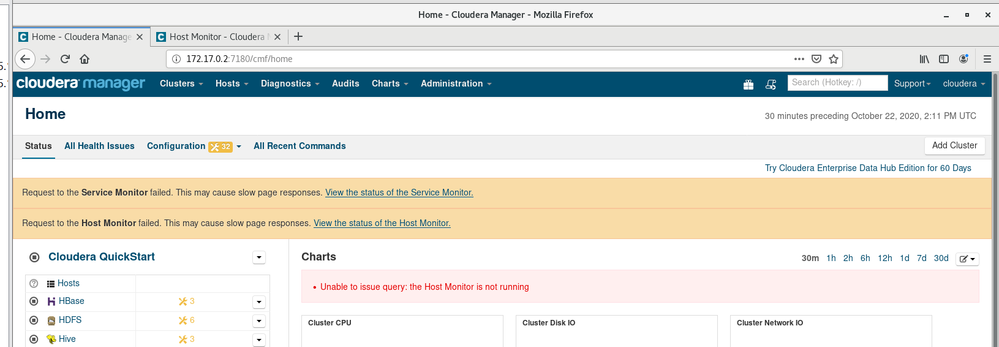Dear all, I am a student and research Cloudera system now. I use Cloudera in Docker and when I started Cloudera Manager in the browser, two services: Service Monitor and Host Monitor do not start. I try them in Action task, but not work.
virtual machine configuration: RAM: 12GB, Cloudera version: 5.7.0, Docker version: 19.3.12
Please help me,
Thank you so much.