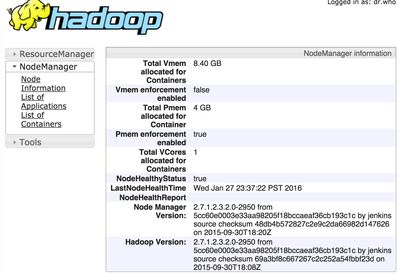Support Questions
- Cloudera Community
- Support
- Support Questions
- Re: Unable to view application logs on EC2 in HDP ...
- Subscribe to RSS Feed
- Mark Question as New
- Mark Question as Read
- Float this Question for Current User
- Bookmark
- Subscribe
- Mute
- Printer Friendly Page
- Subscribe to RSS Feed
- Mark Question as New
- Mark Question as Read
- Float this Question for Current User
- Bookmark
- Subscribe
- Mute
- Printer Friendly Page
Unable to view application logs on EC2 in HDP 2.3.4
- Labels:
-
Hortonworks Data Platform (HDP)
Created 01-21-2016 02:32 AM
- Mark as New
- Bookmark
- Subscribe
- Mute
- Subscribe to RSS Feed
- Permalink
- Report Inappropriate Content
Hi,
I am newbee to EC2 and HDP 2.3.4 .
When I try to view the application logs as its taking the internal IP of EC2 of one of the datanode,I get "web page cant be displayed error".
When I searched the yarn-site.xml I couldnt find the port 8042 where I can make changes for log files.
Can somebody could help me configuring the Application log address.
Refer to the screenshot attached
Created on 01-28-2016 07:40 AM - edited 08-19-2019 04:53 AM
- Mark as New
- Bookmark
- Subscribe
- Mute
- Subscribe to RSS Feed
- Permalink
- Report Inappropriate Content
This address is available on all nodes that have a Yarn Nodemanager installed (usually they are running on the same nodes as the Datanodes). You might have to use the external address that Amazon EC2 provides.
http://<nodemanager-address>:8042/node shows the following information:
Created 01-21-2016 02:40 AM
- Mark as New
- Bookmark
- Subscribe
- Mute
- Subscribe to RSS Feed
- Permalink
- Report Inappropriate Content
@Divya Gehlot replace the Internal address in browser with external and keep the rest of the URL as is
Created 01-28-2016 07:21 AM
- Mark as New
- Bookmark
- Subscribe
- Mute
- Subscribe to RSS Feed
- Permalink
- Report Inappropriate Content
I tried doing that but still getting page cannot be displayed .
Do I need to make any settings in config files aka YARN-default.xml ,etc..
I try to look up for port 8042 in configuration files of YARN but could not find the property itself
arn.nodemanager.webapp.address ${yarn.nodemanager.hostname}:8042Created 02-15-2016 08:14 AM
- Mark as New
- Bookmark
- Subscribe
- Mute
- Subscribe to RSS Feed
- Permalink
- Report Inappropriate Content
@Artem Ervits : Can you please help me with issue.
What settings should I change to view the logs in Web UI ?
Thanks
Created 02-15-2016 02:21 PM
- Mark as New
- Bookmark
- Subscribe
- Mute
- Subscribe to RSS Feed
- Permalink
- Report Inappropriate Content
@Divya Gehlot try to open a new question, commenting on an already accepted thread only confuses more people. I am not sure I follow, you asked this question and then the answer by Jonas was accepted, did it not solve your problem?
Created 02-18-2016 08:40 AM
- Mark as New
- Bookmark
- Subscribe
- Mute
- Subscribe to RSS Feed
- Permalink
- Report Inappropriate Content
@Artem Ervits : I had to configure SSH Tunnel as my cluster was running on EC2.
Thanks a lot.
Created on 01-28-2016 07:40 AM - edited 08-19-2019 04:53 AM
- Mark as New
- Bookmark
- Subscribe
- Mute
- Subscribe to RSS Feed
- Permalink
- Report Inappropriate Content
This address is available on all nodes that have a Yarn Nodemanager installed (usually they are running on the same nodes as the Datanodes). You might have to use the external address that Amazon EC2 provides.
http://<nodemanager-address>:8042/node shows the following information: