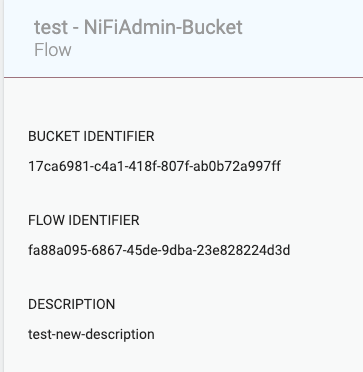Support Questions
- Cloudera Community
- Support
- Support Questions
- Re: Update Flow Description in NiFi Registry
- Subscribe to RSS Feed
- Mark Question as New
- Mark Question as Read
- Float this Question for Current User
- Bookmark
- Subscribe
- Mute
- Printer Friendly Page
- Subscribe to RSS Feed
- Mark Question as New
- Mark Question as Read
- Float this Question for Current User
- Bookmark
- Subscribe
- Mute
- Printer Friendly Page
Update Flow Description in NiFi Registry
- Labels:
-
Apache NiFi
-
NiFi Registry
Created 08-10-2022 10:57 AM
- Mark as New
- Bookmark
- Subscribe
- Mute
- Subscribe to RSS Feed
- Permalink
- Report Inappropriate Content
Is there any way to update the flow description in the NiFi Registry after the initial creation of the flow that does not require restarting version control? I checked the REST API endpoints as well and didn't see anything.
I would like to be able to clean up descriptions (or even just correct a typo) without going through a cumbersome export versions, import flow, import versions, delete and re-import PGs process.
Thanks.
Created 08-10-2022 01:54 PM
- Mark as New
- Bookmark
- Subscribe
- Mute
- Subscribe to RSS Feed
- Permalink
- Report Inappropriate Content
You can use the NiFi-Registry Rest-Api to change the description on an existing version controlled flow.
https://nifi.apache.org/docs/nifi-registry-docs/rest-api/index.html#updateFlow
curl -X 'PUT' 'https://<nifi-registry-hostname>:<nifi-registry-port>/nifi-registry-api/buckets/<bucket UUID>/flows/<versioned flow UUID>' -H 'Authorization: Bearer <token>' -H 'Content-Type: application/json' --data-raw '{"bucketIdentifier":"<bucket UUID>","description":"new-description","name":"<versioned flow name>","type":"Flow"}' --compressed --insecure
My NiFi-Registry is secured and uses a login provider for user authentication. If you are doing the same, you will need to obtain a bearer token for your user who has read/write/delete on the bucket containing the flow you want to modify.
The rest of what you need to make this rest-api call can be obtained via the NiFi-registry's UI for the flow to be modified:
Using above example:
<versioned flow name> = "test"
<bucket uuid> = "17ca6981-c4a1-418f-807f-ab0b72a997ff"
<versioned flow UUID> = "fa88a095-6867-45de-9dba-23e828224d3d"
If you found this response assisted with your query, please take a moment to login and click on "Accept as Solution" below this post.
Thank you,
Matt
Created 08-10-2022 01:54 PM
- Mark as New
- Bookmark
- Subscribe
- Mute
- Subscribe to RSS Feed
- Permalink
- Report Inappropriate Content
You can use the NiFi-Registry Rest-Api to change the description on an existing version controlled flow.
https://nifi.apache.org/docs/nifi-registry-docs/rest-api/index.html#updateFlow
curl -X 'PUT' 'https://<nifi-registry-hostname>:<nifi-registry-port>/nifi-registry-api/buckets/<bucket UUID>/flows/<versioned flow UUID>' -H 'Authorization: Bearer <token>' -H 'Content-Type: application/json' --data-raw '{"bucketIdentifier":"<bucket UUID>","description":"new-description","name":"<versioned flow name>","type":"Flow"}' --compressed --insecure
My NiFi-Registry is secured and uses a login provider for user authentication. If you are doing the same, you will need to obtain a bearer token for your user who has read/write/delete on the bucket containing the flow you want to modify.
The rest of what you need to make this rest-api call can be obtained via the NiFi-registry's UI for the flow to be modified:
Using above example:
<versioned flow name> = "test"
<bucket uuid> = "17ca6981-c4a1-418f-807f-ab0b72a997ff"
<versioned flow UUID> = "fa88a095-6867-45de-9dba-23e828224d3d"
If you found this response assisted with your query, please take a moment to login and click on "Accept as Solution" below this post.
Thank you,
Matt
Created 08-10-2022 04:43 PM
- Mark as New
- Bookmark
- Subscribe
- Mute
- Subscribe to RSS Feed
- Permalink
- Report Inappropriate Content
Thank you! I looked, but not in the right place. I skimmed over the bucket API, but didn't look in detail as I assumed (incorrectly) that it was not relevant to updating a flow.