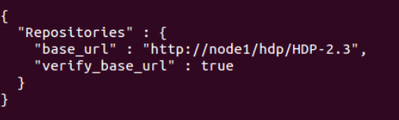Support Questions
- Cloudera Community
- Support
- Support Questions
- Use cURL to make an API call to change base URL re...
- Subscribe to RSS Feed
- Mark Question as New
- Mark Question as Read
- Float this Question for Current User
- Bookmark
- Subscribe
- Mute
- Printer Friendly Page
- Subscribe to RSS Feed
- Mark Question as New
- Mark Question as Read
- Float this Question for Current User
- Bookmark
- Subscribe
- Mute
- Printer Friendly Page
Use cURL to make an API call to change base URL repository for Ambari Blueprints deployment?
Created on 11-11-2015 12:12 AM - edited 09-16-2022 02:48 AM
- Mark as New
- Bookmark
- Subscribe
- Mute
- Subscribe to RSS Feed
- Permalink
- Report Inappropriate Content
I have successfully uploaded a blueprint to an Ambari server. I am trying now to configure default repositories for HDP installation in our classroom lab environment, as per instructions here:
I have created the a file, named HDPRepo.test, per the instructions.curl -u admin:admin -i -H "X-Requested-By: jedentest1" -X POST -d @HDPRepo.test http://node1:8080/api/v1/stacks/HDP/versions/2.3/operating_systems/redhat6/repositories/HDP-2.3/I can't find this demo'd anywhere on the web, so I'm flying a bit blind. The error being returned is: { "status" : 500, "message" : "Cannot create repositories."} My suspicion is that the documentation is missing some minor piece (possibly a cURL add-on, or perhaps the API URI isn't quite right) that makes this update of the base_url value work. Has anyone actually done this that can point out what I need to modify in my command? Thanks!
Created 11-11-2015 06:20 AM
- Mark as New
- Bookmark
- Subscribe
- Mute
- Subscribe to RSS Feed
- Permalink
- Report Inappropriate Content
You are using a POST-request, I think that is the reason why its not working, try PUT. I usually follow these steps when I install my cluster with blueprints
1.Upload blueprint
2.Update repositories
3.Create cluster (upload host mapping)
To update the repositories you can use the following commands.
HDP Utils:
curl -H "X-Requested-By: ambari" -X PUT -u admin:<PASSWORD> http://c6601.ambari.apache.org:8080/api/v1/stacks/HDP/versions/2.2/operating_systems/redhat6/reposit... -d @repo_payload
Payload
{
"Repositories": {
"base_url": "http://c6601.ambari.apache.org/HDP-UTILS-1.1.0.20/repos/centos6",
"verify_base_url": true
}
}
HDP:
curl -H "X-Requested-By: ambari" -X PUT -u admin:<PASSWORD> http://c6601.ambari.apache.org:8080/api/v1/stacks/HDP/versions/2.2/operating_systems/redhat6/reposit... -d @repo_payload
Payload
{
"Repositories": {
"base_url": "http://c6601.ambari.apache.org/HDP/centos6/2.x/updates/2.2.4.2",
"verify_base_url": true
}
}
Created 11-11-2015 05:01 AM
- Mark as New
- Bookmark
- Subscribe
- Mute
- Subscribe to RSS Feed
- Permalink
- Report Inappropriate Content
UPDATE: I finally ran across this issue, which at least explains why the process is not working:
https://issues.apache.org/jira/browse/AMBARI-12811
The question now, then, becomes "How do I update the repo_version table prior to a blueprint-based installation?"
Created 11-11-2015 05:04 AM
- Mark as New
- Bookmark
- Subscribe
- Mute
- Subscribe to RSS Feed
- Permalink
- Report Inappropriate Content
And remember, I am writing a publicly available training course, so please, no answers that require hacking that you would not suggest the average administrator to attempt. 🙂
Created 11-11-2015 06:20 AM
- Mark as New
- Bookmark
- Subscribe
- Mute
- Subscribe to RSS Feed
- Permalink
- Report Inappropriate Content
You are using a POST-request, I think that is the reason why its not working, try PUT. I usually follow these steps when I install my cluster with blueprints
1.Upload blueprint
2.Update repositories
3.Create cluster (upload host mapping)
To update the repositories you can use the following commands.
HDP Utils:
curl -H "X-Requested-By: ambari" -X PUT -u admin:<PASSWORD> http://c6601.ambari.apache.org:8080/api/v1/stacks/HDP/versions/2.2/operating_systems/redhat6/reposit... -d @repo_payload
Payload
{
"Repositories": {
"base_url": "http://c6601.ambari.apache.org/HDP-UTILS-1.1.0.20/repos/centos6",
"verify_base_url": true
}
}
HDP:
curl -H "X-Requested-By: ambari" -X PUT -u admin:<PASSWORD> http://c6601.ambari.apache.org:8080/api/v1/stacks/HDP/versions/2.2/operating_systems/redhat6/reposit... -d @repo_payload
Payload
{
"Repositories": {
"base_url": "http://c6601.ambari.apache.org/HDP/centos6/2.x/updates/2.2.4.2",
"verify_base_url": true
}
}
Created 11-11-2015 02:12 PM
- Mark as New
- Bookmark
- Subscribe
- Mute
- Subscribe to RSS Feed
- Permalink
- Report Inappropriate Content
That was it! Thanks Jonas!