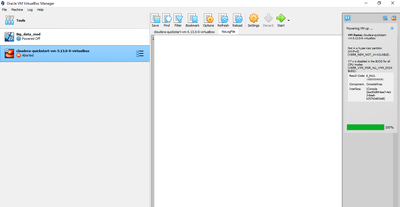Support Questions
- Cloudera Community
- Support
- Support Questions
- Re: When starting cloudera quikstart in VM virtual...
- Subscribe to RSS Feed
- Mark Question as New
- Mark Question as Read
- Float this Question for Current User
- Bookmark
- Subscribe
- Mute
- Printer Friendly Page
- Subscribe to RSS Feed
- Mark Question as New
- Mark Question as Read
- Float this Question for Current User
- Bookmark
- Subscribe
- Mute
- Printer Friendly Page
When starting cloudera quikstart in VM virtualbox maneger getting aborted
- Labels:
-
Cloudera Data Platform (CDP)
Created 05-13-2023 08:25 AM
- Mark as New
- Bookmark
- Subscribe
- Mute
- Subscribe to RSS Feed
- Permalink
- Report Inappropriate Content
Hi Sir/Madam,
While starting cloudera-quickstart-vm-5.13.0-0-virtualbox in Oracle VM VirtualBox, Cloudera gets aborted.
For VM VirtualBox :
I selected
Windows 7(64-bit),2048M,1 Processor,32GB hard disk
Image :
Created 05-18-2023 09:30 AM
- Mark as New
- Bookmark
- Subscribe
- Mute
- Subscribe to RSS Feed
- Permalink
- Report Inappropriate Content
- Start the machine.
- Press F1 to enter BIOS.
- Security-> System Security
- Enable Virtualization Technology (VTx) and Virtualization Technology Directed I/O (VTd).
- Save and restart the machine.
I did this.Now cloudera quickstart is running.
Created 05-15-2023 11:08 PM
- Mark as New
- Bookmark
- Subscribe
- Mute
- Subscribe to RSS Feed
- Permalink
- Report Inappropriate Content
@Ankita_hankare, Welcome to our community! To help you get the best possible answer, I have tagged our CDP experts @vaishaakb @rki_ @gyadav @PrathapKumar who may be able to assist you further.
Please feel free to provide any additional information or details about your query, and we hope that you will find a satisfactory solution to your question.
Regards,
Vidya Sargur,Community Manager
Was your question answered? Make sure to mark the answer as the accepted solution.
If you find a reply useful, say thanks by clicking on the thumbs up button.
Learn more about the Cloudera Community:
Created on 05-15-2023 11:50 PM - edited 05-15-2023 11:57 PM
- Mark as New
- Bookmark
- Subscribe
- Mute
- Subscribe to RSS Feed
- Permalink
- Report Inappropriate Content
👍
Created 05-16-2023 02:54 AM
- Mark as New
- Bookmark
- Subscribe
- Mute
- Subscribe to RSS Feed
- Permalink
- Report Inappropriate Content
Thank you for reaching out to our community!
From the screenshot attached, I see the error E_FAIL (0x80004005)
ISSUE CONTEXT:
Citing a Third-Party Article[0a] along with a thread related to this on VirtualBox Forum[0b]
VirtualBox E_FAIL (0x80004005) errors can occur for a variety of reasons. It includes faulty settings in VirtualBox and incompatibilities with third-party applications. Additionally, improper Network Adapter configuration and incorrect configuration files may also cause this issue. The error generally appears after you install a new release of VirtualBox.[0a]
[0a] https://www.makeuseof.com/virtualbox-e-fail-0x80004005-error-windows/
[0b] https://forums.virtualbox.org/viewtopic.php?t=102487
Let me know how it goes!
Cheers!
V
Created 05-16-2023 10:18 PM
- Mark as New
- Bookmark
- Subscribe
- Mute
- Subscribe to RSS Feed
- Permalink
- Report Inappropriate Content
I tried but not working.
My laptop has 16Gb RAM, a Drive having 110Gb free space, Windows 10, intel core TM i5 vpro tm.
Created 05-18-2023 08:29 AM
- Mark as New
- Bookmark
- Subscribe
- Mute
- Subscribe to RSS Feed
- Permalink
- Report Inappropriate Content
@Ankita_hankare Thank you!
I still suspect the error is related to a potential misconfiguration on the Oracle VirtualBox.
However, It is unfortunate the Cloudera Quick start VM has been discontinued as Cloudera no longer supports Cloudera QuickStart VM.
May I encourage you trying the docker image of Cloudera available publicly on the Docker Hub
? https://hub.docker.com/r/cloudera/quickstart OR simply run below command to download this on docker installed system?
docker pull cloudera/quickstart
On a side note, Our latest product lineup is Cloudera Data Platform(CDP), and you can try our trial version of CDP here.
Let me know your thoughts!
Cheers
V
Created 05-18-2023 09:30 AM
- Mark as New
- Bookmark
- Subscribe
- Mute
- Subscribe to RSS Feed
- Permalink
- Report Inappropriate Content
- Start the machine.
- Press F1 to enter BIOS.
- Security-> System Security
- Enable Virtualization Technology (VTx) and Virtualization Technology Directed I/O (VTd).
- Save and restart the machine.
I did this.Now cloudera quickstart is running.