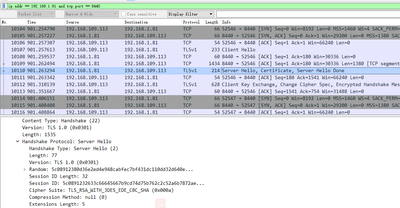Support Questions
- Cloudera Community
- Support
- Support Questions
- Re: When the ambari-agent restarts, it loses its h...
- Subscribe to RSS Feed
- Mark Question as New
- Mark Question as Read
- Float this Question for Current User
- Bookmark
- Subscribe
- Mute
- Printer Friendly Page
- Subscribe to RSS Feed
- Mark Question as New
- Mark Question as Read
- Float this Question for Current User
- Bookmark
- Subscribe
- Mute
- Printer Friendly Page
When the ambari-agent restarts, it loses its heartbeat
- Labels:
-
Apache Ambari
Created 12-04-2018 05:07 AM
- Mark as New
- Bookmark
- Subscribe
- Mute
- Subscribe to RSS Feed
- Permalink
- Report Inappropriate Content
I have successfully installed all the services,ambari-server and al of ambari-agent No error was reported. When i am trying to restart ambari-agent it is lost heartbeat. I checked Ambari-agent logs and found below
INFO 2018-12-04 10:10:42,629 NetUtil.py:62 - Connecting to https://ds-11.lanqu.com:8440/ca ERROR 2018-12-04 10:10:42,631 NetUtil.py:88 - EOF occurred in violation of protocol (_ssl.c:579) ERROR 2018-12-04 10:10:42,631 NetUtil.py:89 - SSLError: Failed to connect. Please check openssl library versions. Refer to: https://bugzilla.redhat.com/show_bug.cgi?id=1022468 for more details. WARNING 2018-12-04 10:10:42,631 NetUtil.py:116 - Server at https://ds-11.lanqu.com:8440 is not reachable, sleeping for 10 seconds...
Here is my system environment:
ENV: OS: CentOS7.3 python: python2.7.5 amabri-server:2.4.1.0 HDP:2.5 java:1.8.0_144
All the solutions I found on the community didn't work
1.change /etc/python/cert-verification.cfg
[https] verify=disable
2./etc/ambari-agent/conf/ambari-agent.ini
ssl_verify_cert=0 force_https_protocol=PROTOCOL_TLSv1_2
3./etc/ambari-server/conf/ambari.properties
java.home=/usr/java/jdk1.8.0_144/
4.grep -A 1 'jdk.tls.disabledAlgorithms' $JAVA_HOME/jre/lib/security/java.security
# jdk.tls.disabledAlgorithms=MD5, SSLv3, DSA, RSA keySize < 2048
jdk.tls.disabledAlgorithms=SSLv3, RC4, MD5withRSA, DH keySize < 768, \
EC keySize < 2245.Execute this script and the following output
#!/usr/bin/env python
import ssl;
for i in dir(ssl):
if i.startswith("PROTOCOL"):
print(i)
output:
PROTOCOL_SSLv23
PROTOCOL_SSLv3
PROTOCOL_TLSv1
PROTOCOL_TLSv1_1
PROTOCOL_TLSv1_2
I have a few questions
I am used oracle jdk,But after the installation is complete,Some nodes have openjdk:
rpm -qa|grep java
java-1.8.0-openjdk-headless-1.8.0.191.b12-0.el7_5.x86_64 java-1.8.0-openjdk-1.8.0.191.b12-0.el7_5.x86_64 mysql-connector-java-5.1.25-3.el7.noarch python-javapackages-3.4.1-11.el7.noarch tzdata-java-2018f-2.el7.noarch javassist-3.16.1-10.el7.noarch javapackages-tools-3.4.1-11.el7.noarch javamail-1.4.6-8.el7.noarch
I removed openjdk but it's not worked.
restert ambari-server and agent
So, What the hell is going on here?
Created 12-04-2018 06:35 AM
- Mark as New
- Bookmark
- Subscribe
- Mute
- Subscribe to RSS Feed
- Permalink
- Report Inappropriate Content
Hi @lei lin,
Can you do following steps and see if this helps you ?
cd /etc/ambari-server/conf/ cp ambari.properties ambari_backup.properties_backup vi ambari.properties
find the line: security.server.disabled.ciphers :
comment it with #
it should look like :
#security.server.disabled.ciphers=TLS_ECDHE_ECDSA_WITH_AES_256_CBC_SHA384|TLS_ECDHE_RSA_WITH_AES_256_CBC_SHA384|TLS_RSA_WITH_AES_256_CBC_SHA256|TLS_ECDH_ECDSA_WITH_AES_256_CBC_SHA384|TLS_ECDH_RSA_WITH_AES_256_CBC_SHA384|TLS_DHE_RSA_WITH_AES_256_CBC_SHA256|TLS_DHE_DSS_WITH_AES_256_CBC_SHA256|TLS_ECDHE_ECDSA_WITH_AES_256_CBC_SHA|TLS_ECDHE_RSA_WITH_AES_256_CBC_SHA|TLS_RSA_WITH_AES_256_CBC_SHA|TLS_ECDH_ECDSA_WITH_AES_256_CBC_SHA|TLS_ECDH_RSA_WITH_AES_256_CBC_SHA|TLS_DHE_RSA_WITH_AES_256_CBC_SHA|TLS_DHE_DSS_WITH_AES_256_CBC_SHA|TLS_ECDHE_ECDSA_WITH_AES_128_CBC_SHA256|TLS_ECDHE_RSA_WITH_AES_128_CBC_SHA256|TLS_RSA_WITH_AES_128_CBC_SHA256|TLS_ECDH_ECDSA_WITH_AES_128_CBC_SHA256|TLS_ECDH_RSA_WITH_AES_128_CBC_SHA256|TLS_DHE_RSA_WITH_AES_128_CBC_SHA256|TLS_DHE_DSS_WITH_AES_128_CBC_SHA256|TLS_ECDHE_ECDSA_WITH_AES_128_CBC_SHA|TLS_ECDHE_RSA_WITH_AES_128_CBC_SHA|TLS_RSA_WITH_AES_128_CBC_SHA|TLS_ECDH_ECDSA_WITH_AES_128_CBC_SHA|TLS_ECDH_RSA_WITH_AES_128_CBC_SHA|TLS_DHE_RSA_WITH_AES_128_CBC_SHA|TLS_DHE_DSS_WITH_AES_128_CBC_SHA|TLS_ECDHE_ECDSA_WITH_3DES_EDE_CBC_SHA|TLS_ECDHE_RSA_WITH_3DES_EDE_CBC_SHA|TLS_ECDH_ECDSA_WITH_3DES_EDE_CBC_SHA|TLS_ECDH_RSA_WITH_3DES_EDE_CBC_SHA|SSL_DHE_RSA_WITH_3DES_EDE_CBC_SHA|SSL_DHE_DSS_WITH_3DES_EDE_CBC_SHA|TLS_EMPTY_RENEGOTIATION_INFO_SCSV|TLS_DH_anon_WITH_AES_256_CBC_SHA256|TLS_ECDH_anon_WITH_AES_256_CBC_SHA|TLS_DH_anon_WITH_AES_256_CBC_SHA|TLS_DH_anon_WITH_AES_128_CBC_SHA256|TLS_ECDH_anon_WITH_AES_128_CBC_SHA|TLS_DH_anon_WITH_AES_128_CBC_SHA|TLS_ECDH_anon_WITH_3DES_EDE_CBC_SHA|SSL_DH_anon_WITH_3DES_EDE_CBC_SHA|SSL_RSA_WITH_DES_CBC_SHA|SSL_DHE_RSA_WITH_DES_CBC_SHA|SSL_DHE_DSS_WITH_DES_CBC_SHA|SSL_DH_anon_WITH_DES_CBC_SHA|SSL_RSA_EXPORT_WITH_DES40_CBC_SHA|SSL_DHE_RSA_EXPORT_WITH_DES40_CBC_SHA|SSL_DHE_DSS_EXPORT_WITH_DES40_CBC_SHA|SSL_DH_anon_EXPORT_WITH_DES40_CBC_SHA|TLS_RSA_WITH_NULL_SHA256|TLS_ECDHE_ECDSA_WITH_NULL_SHA|TLS_ECDHE_RSA_WITH_NULL_SHA|SSL_RSA_WITH_NULL_SHA|TLS_ECDH_ECDSA_WITH_NULL_SHA|TLS_ECDH_RSA_WITH_NULL_SHA|TLS_ECDH_anon_WITH_NULL_SHA|SSL_RSA_WITH_NULL_MD5|TLS_KRB5_WITH_3DES_EDE_CBC_SHA|TLS_KRB5_WITH_3DES_EDE_CBC_MD5|TLS_KRB5_WITH_DES_CBC_SHA|TLS_KRB5_WITH_DES_CBC_MD5|TLS_KRB5_EXPORT_WITH_DES_CBC_40_SHA|TLS_KRB5_EXPORT_WITH_DES_CBC_40_MD5
restart ambari server
see if your ambari-agent is able to connect with ambari-server.
if you dont want to comment every cipher , just want to comment only the specific one.
enable -Djavax.net.debug=all to start up the Ambari Server, look out for ambari-server.out log and find the cipher ambari agent is sending and only remove that cipher from ambari.properties from disabled list.
Please accept this answer if this worked for you.
Created 12-04-2018 06:35 AM
- Mark as New
- Bookmark
- Subscribe
- Mute
- Subscribe to RSS Feed
- Permalink
- Report Inappropriate Content
Hi @lei lin,
Can you do following steps and see if this helps you ?
cd /etc/ambari-server/conf/ cp ambari.properties ambari_backup.properties_backup vi ambari.properties
find the line: security.server.disabled.ciphers :
comment it with #
it should look like :
#security.server.disabled.ciphers=TLS_ECDHE_ECDSA_WITH_AES_256_CBC_SHA384|TLS_ECDHE_RSA_WITH_AES_256_CBC_SHA384|TLS_RSA_WITH_AES_256_CBC_SHA256|TLS_ECDH_ECDSA_WITH_AES_256_CBC_SHA384|TLS_ECDH_RSA_WITH_AES_256_CBC_SHA384|TLS_DHE_RSA_WITH_AES_256_CBC_SHA256|TLS_DHE_DSS_WITH_AES_256_CBC_SHA256|TLS_ECDHE_ECDSA_WITH_AES_256_CBC_SHA|TLS_ECDHE_RSA_WITH_AES_256_CBC_SHA|TLS_RSA_WITH_AES_256_CBC_SHA|TLS_ECDH_ECDSA_WITH_AES_256_CBC_SHA|TLS_ECDH_RSA_WITH_AES_256_CBC_SHA|TLS_DHE_RSA_WITH_AES_256_CBC_SHA|TLS_DHE_DSS_WITH_AES_256_CBC_SHA|TLS_ECDHE_ECDSA_WITH_AES_128_CBC_SHA256|TLS_ECDHE_RSA_WITH_AES_128_CBC_SHA256|TLS_RSA_WITH_AES_128_CBC_SHA256|TLS_ECDH_ECDSA_WITH_AES_128_CBC_SHA256|TLS_ECDH_RSA_WITH_AES_128_CBC_SHA256|TLS_DHE_RSA_WITH_AES_128_CBC_SHA256|TLS_DHE_DSS_WITH_AES_128_CBC_SHA256|TLS_ECDHE_ECDSA_WITH_AES_128_CBC_SHA|TLS_ECDHE_RSA_WITH_AES_128_CBC_SHA|TLS_RSA_WITH_AES_128_CBC_SHA|TLS_ECDH_ECDSA_WITH_AES_128_CBC_SHA|TLS_ECDH_RSA_WITH_AES_128_CBC_SHA|TLS_DHE_RSA_WITH_AES_128_CBC_SHA|TLS_DHE_DSS_WITH_AES_128_CBC_SHA|TLS_ECDHE_ECDSA_WITH_3DES_EDE_CBC_SHA|TLS_ECDHE_RSA_WITH_3DES_EDE_CBC_SHA|TLS_ECDH_ECDSA_WITH_3DES_EDE_CBC_SHA|TLS_ECDH_RSA_WITH_3DES_EDE_CBC_SHA|SSL_DHE_RSA_WITH_3DES_EDE_CBC_SHA|SSL_DHE_DSS_WITH_3DES_EDE_CBC_SHA|TLS_EMPTY_RENEGOTIATION_INFO_SCSV|TLS_DH_anon_WITH_AES_256_CBC_SHA256|TLS_ECDH_anon_WITH_AES_256_CBC_SHA|TLS_DH_anon_WITH_AES_256_CBC_SHA|TLS_DH_anon_WITH_AES_128_CBC_SHA256|TLS_ECDH_anon_WITH_AES_128_CBC_SHA|TLS_DH_anon_WITH_AES_128_CBC_SHA|TLS_ECDH_anon_WITH_3DES_EDE_CBC_SHA|SSL_DH_anon_WITH_3DES_EDE_CBC_SHA|SSL_RSA_WITH_DES_CBC_SHA|SSL_DHE_RSA_WITH_DES_CBC_SHA|SSL_DHE_DSS_WITH_DES_CBC_SHA|SSL_DH_anon_WITH_DES_CBC_SHA|SSL_RSA_EXPORT_WITH_DES40_CBC_SHA|SSL_DHE_RSA_EXPORT_WITH_DES40_CBC_SHA|SSL_DHE_DSS_EXPORT_WITH_DES40_CBC_SHA|SSL_DH_anon_EXPORT_WITH_DES40_CBC_SHA|TLS_RSA_WITH_NULL_SHA256|TLS_ECDHE_ECDSA_WITH_NULL_SHA|TLS_ECDHE_RSA_WITH_NULL_SHA|SSL_RSA_WITH_NULL_SHA|TLS_ECDH_ECDSA_WITH_NULL_SHA|TLS_ECDH_RSA_WITH_NULL_SHA|TLS_ECDH_anon_WITH_NULL_SHA|SSL_RSA_WITH_NULL_MD5|TLS_KRB5_WITH_3DES_EDE_CBC_SHA|TLS_KRB5_WITH_3DES_EDE_CBC_MD5|TLS_KRB5_WITH_DES_CBC_SHA|TLS_KRB5_WITH_DES_CBC_MD5|TLS_KRB5_EXPORT_WITH_DES_CBC_40_SHA|TLS_KRB5_EXPORT_WITH_DES_CBC_40_MD5
restart ambari server
see if your ambari-agent is able to connect with ambari-server.
if you dont want to comment every cipher , just want to comment only the specific one.
enable -Djavax.net.debug=all to start up the Ambari Server, look out for ambari-server.out log and find the cipher ambari agent is sending and only remove that cipher from ambari.properties from disabled list.
Please accept this answer if this worked for you.
Created 12-04-2018 02:03 PM
- Mark as New
- Bookmark
- Subscribe
- Mute
- Subscribe to RSS Feed
- Permalink
- Report Inappropriate Content
"enable -Djavax.net.debug=all" Is it modified this file /usr/sbin/ambari_server_main.py:
jvm_args = os.getenv('AMBARI_JVM_ARGS', '-Djavax.net.debug=all -Xms512m -Xmx2048m -XX:MaxPermSize=128m')then restart ambari server,this is ambari-server.out
Java HotSpot(TM) 64-Bit Server VM warning: ignoring option MaxPermSize=128m; support was removed in 8.0
Did I make a mistake
Created 12-05-2018 05:25 AM
- Mark as New
- Bookmark
- Subscribe
- Mute
- Subscribe to RSS Feed
- Permalink
- Report Inappropriate Content
Why are the installations successful and restart agent successful after registration,but after everything is installed successfully restart agent will fail.
Created 12-05-2018 03:18 PM
- Mark as New
- Bookmark
- Subscribe
- Mute
- Subscribe to RSS Feed
- Permalink
- Report Inappropriate Content
Thanks so much,After I comment "security.server.disabled.ciphers",ambari agent was successfully restarted.
So,I want to know how to use "-Djavax.net.debug=all" to output more information.and why please.
Created 12-05-2018 03:56 PM
- Mark as New
- Bookmark
- Subscribe
- Mute
- Subscribe to RSS Feed
- Permalink
- Report Inappropriate Content
Hi @lei lin,
CAn you please accept this answer if this helped you.
you need to add -Djavax.net.debug=all /var/lib/ambari-server/ambari-env.sh in export AMBARI_JVM_ARGS=
Created on 12-06-2018 03:00 PM - edited 08-17-2019 04:19 PM
- Mark as New
- Bookmark
- Subscribe
- Mute
- Subscribe to RSS Feed
- Permalink
- Report Inappropriate Content
I add -Djavax.net.debug=all /var/lib/ambari-server/ambari-env.sh in export AMBARI_JVM_ARGS=
export AMBARI_JVM_ARGS=$AMBARI_JVM_ARGS'-Xms512m -Xmx2048m -XX:MaxPermSize=128m -Djavax.net.debug=all -Djava.security.auth.login.config=$ROOT/etc/ambari-server/conf/krb5JAASLogin.conf -Djava.security.krb5.conf=/etc/krb5.conf -Djavax.security.auth.useSubjectCredsOnly=false'
Restart the ambari server,There is only some WARN in the ambari-server.log,nothing in ambari-server.out
06 Dec 2018 12:27:26,094 WARN [qtp-ambari-agent-363] nio:720 - javax.net.ssl.SSLHandshakeException: no cipher suites in common
Access the https://192.168.1.81:8440/ca through a browser(192.168.1.81 is ambari server).I use wireshark to capture package,What information can we get from these outputs? ambari server supports TLSv1 protocol...
Created 12-25-2018 01:05 PM
- Mark as New
- Bookmark
- Subscribe
- Mute
- Subscribe to RSS Feed
- Permalink
- Report Inappropriate Content
Hi @lei lin,
Can you please login and accept the original answer if this helps you.
and for your last query. you need to add in ambari-env.sh like this :
export AMBARI_JVM_ARGS="$AMBARI_JVM_ARGS -Xms512m -Xmx2048m -XX:MaxPermSize=128m -Djava.security.auth.login.config=$ROOT/etc/ambari-server/conf/krb5JAASLogin.conf -Djava.security.krb5.conf=/etc/krb5.conf -Djavax.security.auth.useSubjectCredsOnly=false -Djavax.net.debug=all"
and restart ambari-server .
you can find the algorithm and debug logs in ambari-server.out. it works for me and as per oracle JDK help. it should has to work for you too : https://docs.oracle.com/javase/7/docs/technotes/guides/security/jsse/ReadDebug.html
Created 12-05-2018 05:28 AM
- Mark as New
- Bookmark
- Subscribe
- Mute
- Subscribe to RSS Feed
- Permalink
- Report Inappropriate Content
Can you share agent logs ?
Created 01-13-2019 02:33 PM
- Mark as New
- Bookmark
- Subscribe
- Mute
- Subscribe to RSS Feed
- Permalink
- Report Inappropriate Content
What worked for me was setting the hostname of the system!!
I had installed the the HDF cluster to xyz.local.abc
but the hostname kept resetting itself after system restart
so when i set the hostname to above one I was able to start the hearbeats.