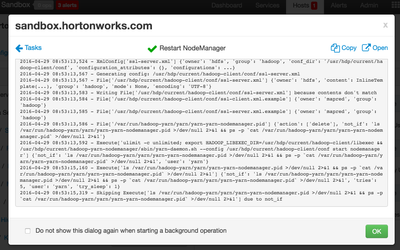Support Questions
- Cloudera Community
- Support
- Support Questions
- Where can I get start up scripts for nodemanager, ...
- Subscribe to RSS Feed
- Mark Question as New
- Mark Question as Read
- Float this Question for Current User
- Bookmark
- Subscribe
- Mute
- Printer Friendly Page
- Subscribe to RSS Feed
- Mark Question as New
- Mark Question as Read
- Float this Question for Current User
- Bookmark
- Subscribe
- Mute
- Printer Friendly Page
Where can I get start up scripts for nodemanager, hivemeta, hbase master, regions, history server etc? HDP installed version is 2.3.0
Created on 04-18-2016 10:49 PM - edited 09-16-2022 03:14 AM
- Mark as New
- Bookmark
- Subscribe
- Mute
- Subscribe to RSS Feed
- Permalink
- Report Inappropriate Content
Where can I get start up scripts for nodemanager, hivemeta, hbase master, regions, history server etc? HDP installed version is 2.3.0.
I got few start up scripts from the link below:
Created 04-19-2016 01:33 AM
- Mark as New
- Bookmark
- Subscribe
- Mute
- Subscribe to RSS Feed
- Permalink
- Report Inappropriate Content
You can find start-up commands for all HDP-2.3.0 services in the so-called Non-Ambari Cluster Installation Guide. For example, for HBase master and Region servers they are on this page. There are such guides for every HDP versions, but commands to start basic services are more or less the same across all recent versions.
Created 04-19-2016 01:33 AM
- Mark as New
- Bookmark
- Subscribe
- Mute
- Subscribe to RSS Feed
- Permalink
- Report Inappropriate Content
You can find start-up commands for all HDP-2.3.0 services in the so-called Non-Ambari Cluster Installation Guide. For example, for HBase master and Region servers they are on this page. There are such guides for every HDP versions, but commands to start basic services are more or less the same across all recent versions.
Created on 04-29-2016 09:15 AM - edited 08-19-2019 05:01 AM
- Mark as New
- Bookmark
- Subscribe
- Mute
- Subscribe to RSS Feed
- Permalink
- Report Inappropriate Content
You can locate them through ambari. When you (re)start a service you can click on the operations > operation > tasks and inspect the commands:
If you look closely the script being executed for restarting the nodemanager is at 08:53:13,592. The script is located in /usr/hdp/current/hadoop-yarn-nodemanager/sbin/yarn-daemon.sh. This file is shipped with the distribution. Before executing this file users are created and config is pushed.
The preparation of these steps happen on the AmbariServer. You can search for the python scripts. For example the nodemanager in the /var/lib/ambari-server/resources/common-services/YARN/2.1.0.2.0/package/scripts/.
If you change one these files, don't forget to restart the ambari-server, because the files are cached. After an ambari-server upgrade these changes will be overridden reverted.
Hope this helps.