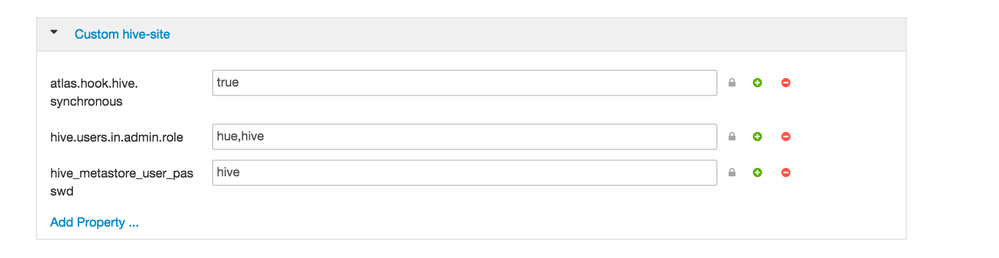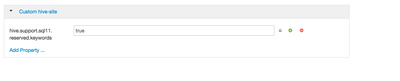Support Questions
- Cloudera Community
- Support
- Support Questions
- Where should I add hive.support.sql11.reserved.key...
- Subscribe to RSS Feed
- Mark Question as New
- Mark Question as Read
- Float this Question for Current User
- Bookmark
- Subscribe
- Mute
- Printer Friendly Page
- Subscribe to RSS Feed
- Mark Question as New
- Mark Question as Read
- Float this Question for Current User
- Bookmark
- Subscribe
- Mute
- Printer Friendly Page
Where should I add hive.support.sql11.reserved.keywords on Ambari Hive?
- Labels:
-
Apache Hive
Created 03-07-2016 08:38 AM
- Mark as New
- Bookmark
- Subscribe
- Mute
- Subscribe to RSS Feed
- Permalink
- Report Inappropriate Content
I found this hive conf for 1.2 version.
hive.support.sql11.reserved.keywords=false
Where should I put it on my Ambari>Hive?
Thanks!
Created 03-07-2016 08:43 AM
- Mark as New
- Bookmark
- Subscribe
- Mute
- Subscribe to RSS Feed
- Permalink
- Report Inappropriate Content
Created 03-07-2016 08:43 AM
- Mark as New
- Bookmark
- Subscribe
- Mute
- Subscribe to RSS Feed
- Permalink
- Report Inappropriate Content
Created on 03-07-2016 09:03 AM - edited 08-19-2019 04:07 AM
- Mark as New
- Bookmark
- Subscribe
- Mute
- Subscribe to RSS Feed
- Permalink
- Report Inappropriate Content
See this
hive> create table test5 (create string);
FailedPredicateException(identifier,{useSQL11ReservedKeywordsForIdentifier()}?)
at org.apache.hadoop.hive.ql.parse.HiveParser_IdentifiersParser.identifier(HiveParser_IdentifiersParser.java:11644)
at org.apache.hadoop.hive.ql.parse.HiveParser.identifier(HiveParser.java:45920)
at org.apache.hadoop.hive.ql.parse.HiveParser.columnNameType(HiveParser.java:38052)
at org.apache.hadoop.hive.ql.parse.HiveParser.columnNameTypeList(HiveParser.java:36183)
at org.apache.hadoop.hive.ql.parse.HiveParser.createTableStatement(HiveParser.java:5222)
at org.apache.hadoop.hive.ql.parse.HiveParser.ddlStatement(HiveParser.java:2648)
at org.apache.hadoop.hive.ql.parse.HiveParser.execStatement(HiveParser.java:1658)
at org.apache.hadoop.hive.ql.parse.HiveParser.statement(HiveParser.java:1117)
at org.apache.hadoop.hive.ql.parse.ParseDriver.parse(ParseDriver.java:202)
at org.apache.hadoop.hive.ql.parse.ParseDriver.parse(ParseDriver.java:166)
at org.apache.hadoop.hive.ql.Driver.compile(Driver.java:428)
at org.apache.hadoop.hive.ql.Driver.compile(Driver.java:316)
at org.apache.hadoop.hive.ql.Driver.compileInternal(Driver.java:1181)
at org.apache.hadoop.hive.ql.Driver.runInternal(Driver.java:1229)
at org.apache.hadoop.hive.ql.Driver.run(Driver.java:1118)
at org.apache.hadoop.hive.ql.Driver.run(Driver.java:1108)
at org.apache.hadoop.hive.cli.CliDriver.processLocalCmd(CliDriver.java:216)
at org.apache.hadoop.hive.cli.CliDriver.processCmd(CliDriver.java:168)
at org.apache.hadoop.hive.cli.CliDriver.processLine(CliDriver.java:379)
at org.apache.hadoop.hive.cli.CliDriver.executeDriver(CliDriver.java:739)
at org.apache.hadoop.hive.cli.CliDriver.run(CliDriver.java:684)
at org.apache.hadoop.hive.cli.CliDriver.main(CliDriver.java:624)
at sun.reflect.NativeMethodAccessorImpl.invoke0(Native Method)
at sun.reflect.NativeMethodAccessorImpl.invoke(NativeMethodAccessorImpl.java:57)
at sun.reflect.DelegatingMethodAccessorImpl.invoke(DelegatingMethodAccessorImpl.java:43)
at java.lang.reflect.Method.invoke(Method.java:606)
at org.apache.hadoop.util.RunJar.run(RunJar.java:221)
at org.apache.hadoop.util.RunJar.main(RunJar.java:136)
FAILED: ParseException line 1:20 Failed to recognize predicate 'create'. Failed rule: 'identifier' in column specification
hive>
Created 03-07-2016 09:13 AM
- Mark as New
- Bookmark
- Subscribe
- Mute
- Subscribe to RSS Feed
- Permalink
- Report Inappropriate Content
Thanks again, @Neeraj Sabharwal!
I'll try it and will post the result.
Created 03-08-2016 12:36 AM
- Mark as New
- Bookmark
- Subscribe
- Mute
- Subscribe to RSS Feed
- Permalink
- Report Inappropriate Content
It worked! Thanks!
Created 03-07-2016 12:22 PM
- Mark as New
- Bookmark
- Subscribe
- Mute
- Subscribe to RSS Feed
- Permalink
- Report Inappropriate Content
That's a great question. I faced that choice when my DDL statement had reserved keywords like 'name'. It would not work without that property because name is now a reserved keyword and hive checks for that. Notice you have to always include it as even queries against tables that have these reserved words need to have this property unset
SET hive.support.sql11.reserved.keywords=false; DROP TABLE IF EXISTS tweets; CREATE EXTERNAL TABLE tweets ( createddate string, geolocation string, tweetmessage string, `user` struct<geoenabled:boolean, id:int, name:string, screenname:string, userlocation:string>)ROW FORMAT SERDE 'org.apache.hive.hcatalog.data.JsonSerDe'LOCATION '/user/root/'; 2. SET hive.support.sql11.reserved.keywords=false;SELECT DISTINCT tweetmessage, user.name, createddateFROM tweets WHERE user.name = 'Hortonworks'ORDER BY createddate;
Created 07-03-2018 11:34 AM
- Mark as New
- Bookmark
- Subscribe
- Mute
- Subscribe to RSS Feed
- Permalink
- Report Inappropriate Content
We had to add this to custom hive-site (custom hive-env does not work). Once added to custom hive-site, this worked fine.
James