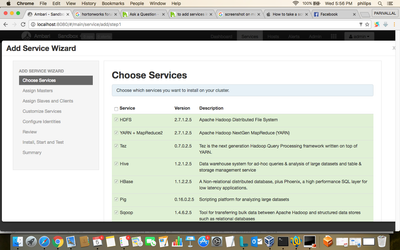Support Questions
Find answers, ask questions, and share your expertise
Turn on suggestions
Auto-suggest helps you quickly narrow down your search results by suggesting possible matches as you type.
Announcements
Now Live: Explore expert insights and technical deep dives on the new Cloudera Community Blogs — Read the Announcement
- Cloudera Community
- Support
- Support Questions
- While logging into Ambari through localhost:8080 e...
Options
- Subscribe to RSS Feed
- Mark Question as New
- Mark Question as Read
- Float this Question for Current User
- Bookmark
- Subscribe
- Mute
- Printer Friendly Page
Options
- Subscribe to RSS Feed
- Mark Question as New
- Mark Question as Read
- Float this Question for Current User
- Bookmark
- Subscribe
- Mute
- Printer Friendly Page
Solved
Go to solution
While logging into Ambari through localhost:8080 everytime going to below screenshot's page.can anyone suggest me what is wrong & how to resolve.
Labels:
- Labels:
-
Apache Ambari
New Member
Created on 10-05-2016 12:30 PM - edited 08-19-2019 04:06 AM
- Mark as New
- Bookmark
- Subscribe
- Mute
- Subscribe to RSS Feed
- Permalink
- Report Inappropriate Content
1 ACCEPTED SOLUTION
Not applicable
Created 10-05-2016 12:36 PM
- Mark as New
- Bookmark
- Subscribe
- Mute
- Subscribe to RSS Feed
- Permalink
- Report Inappropriate Content
Just click on the [X] close button at the top right corner of that wizard and then refresh he browser or login again.
2 REPLIES 2
Not applicable
Created 10-05-2016 12:36 PM
- Mark as New
- Bookmark
- Subscribe
- Mute
- Subscribe to RSS Feed
- Permalink
- Report Inappropriate Content
Just click on the [X] close button at the top right corner of that wizard and then refresh he browser or login again.
New Member
Created 10-06-2016 04:48 AM
- Mark as New
- Bookmark
- Subscribe
- Mute
- Subscribe to RSS Feed
- Permalink
- Report Inappropriate Content
@jk Thanks for your response.yes now it got resolved. 🙂