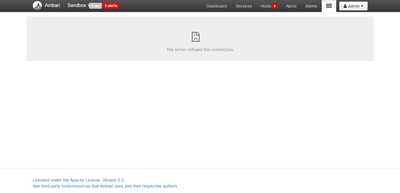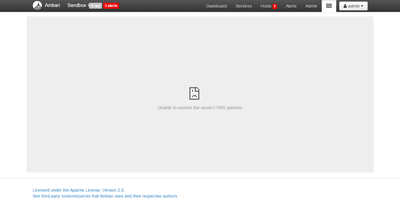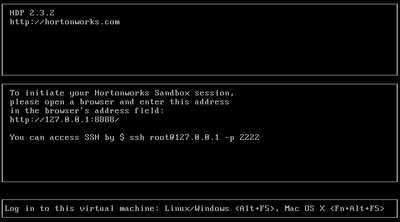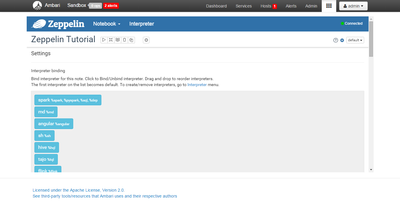Support Questions
- Cloudera Community
- Support
- Support Questions
- Re: Zepplin error in Ambari Sandbox + HDP 2.3.2
- Subscribe to RSS Feed
- Mark Question as New
- Mark Question as Read
- Float this Question for Current User
- Bookmark
- Subscribe
- Mute
- Printer Friendly Page
- Subscribe to RSS Feed
- Mark Question as New
- Mark Question as Read
- Float this Question for Current User
- Bookmark
- Subscribe
- Mute
- Printer Friendly Page
Zepplin error in Ambari Sandbox + HDP 2.3.2
- Labels:
-
Apache Spark
-
Apache Zeppelin
Created on 12-10-2015 01:45 AM - edited 08-19-2019 05:41 AM
- Mark as New
- Bookmark
- Subscribe
- Mute
- Subscribe to RSS Feed
- Permalink
- Report Inappropriate Content
Hi,
I have installed HDP 2.3.2 sandbox for virtualbox and when I try to access Zepplin through Ambari .
I am getting below screen .
Am I missing any configuration ?
Would really appreciate your help.
Thanks,
Divya
Created 12-10-2015 01:51 AM
- Mark as New
- Bookmark
- Subscribe
- Mute
- Subscribe to RSS Feed
- Permalink
- Report Inappropriate Content
You need to create an entry in your local laptops hosts file
Please check the Release notes for the sandbox at http://hortonworks.com/products/hortonworks-sandbo... for BUG-46851
http://hortonworks.com/wp-content/uploads/2015/10/...
Also as @rmolina mentioned, once you set up the above, note that the sandbox splash screen's advance section has a direct link to Zeppelin view (as well as other useful links like ability to ssh via browser) as well. The splash screen can be accessed by <sandbox ip address>:8888
Created 12-10-2015 01:51 AM
- Mark as New
- Bookmark
- Subscribe
- Mute
- Subscribe to RSS Feed
- Permalink
- Report Inappropriate Content
You need to create an entry in your local laptops hosts file
Please check the Release notes for the sandbox at http://hortonworks.com/products/hortonworks-sandbo... for BUG-46851
http://hortonworks.com/wp-content/uploads/2015/10/...
Also as @rmolina mentioned, once you set up the above, note that the sandbox splash screen's advance section has a direct link to Zeppelin view (as well as other useful links like ability to ssh via browser) as well. The splash screen can be accessed by <sandbox ip address>:8888
Created on 12-10-2015 03:35 AM - edited 08-19-2019 05:41 AM
- Mark as New
- Bookmark
- Subscribe
- Mute
- Subscribe to RSS Feed
- Permalink
- Report Inappropriate Content
Hi,
@ali Bajwa
I am using HDP2.3.2 sandbox for virtual box.
I tried the option which you have mentioned .
I edited my windows /etc/
hosts file with the ip :127.0.0.1 sandbox.hortonworks.com
I tried accessing the Zeppelin page ,Now I am getting "Unable to resolve the server's DNS address."
Screenshot for your reference.
@ Neeraj Sabharwal :I am less familier with the port forwarding .Can you please elaborate more , what exact steps I need to follow for Zeppelin to work.
Thanks in advance
Divya
Created 12-10-2015 03:44 AM
- Mark as New
- Bookmark
- Subscribe
- Mute
- Subscribe to RSS Feed
- Permalink
- Report Inappropriate Content
@Divya Gehlot if your laptop is windows the way to modify hosts file is different than Linux/Mac (see here)
Can you try opening Zeppelin UI directly (instead of through Ambari). It should be http://127.0.0.1:9995
To forward ports on VirtualBox you can check this article
Created 12-10-2015 06:49 AM
- Mark as New
- Bookmark
- Subscribe
- Mute
- Subscribe to RSS Feed
- Permalink
- Report Inappropriate Content
Also the splash screen's advance section should have a direct link to Zeppelin view as well Splash screen can be accessed by <sandbox ip address>:8888
Created on 12-10-2015 04:32 AM - edited 08-19-2019 05:41 AM
- Mark as New
- Bookmark
- Subscribe
- Mute
- Subscribe to RSS Feed
- Permalink
- Report Inappropriate Content
Hi,
@AliBajwa
I tried the same steps mentioned in BUG-46851 with VMware Sandbox HDP 2.3.2 . Voila , I am able to view Zeppelin Page.
Thanks alot for all your help.
Still Trying to figure out whats wrong with virtual box HDP2.3.2 sandbox .
Created 12-10-2015 01:39 PM
- Mark as New
- Bookmark
- Subscribe
- Mute
- Subscribe to RSS Feed
- Permalink
- Report Inappropriate Content
@Divya Gehlot For virtualbox, try stopping and restarting the Zeppelin service in Ambari. This worked for me.
Created 02-12-2016 07:29 AM
- Mark as New
- Bookmark
- Subscribe
- Mute
- Subscribe to RSS Feed
- Permalink
- Report Inappropriate Content
For VisualBox sandbox, you can access Zeppelin at http://YourIP:9995 instead !!
It is work for me