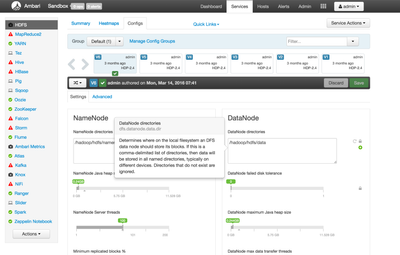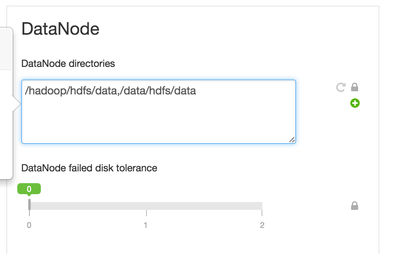Support Questions
- Cloudera Community
- Support
- Support Questions
- add disk and storage to hdp sandbox vm
- Subscribe to RSS Feed
- Mark Question as New
- Mark Question as Read
- Float this Question for Current User
- Bookmark
- Subscribe
- Mute
- Printer Friendly Page
- Subscribe to RSS Feed
- Mark Question as New
- Mark Question as Read
- Float this Question for Current User
- Bookmark
- Subscribe
- Mute
- Printer Friendly Page
add disk and storage to hdp sandbox vm
- Labels:
-
Apache Hadoop
Created 06-10-2016 09:41 PM
- Mark as New
- Bookmark
- Subscribe
- Mute
- Subscribe to RSS Feed
- Permalink
- Report Inappropriate Content
I am running HDP Sandbox in an Azure VM. I can successfully add a disk to the VM and format / mount it. I would like to add it to HDFS to extend my storage. I am performing the following steps to get it recognized:
- Create directory on the volume: i.e. mkdir /data/hdfs/data
- Change perms: sudo chmod -R 755 /data/hdfs/data
- Change ownership: sudo chown -R hadoop:hdfs /data/hdfs/data
- Stop datanode through Ambari
- Change dfs.data.dir property in /etc/hadoop/conf/hdfs-site.xml, add directory comma delimited
- Restart datanode
Created 06-10-2016 09:48 PM
- Mark as New
- Bookmark
- Subscribe
- Mute
- Subscribe to RSS Feed
- Permalink
- Report Inappropriate Content
Have you tried changing the setting through the HDFS service in Ambari?
Created 06-10-2016 09:48 PM
- Mark as New
- Bookmark
- Subscribe
- Mute
- Subscribe to RSS Feed
- Permalink
- Report Inappropriate Content
Have you tried changing the setting through the HDFS service in Ambari?
Created on 06-10-2016 09:51 PM - edited 08-19-2019 02:12 AM
- Mark as New
- Bookmark
- Subscribe
- Mute
- Subscribe to RSS Feed
- Permalink
- Report Inappropriate Content
It looks like you should be able to add a directory
Created on 06-10-2016 10:10 PM - edited 08-19-2019 02:12 AM
- Mark as New
- Bookmark
- Subscribe
- Mute
- Subscribe to RSS Feed
- Permalink
- Report Inappropriate Content
I get the following error adding it there:
Created on 06-10-2016 10:22 PM - edited 08-19-2019 02:12 AM
- Mark as New
- Bookmark
- Subscribe
- Mute
- Subscribe to RSS Feed
- Permalink
- Report Inappropriate Content
Interesting. So it seems I actually got it to add another directory. These were the steps I followed:
I ran your commands above
mkdir /data/hdfs/data chmod -R 755 /data/hdfs/data sudo chown -R hdfs /data/hdfs/data
After running those commands I moved to Ambari. Moved to the HDFS service. From there instead of using a comma to separate the two, I just put the new directory on a separate line underneath so it looked like:
/hadoop/hdfs/data /data/hdfs/data
After this I Ambari asked me to restart a few of the components. (It was taking a while so I ended up rebooting the Sandbox)
After rebooting the Sandbox I went back to the Ambari config and the new directory I added earlier was still present.
EDIT: Try removing the space after the comma. Ambari gave me an error when there was a space after the comma.
Created 06-28-2016 01:38 AM
- Mark as New
- Bookmark
- Subscribe
- Mute
- Subscribe to RSS Feed
- Permalink
- Report Inappropriate Content
Thanks @zblanco! Removing the comma did the trick.