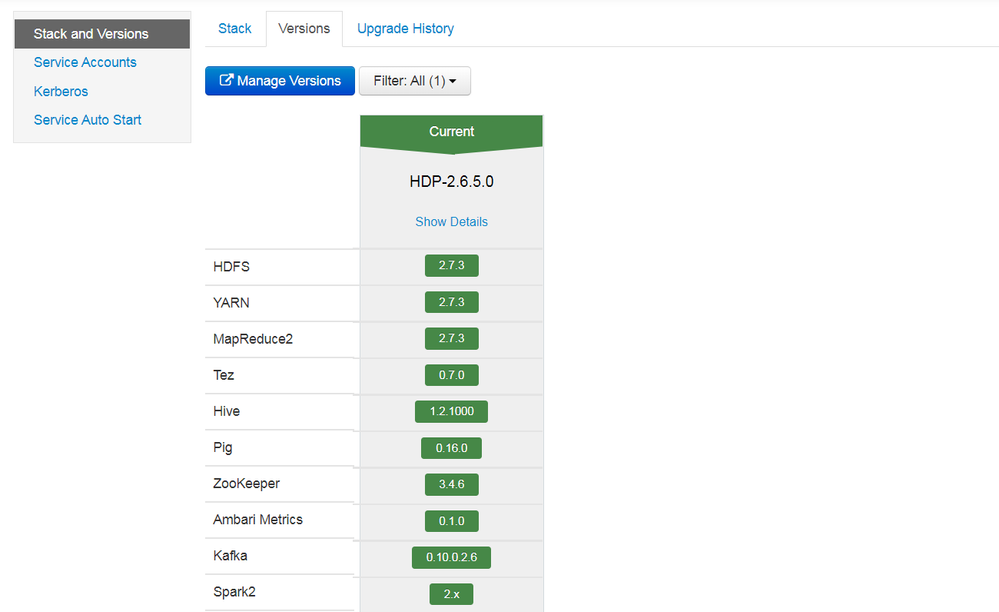Support Questions
- Cloudera Community
- Support
- Support Questions
- ambari REST API + how to get all versions from amb...
- Subscribe to RSS Feed
- Mark Question as New
- Mark Question as Read
- Float this Question for Current User
- Bookmark
- Subscribe
- Mute
- Printer Friendly Page
- Subscribe to RSS Feed
- Mark Question as New
- Mark Question as Read
- Float this Question for Current User
- Bookmark
- Subscribe
- Mute
- Printer Friendly Page
ambari REST API + how to get all versions from ambari
- Labels:
-
Ambari Blueprints
Created 07-13-2020 03:16 AM
- Mark as New
- Bookmark
- Subscribe
- Mute
- Subscribe to RSS Feed
- Permalink
- Report Inappropriate Content
from ambari we can capture all version , by click on `Admin` button and the click on `stack and version`
finally click on `Versions` , then we get the following details
we want to know how to capture all these version by using ambari rest api?
we try
curl -u admin:admin -H 'X-Requested-By:admin' 'http://localhost:8080/api/v1/clusters/HDP/configuratons/service_config_versions'
but its not return any info
Created 07-15-2020 05:15 AM
- Mark as New
- Bookmark
- Subscribe
- Mute
- Subscribe to RSS Feed
- Permalink
- Report Inappropriate Content
You can try to use this command : http://<ambari-server>:8080/api/v1/stacks/{stackName}/versions/{stackVersion}/services
To get help on API calls use this : http://<ambari-server>:8080/api-docs. You can try out api calls to understand what api returns.
Created 07-15-2020 12:28 AM
- Mark as New
- Bookmark
- Subscribe
- Mute
- Subscribe to RSS Feed
- Permalink
- Report Inappropriate Content
You can try the below curl command:
curl -u admin:<password> -X GET http://<ambari_server_Host>:8080/api/v1/stacks/<Stack_Name>/versions/<Stack_Version>/services/<SERVI...
For Example:
curl -u admin:<password> -X GET http://<ambari_server_Host>:8080/api/v1/stacks/HDP/versions/3.1/services/ZOOKEEPER
Or
curl -u admin:<password> -X GET http://<ambari_server_Host>:8080/api/v1/stacks/HDF/versions/3.4/services/ZOOKEEPER
Created 07-15-2020 05:15 AM
- Mark as New
- Bookmark
- Subscribe
- Mute
- Subscribe to RSS Feed
- Permalink
- Report Inappropriate Content
You can try to use this command : http://<ambari-server>:8080/api/v1/stacks/{stackName}/versions/{stackVersion}/services
To get help on API calls use this : http://<ambari-server>:8080/api-docs. You can try out api calls to understand what api returns.