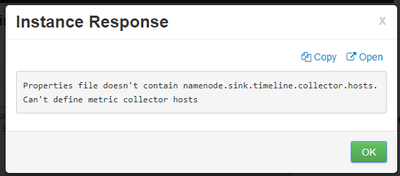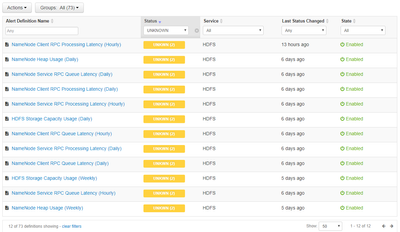Support Questions
- Cloudera Community
- Support
- Support Questions
- Re: ambari alert NameNode Client RPC Processing La...
- Subscribe to RSS Feed
- Mark Question as New
- Mark Question as Read
- Float this Question for Current User
- Bookmark
- Subscribe
- Mute
- Printer Friendly Page
- Subscribe to RSS Feed
- Mark Question as New
- Mark Question as Read
- Float this Question for Current User
- Bookmark
- Subscribe
- Mute
- Printer Friendly Page
ambari alert NameNode Client RPC Processing Latency status UNKNOW
- Labels:
-
Apache Ambari
Created on 10-01-2017 03:47 AM - edited 08-17-2019 10:07 PM
- Mark as New
- Bookmark
- Subscribe
- Mute
- Subscribe to RSS Feed
- Permalink
- Report Inappropriate Content
I upgrade ambari 2.2 to 2.5.1 recently.
after upgrade,I found that,some alert status is UNKNOW.
open an alert definition, log shows :
Properties file doesn't contain namenode.sink.timeline.collector.hosts. Can't define metric collector hosts
but when I open the service tap and the metrics shows the data:
So I don't why.
And I view the configure file:/etc/hadoop/2.4.0.0-169/0/hadoop-metrics2.properties
it show :
datanode.sink.timeline.collector=node4.hadoop namenode.sink.timeline.collector=node4.hadoop resourcemanager.sink.timeline.collector=node4.hadoop nodemanager.sink.timeline.collector=node4.hadoop jobhistoryserver.sink.timeline.collector=node4.hadoop journalnode.sink.timeline.collector=node4.hadoop applicationhistoryserver.sink.timeline.collector=node4.hadoop
Created 10-06-2017 04:29 AM
- Mark as New
- Bookmark
- Subscribe
- Mute
- Subscribe to RSS Feed
- Permalink
- Report Inappropriate Content
I change the file '/var/lib/ambari-server/resources/stacks/HDP/2.0.6/hooks/before-START/templates/hadoop-metrics2.properties.j2' ,and restart ambari server and agent ,but there is no use.
But I change the content of /etc/hadoop/conf/hadoop-metrics2.properties and restart ambari server and agent ,it goes ok.
Created 10-03-2017 06:37 AM
- Mark as New
- Bookmark
- Subscribe
- Mute
- Subscribe to RSS Feed
- Permalink
- Report Inappropriate Content
@darkz yu
The Error indicates that your "/etc/hadoop/conf/hadoop-metrics2.properties" file does not have the property with exact name as "namenode.sink.timeline.collector.hosts"
The Example file should look like following:
# grep 'sink.timeline.collector.hosts' /etc/hadoop/conf/hadoop-metrics2.properties datanode.sink.timeline.collector.hosts=amb25102.example.com resourcemanager.sink.timeline.collector.hosts=amb25102.example.com nodemanager.sink.timeline.collector.hosts=amb25102.example.com jobhistoryserver.sink.timeline.collector.hosts=amb25102.example.com journalnode.sink.timeline.collector.hosts=amb25102.example.com maptask.sink.timeline.collector.hosts=amb25102.example.com reducetask.sink.timeline.collector.hosts=amb25102.example.com applicationhistoryserver.sink.timeline.collector.hosts=amb25102.example.com
Notice there is "nodemanager.sink.timeline.collector.hosts" (hosts) string added to those properties.
If you have upgraded ambari from 2.2 version to ambari 2.5.1 then please double check if you have followed the Ambari Post Upgrade Steps. The Ambari Post upgrade steps involved Upgrading the Ambari Metrics Services as well like: https://docs.hortonworks.com/HDPDocuments/Ambari-2.5.1.0/bk_ambari-upgrade/content/upgrade_ambari_me...
Other Post upgrade Steps are mentioned here : https://docs.hortonworks.com/HDPDocuments/Ambari-2.5.1.0/bk_ambari-upgrade/content/post_ambari_upgra...
Can you please share the output of the following command from AMS collector host to see if the AMS binaries were properly upgraded or not?
# rpm -qa | grep ambari ambari-server-2.5.1.0-159.x86_64 ambari-metrics-monitor-2.5.1.0-159.x86_64 ambari-agent-2.5.1.0-159.x86_64 ambari-metrics-hadoop-sink-2.5.1.0-159.x86_64 ambari-metrics-grafana-2.5.1.0-159.x86_64
.
.
Created 10-03-2017 06:53 PM
- Mark as New
- Bookmark
- Subscribe
- Mute
- Subscribe to RSS Feed
- Permalink
- Report Inappropriate Content
This is a known regression fixed in Ambari 2.5.2 (https://issues.apache.org/jira/browse/AMBARI-21328)
To workaround, you can
- Replace the contents of the file '/var/lib/ambari-server/resources/stacks/HDP/2.0.6/hooks/before-START/templates/hadoop-metrics2.properties.j2' with content from https://github.com/apache/ambari/blob/branch-2.5/ambari-server/src/main/resources/stacks/HDP/2.0.6/h...
- Restart Ambari Server.
Created 10-06-2017 04:06 AM
- Mark as New
- Bookmark
- Subscribe
- Mute
- Subscribe to RSS Feed
- Permalink
- Report Inappropriate Content
Let me try.
And however,there are some table not found error:
Internal Exception: com.mysql.jdbc.exceptions.jdbc4.MySQLSyntaxErrorException: Table 'ambari.ds_jobimpl_6' doesn't exist
Created 10-06-2017 04:29 AM
- Mark as New
- Bookmark
- Subscribe
- Mute
- Subscribe to RSS Feed
- Permalink
- Report Inappropriate Content
I change the file '/var/lib/ambari-server/resources/stacks/HDP/2.0.6/hooks/before-START/templates/hadoop-metrics2.properties.j2' ,and restart ambari server and agent ,but there is no use.
But I change the content of /etc/hadoop/conf/hadoop-metrics2.properties and restart ambari server and agent ,it goes ok.
Created 10-11-2017 08:38 PM
- Mark as New
- Bookmark
- Subscribe
- Mute
- Subscribe to RSS Feed
- Permalink
- Report Inappropriate Content
Yes, that sounds right. Sorry I missed the step which would have triggered the modification of the '/etc/hadoop/conf/hadoop-metrics2.properties' file. So, is your problem fixed now?