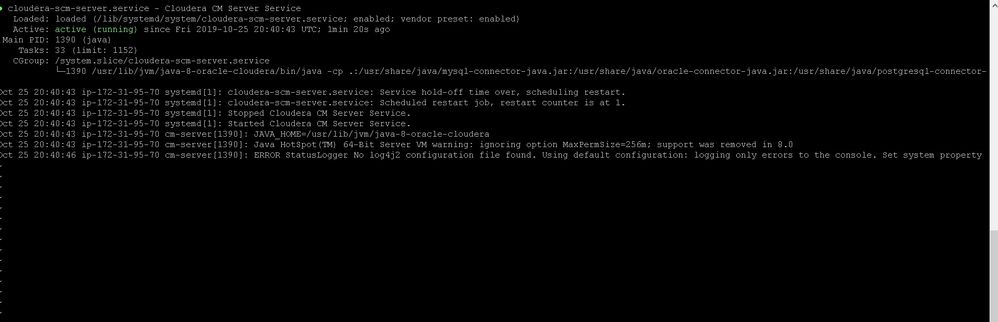Support Questions
- Cloudera Community
- Support
- Support Questions
- cloudera manager does not start
- Subscribe to RSS Feed
- Mark Question as New
- Mark Question as Read
- Float this Question for Current User
- Bookmark
- Subscribe
- Mute
- Printer Friendly Page
- Subscribe to RSS Feed
- Mark Question as New
- Mark Question as Read
- Float this Question for Current User
- Bookmark
- Subscribe
- Mute
- Printer Friendly Page
cloudera manager does not start
- Labels:
-
Cloudera Manager
Created on
10-24-2019
07:37 AM
- last edited on
10-24-2019
10:58 AM
by
VidyaSargur
- Mark as New
- Bookmark
- Subscribe
- Mute
- Subscribe to RSS Feed
- Permalink
- Report Inappropriate Content
Hi ,
I am new to cloudera. I have installed the CDH 6.3 . but the cloudera manager does not start at 7180. After I checked the cloudera status i get the ERROR StatusLogger No log4j2 configuration file found. Using default configuration: logging only errors to the console. Set system property.
I have checked the my log4j properties and it is as below. I do not know why it is not started.
# Copyright (c) 2012 Cloudera, Inc. All rights reserved.
#
# !!!!! IMPORTANT !!!!!
# The Cloudera Manager server finds its log file by querying log4j. It
# assumes that the first file appender in this file is the server log.
# See LogUtil.getServerLogFile() for more details.
#
# Define some default values that can be overridden by system properties
cmf.root.logger=INFO,CONSOLE
cmf.log.dir=.
cmf.log.file=cmf-server.log
cmf.perf.log.file=cmf-server-perf.log
cmf.jetty.log.file=cmf-server-nio.log
# Define the root logger to the system property "cmf.root.logger".
log4j.rootLogger=${cmf.root.logger}
# Logging Threshold
log4j.threshhold=ALL
# Disable most JDBC tracing by default.
log4j.logger.org.jdbcdslog=FATAL
# Disable overly loud Avro IPC logging
log4j.logger.org.apache.avro.ipc.NettyTransceiver=FATAL
# Disable overly loud Flume config validation logging
log4j.logger.org.apache.flume.conf.FlumeConfiguration=ERROR
# Disable overly loud CXF logging
log4j.logger.org.apache.cxf.phase.PhaseInterceptorChain=ERROR
# Disable overzealous CXF method comparisons warnings
log4j.logger.org.apache.cxf.jaxrs.utils.JAXRSUtils=ERROR
# Disable overzealous spring request mapping logs
log4j.logger.org.springframework.web.servlet.mvc.method.annotation.RequestMappingHandlerMapping=WARN
log4j.appender.CONSOLE=org.apache.log4j.ConsoleAppender
log4j.appender.CONSOLE.target=System.err
log4j.appender.CONSOLE.layout=org.apache.log4j.PatternLayout
log4j.appender.CONSOLE.layout.ConversionPattern=%d{ISO8601} %p %t:%c: %m%n
log4j.appender.LOGFILE=org.apache.log4j.RollingFileAppender
log4j.appender.LOGFILE.MaxFileSize=10MB
log4j.appender.LOGFILE.MaxBackupIndex=10
log4j.appender.LOGFILE.File=${cmf.log.dir}/${cmf.log.file}
log4j.appender.LOGFILE.layout=org.apache.log4j.PatternLayout
log4j.appender.LOGFILE.layout.ConversionPattern=%d{ISO8601} %p %t:%c: %m%n
# Capture tne low level jetty log
# log4j.logger.org.eclipse.jetty.io.ManagedSelector=DEBUG,JETTYLOG
# log4j.additivity.org.eclipse.jetty.io.ManagedSelector=false
log4j.logger.org.eclipse.jetty.util.thread.strategy=DEBUG,JETTYLOG
log4j.additivity.org.eclipse.jetty.util.thread.strategy=false
log4j.appender.JETTYLOG=org.apache.log4j.RollingFileAppender
log4j.appender.JETTYLOG.MaxFileSize=10MB
log4j.appender.JETTYLOG.MaxBackupIndex=10
log4j.appender.JETTYLOG.File=${cmf.log.dir}/${cmf.jetty.log.file}
log4j.appender.JETTYLOG.layout=org.apache.log4j.PatternLayout
log4j.appender.JETTYLOG.layout.ConversionPattern=%d{ISO8601} %p %t:%c: %m%n
log4j.additivity.com.cloudera.server.cmf.debug.components.PerfLogger=false
log4j.logger.com.cloudera.server.cmf.debug.components.PerfLogger=INFO,PERFLOGFILE
log4j.appender.PERFLOGFILE=org.apache.log4j.RollingFileAppender
log4j.appender.PERFLOGFILE.MaxFileSize=10MB
log4j.appender.PERFLOGFILE.MaxBackupIndex=10
log4j.appender.PERFLOGFILE.File=${cmf.log.dir}/${cmf.perf.log.file}
log4j.appender.PERFLOGFILE.layout=org.apache.log4j.PatternLayout
log4j.appender.PERFLOGFILE.layout.ConversionPattern=%d{ISO8601} %p %t:%c: %m%n
Created 10-24-2019 01:16 PM
- Mark as New
- Bookmark
- Subscribe
- Mute
- Subscribe to RSS Feed
- Permalink
- Report Inappropriate Content
Hi @Nima ,
Thanks for reaching out to community. Which documentation you used to install CM/CDH 6.3?
Could you please share the Cloudera Manager server log for review? The log usually is located at: /var/log/cloudera-scm-server/cloudera-scm-server.log
Also what does below command return on CM server?
service cloudera-scm-server status
Thanks,
Li
Li Wang, Technical Solution Manager
Was your question answered? Make sure to mark the answer as the accepted solution.
If you find a reply useful, say thanks by clicking on the thumbs up button.
Learn more about the Cloudera Community:
Created 10-25-2019 01:48 PM
- Mark as New
- Bookmark
- Subscribe
- Mute
- Subscribe to RSS Feed
- Permalink
- Report Inappropriate Content
@lwang wrote:Hi @Nima ,
Thanks for reaching out to community. Which documentation you used to install CM/CDH 6.3?
Could you please share the Cloudera Manager server log for review? The log usually is located at: /var/log/cloudera-scm-server/cloudera-scm-server.log
Also what does below command return on CM server?
service cloudera-scm-server status
Thanks,
Li
["Par Eden Space","Par Survivor Space"],"Name":"ParNew","ObjectName":"java.lang:type=GarbageCollector,name=ParNew"},{"name":"java.lang:type=GarbageCollector,name=ConcurrentMarkSweep","modelerType":"sun.management.GarbageCollectorImpl","LastGcInfo":{"GcThreadCount":2,"duration":258,"endTime":12127,"id":7,"memoryUsageAfterGc":[{"key":"Par Survivor Space","value":{"committed":524288,"init":524288,"max":8716288,"used":520272}},{"key":"Compressed Class Space","value":{"committed":5898240,"init":0,"max":1073741824,"used":5777584}},{"key":"Metaspace","value":{"committed":46530560,"init":0,"max":-1,"used":45955656}},{"key":"Code Cache","value":{"committed":12451840,"init":2555904,"max":251658240,"used":12311744}},{"key":"Par Eden Space","value":{"committed":4521984,"init":4521984,"max":69795840,"used":4521984}},{"key":"CMS Old Gen","value":{"committed":41168896,"init":11206656,"max":2060255232,"used":33743152}}],"memoryUsageBeforeGc":[{"key":"Par Survivor Space","value":{"committed":524288,"init":524288,"max":8716288,"used":508040}},{"key":"Compressed Class Space","value":{"committed":5898240,"init":0,"max":1073741824,"used":5777584}},{"key":"Metaspace","value":{"committed":46530560,"init":0,"max":-1,"used":45952496}},{"key":"Code Cache","value":{"committed":12386304,"init":2555904,"max":251658240,"used":12316736}},{"key":"Par Eden Space","value":{"committed":4521984,"init":4521984,"max":69795840,"used":2537304}},{"key":"CMS Old Gen","value":{"committed":41168896,"init":11206656,"max":2060255232,"used":30060840}}],"startTime":11869},"CollectionCount":7,"CollectionTime":118,"Valid":true,"MemoryPoolNames":["Par Eden Space","Par Survivor Space","CMS Old Gen"],"Name":"ConcurrentMarkSweep","ObjectName":"java.lang:type=GarbageCollector,name=ConcurrentMarkSweep"},{"name":"org.apache.logging.log4j2:type=5f8ed237,component=StatusLogger","modelerType":"org.apache.logging.log4j.core.jmx.StatusLoggerAdmin","ObjectName":"org.apache.logging.log4j2:type=5f8ed237,component=StatusLogger","Level":"WARN","StatusData":"[org.apache.logging.log4j.status.StatusData@21ed7e04]","StatusDataHistory":["2019-10-25 20:45:43,088 JmxPeriodicLogging-0 ERROR No log4j2 configuration file found. Using default configuration: logging only errors to the console. Set system property 'org.apache.logging.log4j.simplelog.StatusLogger.level' to TRACE to show Log4j2 internal initialization logging."],"ContextName":"5f8ed237"},{"name":"java.lang:type=MemoryPool,name=Compressed Class Space","modelerType":"sun.management.MemoryPoolImpl","Valid":true,"Usage":{"committed":6815744,"init":0,"max":1073741824,"used":6678448},"PeakUsage":{"committed":6815744,"init":0,"max":1073741824,"used":6678448},"MemoryManagerNames":["Metaspace Manager"],"UsageThreshold":0,"UsageThresholdExceeded":false,"UsageThresholdCount":0,"UsageThresholdSupported":true,"CollectionUsage":null,"CollectionUsageThresholdSupported":false,"Name":"Compressed Class Space","Type":"NON_HEAP","ObjectName":"java.lang:type=MemoryPool,name=Compressed Class Space"},{"name":"java.lang:type=Memory","modelerType":"sun.management.MemoryImpl","ObjectPendingFinalizationCount":108,"HeapMemoryUsage":{"committed":62017536,"init":16777216,"max":2138767360,"used":43540848},"NonHeapMemoryUsage":{"committed":73990144,"init":2555904,"max":-1,"used":72705760},"Verbose":false,"ObjectName":"java.lang:type=Memory"},{"name":"java.nio:type=BufferPool,name=mapped","modelerType":"sun.management.ManagementFactoryHelper$1","TotalCapacity":0,"MemoryUsed":0,"Count":0,"Name":"mapped","ObjectName":"java.nio:type=BufferPool,name=mapped"},{"name":"java.lang:type=MemoryPool,name=Par Survivor Space","modelerType":"sun.management.MemoryPoolImpl","Valid":true,"Usage":{"committed":524288,"init":524288,"max":8716288,"used":524280},"PeakUsage":{"committed":524288,"init":524288,"max":8716288,"used":524288},"MemoryManagerNames":["ConcurrentMarkSweep","ParNew"],"UsageThresholdSupported":false,"CollectionUsageThreshold":0,"CollectionUsageThresholdExceeded":false,"CollectionUsageThresholdCount":0,"CollectionUsage":{"committed":524288,"init":524288,"max":8716288,"used":524280},"CollectionUsageThresholdSupported":true,"Name":"Par Survivor Space","Type":"HEAP","ObjectName":"java.lang:type=MemoryPool,name=Par Survivor Space"},{"name":"com.sun.management:type=DiagnosticCommand","modelerType":"sun.management.DiagnosticCommandImpl"},{"name":"com.sun.management:type=HotSpotDiagnostic","modelerType":"sun.management.HotSpotDiagnostic","DiagnosticOptions":[{"name":"HeapDumpBeforeFullGC","origin":"DEFAULT","value":"false","writeable":true},{"name":"HeapDumpAfterFullGC","origin":"DEFAULT","value":"false","writeable":true},{"name":"HeapDumpOnOutOfMemoryError","origin":"VM_CREATION","value":"true","writeable":true},{"name":"HeapDumpPath","origin":"VM_CREATION","value":"/tmp","writeable":true},{"name":"CMSAbortablePrecleanWaitMillis","origin":"DEFAULT","value":"100","writeable":true},{"name":"CMSWaitDuration","origin":"DEFAULT","value":"2000","writeable":true},{"name":"CMSTriggerInterval","origin":"DEFAULT","value":"-1","writeable":true},{"name":"PrintGC","origin":"DEFAULT","value":"false","writeable":true},{"name":"PrintGCDetails","origin":"DEFAULT","value":"false","writeable":true},{"name":"PrintGCDateStamps","origin":"DEFAULT","value":"false","writeable":true},{"name":"PrintGCTimeStamps","origin":"DEFAULT","value":"false","writeable":true},{"name":"PrintGCID","origin":"DEFAULT","value":"false","writeable":true},{"name":"PrintClassHistogramBeforeFullGC","origin":"DEFAULT","value":"false","writeable":true},{"name":"PrintClassHistogramAfterFullGC","origin":"DEFAULT","value":"false","writeable":true},{"name":"PrintClassHistogram","origin":"DEFAULT","value":"false","writeable":true},{"name":"MinHeapFreeRatio","origin":"DEFAULT","value":"40","writeable":true},{"name":"MaxHeapFreeRatio","origin":"DEFAULT","value":"70","writeable":true},{"name":"PrintConcurrentLocks","origin":"DEFAULT","value":"false","writeable":true},{"name":"UnlockCommercialFeatures","origin":"DEFAULT","value":"false","writeable":true}],"ObjectName":"com.sun.management:type=HotSpotDiagnostic"},{"name":"java.lang:type=MemoryPool,name=CMS Old Gen","modelerType":"sun.management.MemoryPoolImpl","Valid":true,"Usage":{"committed":56971264,"init":11206656,"max":2060255232,"used":42129064},"PeakUsage":{"committed":56971264,"init":11206656,"max":2060255232,"used":42129064},"MemoryManagerNames":["ConcurrentMarkSweep"],"UsageThreshold":0,"UsageThresholdExceeded":false,"UsageThresholdCount":0,"UsageThresholdSupported":true,"CollectionUsageThreshold":0,"CollectionUsageThresholdExceeded":false,"CollectionUsageThresholdCount":0,"CollectionUsage":{"committed":41168896,"init":11206656,"max":2060255232,"used":33743152},"CollectionUsageThresholdSupported":true,"Name":"CMS Old Gen","Type":"HEAP","ObjectName":"java.lang:type=MemoryPool,name=CMS Old Gen"}]}
2019-10-25 20:45:56,223 INFO main:org.springframework.beans.factory.annotation.AutowiredAnnotationBeanPostProcessor: JSR-330 'javax.inject.Inject' annotation found and supported for autowiring
Created 10-25-2019 01:49 PM
- Mark as New
- Bookmark
- Subscribe
- Mute
- Subscribe to RSS Feed
- Permalink
- Report Inappropriate Content
Created 10-28-2019 11:02 AM
- Mark as New
- Bookmark
- Subscribe
- Mute
- Subscribe to RSS Feed
- Permalink
- Report Inappropriate Content
Hi @Nima ,
Are you sure Cloudera Manager service is down? Did you try to access Cloudera Manager UI to confirm? From the screenshot you posted, it looks like the CM server is active and running. The "error" message in regarding to log was reported internally as the bug #OPSAPS-51665 and it is still under investigation. However, the bug should not cause any issues and seems to be benign.
Please try to do: netstat -an | grep 7180 to confirm whether the port is listening. Also, try to access CM UI via: http://<cm-server>:7180
Thanks,
Li
Li Wang, Technical Solution Manager
Was your question answered? Make sure to mark the answer as the accepted solution.
If you find a reply useful, say thanks by clicking on the thumbs up button.
Learn more about the Cloudera Community:
Created 10-28-2019 06:32 PM
- Mark as New
- Bookmark
- Subscribe
- Mute
- Subscribe to RSS Feed
- Permalink
- Report Inappropriate Content
Hi ,
I tied to bring it up. bit it is not coming . the port 7180
regards
Created 10-29-2019 02:28 PM
- Mark as New
- Bookmark
- Subscribe
- Mute
- Subscribe to RSS Feed
- Permalink
- Report Inappropriate Content
Hi @Nima ,
Could you please attach the complete log file for CM server /var/log/cloudera-scm-server/cloudera-scm-server.log? Also, what does below command return?
netstat -an | grep 7180
Thanks,
Li
Li Wang, Technical Solution Manager
Was your question answered? Make sure to mark the answer as the accepted solution.
If you find a reply useful, say thanks by clicking on the thumbs up button.
Learn more about the Cloudera Community: