Hadoop newbie here, so pardon the question if redundant and already answered elsewhere.. I did see a couple of other similar posts with the same problem that I am experiencing, but a different (lower) version of CDH.
1) Downloaded the 'VMWare' image for CDH 5.8
http://www.cloudera.com/downloads/quickstart_vms/5-8.html
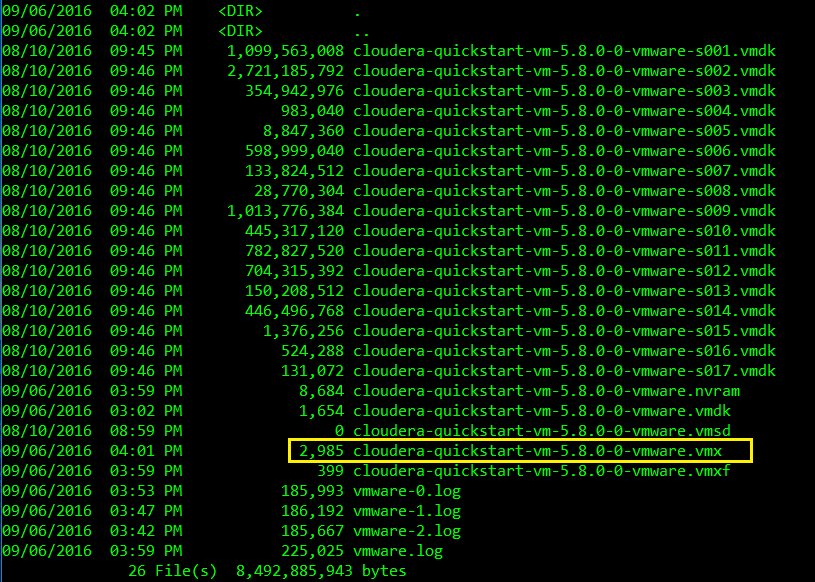
2) When starting up the VM, get the following error message
This kernel requires an x86-64 CPU, but only detected an i686 CPU. Unable to boot – please use a kernel appropriate for your CPU
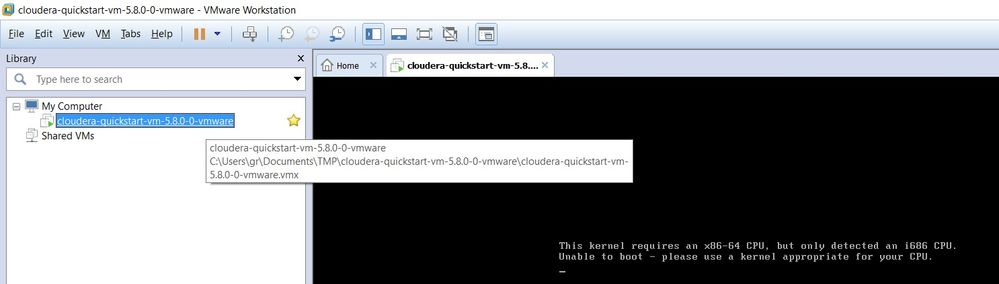
My guest OS is set by default to Linux.
I am on a Window 10 64 bit OS. Please advise if the BIOS settings need to be updated?
Thank you