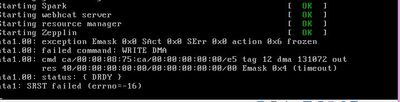Support Questions
- Cloudera Community
- Support
- Support Questions
- Re: exception error when using bridge network adap...
- Subscribe to RSS Feed
- Mark Question as New
- Mark Question as Read
- Float this Question for Current User
- Bookmark
- Subscribe
- Mute
- Printer Friendly Page
- Subscribe to RSS Feed
- Mark Question as New
- Mark Question as Read
- Float this Question for Current User
- Bookmark
- Subscribe
- Mute
- Printer Friendly Page
exception error when using bridge network adapter during hdp 2.4 installation
- Labels:
-
Hortonworks Data Platform (HDP)
Created on 03-25-2016 11:08 AM - edited 08-19-2019 01:03 AM
- Mark as New
- Bookmark
- Subscribe
- Mute
- Subscribe to RSS Feed
- Permalink
- Report Inappropriate Content
first , i tried "host only adapter" by seeing community hortonworks article . could not able to open hdp welcome page and 8080(ambari).
after, i tried using "bridge network" , got below error .
can you tell what mistake i have done?
Created 03-29-2016 02:25 PM
- Mark as New
- Bookmark
- Subscribe
- Mute
- Subscribe to RSS Feed
- Permalink
- Report Inappropriate Content
atlast, am able to hit 127.0.0.1:8080 after several times deleting and importing VM's . in my case, the problem is am able to start ambari server , ambari agent ..but couldnot in web.
i checked in windows command prompt whether it is listening to port 8080 by command 'netstat' ..it didnot listening so i added port 8080 in windows firewall advanced settings.. after starting ambari serevr..waited for few minutes and then hitted 127.0.0.1:8080 successsfully...
Created 03-25-2016 12:10 PM
- Mark as New
- Bookmark
- Subscribe
- Mute
- Subscribe to RSS Feed
- Permalink
- Report Inappropriate Content
Are you using sandbox?
Created 03-25-2016 03:43 PM
- Mark as New
- Bookmark
- Subscribe
- Mute
- Subscribe to RSS Feed
- Permalink
- Report Inappropriate Content
In sandbox NAT should be used. See this https://community.hortonworks.com/questions/23453/yum-install-doesnt-work-couldnt-resolve-host-mirro...
Created 03-25-2016 03:43 PM
- Mark as New
- Bookmark
- Subscribe
- Mute
- Subscribe to RSS Feed
- Permalink
- Report Inappropriate Content
yes, hdp 2.4 in oracle virtual box
Created 03-27-2016 04:16 PM
- Mark as New
- Bookmark
- Subscribe
- Mute
- Subscribe to RSS Feed
- Permalink
- Report Inappropriate Content
yes, it is running
Created 03-27-2016 04:55 PM
- Mark as New
- Bookmark
- Subscribe
- Mute
- Subscribe to RSS Feed
- Permalink
- Report Inappropriate Content
@priyanka - You should double check that ambari server is running by running the following
ambari-server status
If ambari server is not running then you can start it with the command:
ambari-server start
Created on 03-27-2016 06:29 PM - edited 08-19-2019 01:03 AM
- Mark as New
- Bookmark
- Subscribe
- Mute
- Subscribe to RSS Feed
- Permalink
- Report Inappropriate Content
Created 03-28-2016 01:11 PM
- Mark as New
- Bookmark
- Subscribe
- Mute
- Subscribe to RSS Feed
- Permalink
- Report Inappropriate Content
Created 03-28-2016 01:21 PM
- Mark as New
- Bookmark
- Subscribe
- Mute
- Subscribe to RSS Feed
- Permalink
- Report Inappropriate Content
It depends on how much you have to spare.
My laptop has 8 GB RAM so I have given 4 GB RAM to Sandbox.
In case of CPU I have 4 core. So I have given 1 to 2 core to sandbox.
Created 03-28-2016 01:21 PM
- Mark as New
- Bookmark
- Subscribe
- Mute
- Subscribe to RSS Feed
- Permalink
- Report Inappropriate Content