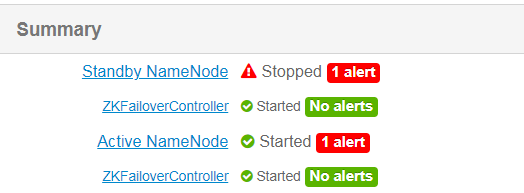Support Questions
- Cloudera Community
- Support
- Support Questions
- hadoop cluster with active standby namenode + gap ...
- Subscribe to RSS Feed
- Mark Question as New
- Mark Question as Read
- Float this Question for Current User
- Bookmark
- Subscribe
- Mute
- Printer Friendly Page
- Subscribe to RSS Feed
- Mark Question as New
- Mark Question as Read
- Float this Question for Current User
- Bookmark
- Subscribe
- Mute
- Printer Friendly Page
hadoop cluster with active standby namenode + gap in the edit log
- Labels:
-
HDFS
Created 01-19-2021 09:10 AM
- Mark as New
- Bookmark
- Subscribe
- Mute
- Subscribe to RSS Feed
- Permalink
- Report Inappropriate Content
we have ambari cluster , HDP version `2.6.5`
cluster include management of two name-node ( one is active and the secondary is standby )
and 65 datanode machines
we have problem with the standby name-node that not started and from the namenode logs we can see the following
2021-01-01 15:19:43,269 ERROR namenode.NameNode (NameNode.java:main(1783)) - Failed to start namenode.
java.io.IOException: There appears to be a gap in the edit log. We expected txid 90247527115, but got txid 90247903412.
at org.apache.hadoop.hdfs.server.namenode.MetaRecoveryContext.editLogLoaderPrompt(MetaRecoveryContext.java:94)
at org.apache.hadoop.hdfs.server.namenode.FSEditLogLoader.loadEditRecords(FSEditLogLoader.java:215)
for now the active namenode is up but the standby name node is down
regarding to
java.io.IOException: There appears to be a gap in the edit log. We expected txid 90247527115, but got txid 90247903412.
what is the preferred solution to fix this problem?
Created 01-25-2021 02:29 AM
- Mark as New
- Bookmark
- Subscribe
- Mute
- Subscribe to RSS Feed
- Permalink
- Report Inappropriate Content
@mike_bronson7 There is a solution which can help. Run the following command on the Standby NameNode:
# su hdfs -l -c 'hdfs namenode -recover'
Following message can be seen: You have selected Metadata Recovery mode. Thismode is intended to recover lost metadata on a corrupt filesystem. Metadata recovery mode often permanently deletes data from your HDFS filesystem. Please back up your edit log and fsimage before trying this! Are you ready to proceed? (Y/N) (Y or N)
To proceed further, select option "yes", the recovery process will read as much of the edit log as possible. When there is an error or an ambiguity, it will prompt how to proceed. There will be further options prompted as Continue, Stop, Quit, and Always.
Mostly the data loss ( due to transaction skip/miss ) is possible when using this method.
This method is therefore not to be used, if data/transaction losses has to be avoided.
Cheers!
Was your question answered? Make sure to mark the answer as the accepted solution.
If you find a reply useful, say thanks by clicking on the thumbs up button.
Created 02-27-2024 12:29 AM
- Mark as New
- Bookmark
- Subscribe
- Mute
- Subscribe to RSS Feed
- Permalink
- Report Inappropriate Content
Yes @mike_bronson7 above steps also works
Created 01-25-2021 02:29 AM
- Mark as New
- Bookmark
- Subscribe
- Mute
- Subscribe to RSS Feed
- Permalink
- Report Inappropriate Content
@mike_bronson7 There is a solution which can help. Run the following command on the Standby NameNode:
# su hdfs -l -c 'hdfs namenode -recover'
Following message can be seen: You have selected Metadata Recovery mode. Thismode is intended to recover lost metadata on a corrupt filesystem. Metadata recovery mode often permanently deletes data from your HDFS filesystem. Please back up your edit log and fsimage before trying this! Are you ready to proceed? (Y/N) (Y or N)
To proceed further, select option "yes", the recovery process will read as much of the edit log as possible. When there is an error or an ambiguity, it will prompt how to proceed. There will be further options prompted as Continue, Stop, Quit, and Always.
Mostly the data loss ( due to transaction skip/miss ) is possible when using this method.
This method is therefore not to be used, if data/transaction losses has to be avoided.
Cheers!
Was your question answered? Make sure to mark the answer as the accepted solution.
If you find a reply useful, say thanks by clicking on the thumbs up button.
Created 02-03-2024 02:17 PM
- Mark as New
- Bookmark
- Subscribe
- Mute
- Subscribe to RSS Feed
- Permalink
- Report Inappropriate Content
is the following procedure can help also?
Put Active NN in safemode
sudo -u hdfs hdfs dfsadmin -safemode enter
Do a savenamespace operation on Active NN
sudo -u hdfs hdfs dfsadmin -saveNamespace
Leave Safemode
sudo -u hdfs hdfs dfsadmin -safemode leave
Login to Standby NN
Run below command on Standby namenode to get latest fsimage that we saved in above steps.
sudo -u hdfs hdfs namenode -bootstrapStandby -force
Created 02-27-2024 12:29 AM
- Mark as New
- Bookmark
- Subscribe
- Mute
- Subscribe to RSS Feed
- Permalink
- Report Inappropriate Content
Yes @mike_bronson7 above steps also works