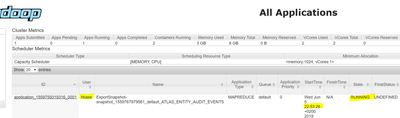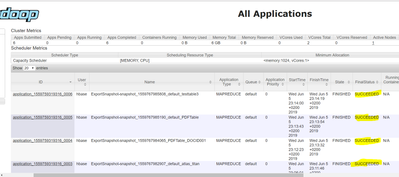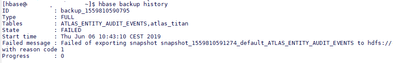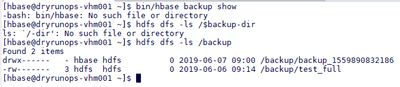Support Questions
- Cloudera Community
- Support
- Support Questions
- Re: hbase backup help
- Subscribe to RSS Feed
- Mark Question as New
- Mark Question as Read
- Float this Question for Current User
- Bookmark
- Subscribe
- Mute
- Printer Friendly Page
- Subscribe to RSS Feed
- Mark Question as New
- Mark Question as Read
- Float this Question for Current User
- Bookmark
- Subscribe
- Mute
- Printer Friendly Page
hbase backup help
- Labels:
-
Apache HBase
Created 06-05-2019 12:17 PM
- Mark as New
- Bookmark
- Subscribe
- Mute
- Subscribe to RSS Feed
- Permalink
- Report Inappropriate Content
Hi, I'm new in big DATA,
I'm working with HDP 2.6.5, Ambari 2.6.2, HBase 1.1.2
I would like to make a weekly full backups of all tables of HBase (all regionservers and my HBase master)
and daily incremental backups of same things
No one has made a backup, so that's reason I am trying to make one.
HBase is kerberised. so I did a kinit as hbase user
I tried those commands on my hbase master (in local on it) :
hbase backup create full hdfs://[FQDN server]:[port]/ -set /etc/hbase/hbase_backup_full/test -w 3
goal : backup all tables in the file called test (I've created it so I don't understand why it tells me that's empty, and I've made a chown hbase:hbase on it as well as on the directory hbase_backup_full)
issue : 634 ERROR [main] util.AbstractHBaseTool: Error running command-line tool
IOException: Backup set '/etc/hbase/hbase_backup_full/test' is either empty or does not exist
could anyone help me please ?
Do I need to modify some config files to do this ? if yes which ?
Thanks 🙂
Created on 06-05-2019 10:01 PM - edited 08-17-2019 03:07 PM
- Mark as New
- Bookmark
- Subscribe
- Mute
- Subscribe to RSS Feed
- Permalink
- Report Inappropriate Content
I have tried as much as possible to explain the process of doing a successful hbase backup. I think for sure is to enable hbase backup by adding some parameters documented below.
There are a couple of things to do like copying the core-site.xml to the hbase/conf directory etc. I hope this process helps you achieve your target. I have not included the incremental that documentation you can easily find
Check the directories in hdfs
[hbase@nanyuki ~]$ hdfs dfs -ls / Found 12 items drwxrwxrwx - yarn hadoop 0 2018-12-17 13:07 /app-logs drwxr-xr-x - hdfs hdfs 0 2018-09-24 00:22 /apps ....... drwxr-xr-x - hdfs hdfs 0 2019-01-29 06:06 /test drwxrwxrwx - hdfs hdfs 0 2019-06-04 23:14 /tmp drwxr-xr-x - hdfs hdfs 0 2018-12-17 13:04 /user
Created a backup directory in hdfs
[root@nanyuki ~]# su - hdfs Last login: Wed Jun 5 20:47:02 CEST 2019 [hdfs@nanyuki ~]$ hdfs dfs -mkdir /backup [hdfs@nanyuki ~]$ hdfs dfs -chown hbase /backup
Validate the backup directory was created with correct permissions
[hdfs@nanyuki ~]$ hdfs dfs -ls / Found 13 items drwxrwxrwx - yarn hadoop 0 2018-12-17 13:07 /app-logs drwxr-xr-x - hdfs hdfs 0 2018-09-24 00:22 /apps drwxr-xr-x - yarn hadoop 0 2018-09-24 00:12 /ats drwxr-xr-x - hbase hdfs 0 2019-06-05 21:11 /backup ....... drwxr-xr-x - hdfs hdfs 0 2018-12-17 13:04 /user
Invoked the hbase shell to check the tables
[hbase@nanyuki ~]$ hbase shell HBase Shell; enter 'help<RETURN>' for list of supported commands. Type "exit<RETURN>" to leave the HBase Shell Version 1.1.2.2.6.5.0-292, r897822d4dd5956ca186974c10382e9094683fa29, Fri May 11 08:00:59 UTC 2018 hbase(main):001:0> list_namespace NAMESPACE PDFTable default hbase 3 row(s) in 4.6610 seconds
Check the tables
hbase(main):002:0> list_namespace_tables 'hbase' TABLE acl meta namespace 3 row(s) in 0.1970 seconds
Hbase need a table called "backup" table in hbase namespace which was missing this table is created if hbase backup is enabled see below so I had to add the below parameters in Custom hbase-site at the same time enabling hbase backup
hbase.backup.enable=true hbase.master.logcleaner.plugins=YOUR_PLUGINS,org.apache.hadoop.hbase.backup.master.BackupLogCleaner hbase.procedure.master.classes=YOUR_CLASSES,org.apache.hadoop.hbase.backup.master.LogRollMasterProcedureManager hbase.procedure.regionserver.classes=YOUR_CLASSES,org.apache.hadoop.hbase.backup.regionserver.LogRollRegionServerProcedureManager hbase.coprocessor.region.classes=YOUR_CLASSES,org.apache.hadoop.hbase.backup.BackupObserver
After adding the above properties in Custom hbase-site and restarting hbase magically the backup table was created!
[hbase@nanyuki ~]$ hbase shell HBase Shell; enter 'help<RETURN>' for list of supported commands. Type "exit<RETURN>" to leave the HBase Shell Version 1.1.2.2.6.5.0-292, r897822d4dd5956ca186974c10382e9094683fa29, Fri May 11 08:00:59 UTC 2018 hbase(main):001:0> list_namespace_tables 'hbase' TABLE acl backup meta namespace 4 row(s) in 0.3230 seconds
Error with the backup command
[hbase@nanyuki ~]$ hbase backup create "full" hdfs://nanyuki.kenya.ke:8020/backup -set texas 2019-06-05 22:28:37,475 ERROR [main] util.AbstractHBaseTool: Error running command-line tool java.io.IOException: Backup set 'texas' is either empty or does not exist at org.apache.hadoop.hbase.backup.impl.BackupCommands$CreateCommand.execute(BackupCommands.java:182) at org.apache.hadoop.hbase.backup.BackupDriver.parseAndRun(BackupDriver.java:111) at org.apache.hadoop.hbase.backup.BackupDriver.doWork(BackupDriver.java:126) at org.apache.hadoop.hbase.util.AbstractHBaseTool.run(AbstractHBaseTool.java:112) at org.apache.hadoop.util.ToolRunner.run(ToolRunner.java:76) at org.apache.hadoop.hbase.backup.BackupDriver.main(BackupDriver.java:131)
To resolve the error "Backup set 'texas' is either empty or does not exist" I pre-emptively create the directory
[hdfs@nanyuki ~]$ hdfs dfs -touchz /backup/texas [hdfs@nanyuki ~]$ hdfs dfs -ls /backup Found 1 items -rw-r--r-- 3 hdfs hdfs 0 2019-06-05 22:51 /backup/texas
Check the core-site.xml is in /.../hbase/conf directory if not like below I copied the core-site.xml over
[root@nanyuki ~] cp /etc/hadoop/2.6.5.0-292/0/core-site.xml /etc/hbase/conf/
validate the copy
[root@nanyuki conf]# ls -lrt /etc/hbase/conf/ total 60 -rw-r--r-- 1 root root 4537 May 11 2018 hbase-env.cmd -rw-r--r-- 1 hbase hadoop 367 Sep 23 2018 hbase-policy.xml -rw-r--r-- 1 hbase hadoop 4235 Sep 23 2018 log4j.properties -rw-r--r-- 1 hbase root 18 Oct 1 2018 regionservers ............ -rw-r--r-- 1 root root 3946 Jun 5 22:38 core-site.xml
Relaunched the hbase backup, it was like frozen but at last, I got a "SUCCESS"
[hbase@nanyuki ~]$ hbase backup create "full" hdfs://nanyuki.kenya.ke:8020/backup 2019-06-05 22:52:57,024 INFO [main] util.BackupClientUtil: Using existing backup root dir: hdfs://nanyuki.kenya.ke:8020/backup Backup session backup_1559767977522 finished. Status: SUCCESS
Checked the YARN UI some backup process was going on see screenshot below hbase_backup.PNG
After successful backup see below screenshot hbase_backup2.PNG
Validate the backup was done this give some details like time, type "FULL" etc
[hbase@nanyuki hbase-client]$ bin/hbase backup show Unsupported command for backup: show [hbase@nanyuki hbase-client]$ hbase backup history ID : backup_1559767977522 Type : FULL Tables : ATLAS_ENTITY_AUDIT_EVENTS,jina,atlas_titan,PDFTable:DOCID001,PDFTable,testtable3 State : COMPLETE Start time : Wed Jun 05 22:52:57 CEST 2019 End time : Wed Jun 05 23:14:20 CEST 2019 Progress : 100
Backup in the backup directory in hdfs
[hdfs@nanyuki backup]$ hdfs dfs -ls /backup Found 2 items drwxr-xr-x - hbase hdfs 0 2019-06-05 23:11 /backup/backup_1559767977522
Happy hadooping
Reference Hbase backup commands
Created on 06-05-2019 10:01 PM - edited 08-17-2019 03:07 PM
- Mark as New
- Bookmark
- Subscribe
- Mute
- Subscribe to RSS Feed
- Permalink
- Report Inappropriate Content
I have tried as much as possible to explain the process of doing a successful hbase backup. I think for sure is to enable hbase backup by adding some parameters documented below.
There are a couple of things to do like copying the core-site.xml to the hbase/conf directory etc. I hope this process helps you achieve your target. I have not included the incremental that documentation you can easily find
Check the directories in hdfs
[hbase@nanyuki ~]$ hdfs dfs -ls / Found 12 items drwxrwxrwx - yarn hadoop 0 2018-12-17 13:07 /app-logs drwxr-xr-x - hdfs hdfs 0 2018-09-24 00:22 /apps ....... drwxr-xr-x - hdfs hdfs 0 2019-01-29 06:06 /test drwxrwxrwx - hdfs hdfs 0 2019-06-04 23:14 /tmp drwxr-xr-x - hdfs hdfs 0 2018-12-17 13:04 /user
Created a backup directory in hdfs
[root@nanyuki ~]# su - hdfs Last login: Wed Jun 5 20:47:02 CEST 2019 [hdfs@nanyuki ~]$ hdfs dfs -mkdir /backup [hdfs@nanyuki ~]$ hdfs dfs -chown hbase /backup
Validate the backup directory was created with correct permissions
[hdfs@nanyuki ~]$ hdfs dfs -ls / Found 13 items drwxrwxrwx - yarn hadoop 0 2018-12-17 13:07 /app-logs drwxr-xr-x - hdfs hdfs 0 2018-09-24 00:22 /apps drwxr-xr-x - yarn hadoop 0 2018-09-24 00:12 /ats drwxr-xr-x - hbase hdfs 0 2019-06-05 21:11 /backup ....... drwxr-xr-x - hdfs hdfs 0 2018-12-17 13:04 /user
Invoked the hbase shell to check the tables
[hbase@nanyuki ~]$ hbase shell HBase Shell; enter 'help<RETURN>' for list of supported commands. Type "exit<RETURN>" to leave the HBase Shell Version 1.1.2.2.6.5.0-292, r897822d4dd5956ca186974c10382e9094683fa29, Fri May 11 08:00:59 UTC 2018 hbase(main):001:0> list_namespace NAMESPACE PDFTable default hbase 3 row(s) in 4.6610 seconds
Check the tables
hbase(main):002:0> list_namespace_tables 'hbase' TABLE acl meta namespace 3 row(s) in 0.1970 seconds
Hbase need a table called "backup" table in hbase namespace which was missing this table is created if hbase backup is enabled see below so I had to add the below parameters in Custom hbase-site at the same time enabling hbase backup
hbase.backup.enable=true hbase.master.logcleaner.plugins=YOUR_PLUGINS,org.apache.hadoop.hbase.backup.master.BackupLogCleaner hbase.procedure.master.classes=YOUR_CLASSES,org.apache.hadoop.hbase.backup.master.LogRollMasterProcedureManager hbase.procedure.regionserver.classes=YOUR_CLASSES,org.apache.hadoop.hbase.backup.regionserver.LogRollRegionServerProcedureManager hbase.coprocessor.region.classes=YOUR_CLASSES,org.apache.hadoop.hbase.backup.BackupObserver
After adding the above properties in Custom hbase-site and restarting hbase magically the backup table was created!
[hbase@nanyuki ~]$ hbase shell HBase Shell; enter 'help<RETURN>' for list of supported commands. Type "exit<RETURN>" to leave the HBase Shell Version 1.1.2.2.6.5.0-292, r897822d4dd5956ca186974c10382e9094683fa29, Fri May 11 08:00:59 UTC 2018 hbase(main):001:0> list_namespace_tables 'hbase' TABLE acl backup meta namespace 4 row(s) in 0.3230 seconds
Error with the backup command
[hbase@nanyuki ~]$ hbase backup create "full" hdfs://nanyuki.kenya.ke:8020/backup -set texas 2019-06-05 22:28:37,475 ERROR [main] util.AbstractHBaseTool: Error running command-line tool java.io.IOException: Backup set 'texas' is either empty or does not exist at org.apache.hadoop.hbase.backup.impl.BackupCommands$CreateCommand.execute(BackupCommands.java:182) at org.apache.hadoop.hbase.backup.BackupDriver.parseAndRun(BackupDriver.java:111) at org.apache.hadoop.hbase.backup.BackupDriver.doWork(BackupDriver.java:126) at org.apache.hadoop.hbase.util.AbstractHBaseTool.run(AbstractHBaseTool.java:112) at org.apache.hadoop.util.ToolRunner.run(ToolRunner.java:76) at org.apache.hadoop.hbase.backup.BackupDriver.main(BackupDriver.java:131)
To resolve the error "Backup set 'texas' is either empty or does not exist" I pre-emptively create the directory
[hdfs@nanyuki ~]$ hdfs dfs -touchz /backup/texas [hdfs@nanyuki ~]$ hdfs dfs -ls /backup Found 1 items -rw-r--r-- 3 hdfs hdfs 0 2019-06-05 22:51 /backup/texas
Check the core-site.xml is in /.../hbase/conf directory if not like below I copied the core-site.xml over
[root@nanyuki ~] cp /etc/hadoop/2.6.5.0-292/0/core-site.xml /etc/hbase/conf/
validate the copy
[root@nanyuki conf]# ls -lrt /etc/hbase/conf/ total 60 -rw-r--r-- 1 root root 4537 May 11 2018 hbase-env.cmd -rw-r--r-- 1 hbase hadoop 367 Sep 23 2018 hbase-policy.xml -rw-r--r-- 1 hbase hadoop 4235 Sep 23 2018 log4j.properties -rw-r--r-- 1 hbase root 18 Oct 1 2018 regionservers ............ -rw-r--r-- 1 root root 3946 Jun 5 22:38 core-site.xml
Relaunched the hbase backup, it was like frozen but at last, I got a "SUCCESS"
[hbase@nanyuki ~]$ hbase backup create "full" hdfs://nanyuki.kenya.ke:8020/backup 2019-06-05 22:52:57,024 INFO [main] util.BackupClientUtil: Using existing backup root dir: hdfs://nanyuki.kenya.ke:8020/backup Backup session backup_1559767977522 finished. Status: SUCCESS
Checked the YARN UI some backup process was going on see screenshot below hbase_backup.PNG
After successful backup see below screenshot hbase_backup2.PNG
Validate the backup was done this give some details like time, type "FULL" etc
[hbase@nanyuki hbase-client]$ bin/hbase backup show Unsupported command for backup: show [hbase@nanyuki hbase-client]$ hbase backup history ID : backup_1559767977522 Type : FULL Tables : ATLAS_ENTITY_AUDIT_EVENTS,jina,atlas_titan,PDFTable:DOCID001,PDFTable,testtable3 State : COMPLETE Start time : Wed Jun 05 22:52:57 CEST 2019 End time : Wed Jun 05 23:14:20 CEST 2019 Progress : 100
Backup in the backup directory in hdfs
[hdfs@nanyuki backup]$ hdfs dfs -ls /backup Found 2 items drwxr-xr-x - hbase hdfs 0 2019-06-05 23:11 /backup/backup_1559767977522
Happy hadooping
Reference Hbase backup commands
Created 06-06-2019 07:01 AM
- Mark as New
- Bookmark
- Subscribe
- Mute
- Subscribe to RSS Feed
- Permalink
- Report Inappropriate Content
Hi @Geoffrey Shelton Okot , thanks a lot for your answer, it's very usefull to me. Have a nice day 🙂
Created on 06-06-2019 09:59 AM - edited 08-17-2019 03:07 PM
- Mark as New
- Bookmark
- Subscribe
- Mute
- Subscribe to RSS Feed
- Permalink
- Report Inappropriate Content
Thanks again for your explications,
now I see a backup created (but failed)
I think the issue is due to a permission denied by Atlas
the backup directory created is empty
Created 06-06-2019 05:13 PM
- Mark as New
- Bookmark
- Subscribe
- Mute
- Subscribe to RSS Feed
- Permalink
- Report Inappropriate Content
Can you share the output of the successful backup! Try to display the contents first as hbase user
$ bin/hbase backup show
Then as hdfs user depending on the location of your backup directory in hdfs run
$ hdfs dfs -ls /$backup-dir
HTH
Created 12-01-2020 10:03 PM
- Mark as New
- Bookmark
- Subscribe
- Mute
- Subscribe to RSS Feed
- Permalink
- Report Inappropriate Content
Hi i got my backup table in list_namespace
list_namespace
NAMESPACE
backup
default
hbase
3 row(s)
list_namespace_tables 'hbase' in this i dont have backup table
list_namespace_tables 'hbase'
TABLE
meta
namespace
2 row(s)
is it ok or it will throw an error totake backup i am getting below error 2020-12-02 05:54:53,105 WARN [main] impl.BackupManager: Waiting to acquire backup exclusive lock for 3547s 2020-12-02 05:55:46,187 ERROR [main] impl.BackupAdminImpl: There is an active session already running Backup session finished. Status: FAILURE 2020-12-02 05:55:46,189 ERROR [main] backup.BackupDriver: Error running command-line tool java.io.IOException: Failed to acquire backup system table exclusive lock after 3600s at org.apache.hadoop.hbase.backup.impl.BackupManager.startBackupSession(BackupManager.java:415) at org.apache.hadoop.hbase.backup.impl.TableBackupClient.init(TableBackupClient.java:104) at org.apache.hadoop.hbase.backup.impl.TableBackupClient.(TableBackupClient.java:81) at org.apache.hadoop.hbase.backup.impl.FullTableBackupClient.(FullTableBackupClient.java:62) at org.apache.hadoop.hbase.backup.BackupClientFactory.create(BackupClientFactory.java:51) at org.apache.hadoop.hbase.backup.impl.BackupAdminImpl.backupTables(BackupAdminImpl.java:595) at org.apache.hadoop.hbase.backup.impl.BackupCommands$CreateCommand.execute(BackupCommands.java:347) at org.apache.hadoop.hbase.backup.BackupDriver.parseAndRun(BackupDriver.java:138) at org.apache.hadoop.hbase.backup.BackupDriver.doWork(BackupDriver.java:171) at org.apache.hadoop.hbase.backup.BackupDriver.run(BackupDriver.java:204) at org.apache.hadoop.util.ToolRunner.run(ToolRunner.java:76) at org.apache.hadoop.hbase.backup.BackupDriver.main(BackupDriver.java:179)
Created on 06-07-2019 07:04 AM - edited 08-17-2019 03:07 PM
- Mark as New
- Bookmark
- Subscribe
- Mute
- Subscribe to RSS Feed
- Permalink
- Report Inappropriate Content
Hello Geoffrey Shelton Okot ,
here are the returns of the commands you asked me to do
[hbase@xxxx ~]$ hbase backup history
ID : backup_1559901919878
Type : FULL
Tables : ATLAS_ENTITY_AUDIT_EVENTS,atlas_titan,newns:ATLAS_ENTITY_AUDIT_EVENTS,newns:atlas_titan
State : FAILED
Start time : Fri Jun 07 12:05:20 CEST 2019
Failed message : Failed of exporting snapshot snapshot_1559901920544_default_ATLAS_ENTITY_AUDIT_EVENTS to hdfs://xxxxx/backup/testesa/backup_1559901919878/default/ATLAS_ENTITY_AUDIT_EVENTS/ with reason code 1
Progress : 0
[hbase@xxxxx ~]$ bin/hbase backup show
-bash: bin/hbase: No such file or directory
[hbase@xxxxx ~]$ hdfs dfs -ls /$backup-dir
ls: `/-dir': No such file or directory
[hbase@xxxxx ~]$ hdfs dfs -ls /backup
Found 2 items
-rw------- 3 hdfs hdfs 0 2019-06-06 09:14 /backup/test_full
drwx------ - hbase hdfs 0 2019-06-07 12:05 /backup/testesa
[hbase@xxxxx ~]$
Created 06-07-2019 09:21 AM
- Mark as New
- Bookmark
- Subscribe
- Mute
- Subscribe to RSS Feed
- Permalink
- Report Inappropriate Content
@kailash salton
I am sorry but I don't see any attachment
Created 06-07-2019 12:51 PM
- Mark as New
- Bookmark
- Subscribe
- Mute
- Subscribe to RSS Feed
- Permalink
- Report Inappropriate Content
I've put issues by modifying last post
Created 06-07-2019 03:53 PM
- Mark as New
- Bookmark
- Subscribe
- Mute
- Subscribe to RSS Feed
- Permalink
- Report Inappropriate Content
Can you share the exact backup command? My interest is the backup dir !