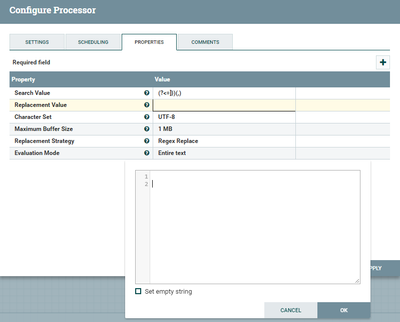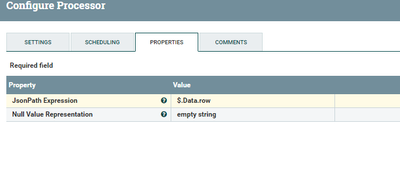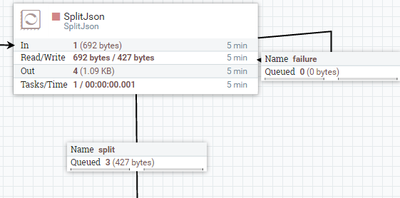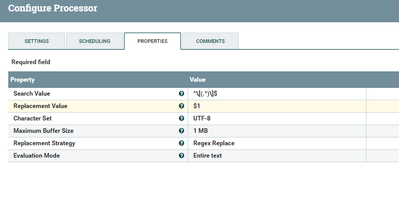Support Questions
- Cloudera Community
- Support
- Support Questions
- how can i replace ',' with new line in replacetex...
- Subscribe to RSS Feed
- Mark Question as New
- Mark Question as Read
- Float this Question for Current User
- Bookmark
- Subscribe
- Mute
- Printer Friendly Page
- Subscribe to RSS Feed
- Mark Question as New
- Mark Question as Read
- Float this Question for Current User
- Bookmark
- Subscribe
- Mute
- Printer Friendly Page
how can i replace ',' with new line in replacetext processor
- Labels:
-
Apache NiFi
-
Apache Ranger
Created 09-15-2017 08:47 AM
- Mark as New
- Bookmark
- Subscribe
- Mute
- Subscribe to RSS Feed
- Permalink
- Report Inappropriate Content
I want to parse json response in nifi processor I have json data like this ,I have already used this expression inside evaluatejsonpath processor : $.Data['row'] and thanks to it i got row data then i have used another expression inside replacetext processor: [] to get rid of this '[]' but i can't replace ',' with new line how can i do this?
{"squadName":"Super hero squad","homeTown":"Metro City","formed":2016,"secretBase":"Super tower","active":true,"Data":{"row":[{"name":"Molecule Man","age":29,"secretIdentity":"Dan Jukes","powers":["Radiation resistance","Turning tiny","Radiation blast"]},{"name":"Madame Uppercut","age":39,"secretIdentity":"Jane Wilson","powers":["Million tonne punch","Damage resistance","Superhuman reflexes"]},{"name":"Eternal Flame","age":1000000,"secretIdentity":"Unknown","powers":["Immortality","Heat Immunity","Inferno","Teleportation","Interdimensional travel"]}]}
and i want totransform it into this format:
<code>{"name":"Molecule Man","age":29,"secretIdentity":"Dan Jukes","powers":["Radiation resistance","Turning tiny","Radiation blast"]}{name": "MoleculeMan", "age": 29, "secretIdentity": "DanJukes", "powers": ["Radiation resistance", "Turning tiny", "Radiation blast"]}
{"name": "MoleculeMan", "age": 29, "secretIdentity": "DanJukes", "powers": ["Radiation resistance", "Turning tiny", "Radiation blast"]}Created on 09-15-2017 02:06 PM - edited 08-18-2019 01:24 AM
- Mark as New
- Bookmark
- Subscribe
- Mute
- Subscribe to RSS Feed
- Permalink
- Report Inappropriate Content
Hi @sally sally,
as you said you are getting rid of [] in the flow file content but in my case i haven't get rid of [] you can use your existing functionality. After that use another replace text processor with search value property as
(?<=]})(,)
if you are having any spaces or new line characters before , then make use of below regex
(?<=]})(\s*,)
and replacement value property as
shift+enterit will replaces your , after } with new line
Input:-
{
"squadName": "Super hero squad",
"homeTown": "Metro City",
"formed": 2016,
"secretBase": "Super tower",
"active": true,
"Data": {
"row": [{
"name": "Molecule Man",
"age": 29,
"secretIdentity": "Dan Jukes",
"powers": ["Radiation resistance",
"Turning tiny",
"Radiation blast"]
},
{
"name": "Madame Uppercut",
"age": 39,
"secretIdentity": "Jane Wilson",
"powers": ["Million tonne punch",
"Damage resistance",
"Superhuman reflexes"]
},
{
"name": "Eternal Flame",
"age": 1000000,
"secretIdentity": "Unknown",
"powers": ["Immortality",
"Heat Immunity",
"Inferno",
"Teleportation",
"Interdimensional travel"]
}]
}}
Output:-[{"name":"Molecule Man","age":29,"secretIdentity":"Dan Jukes","powers":["Radiation resistance","Turning tiny","Radiation blast"]}
{"name":"Madame Uppercut","age":39,"secretIdentity":"Jane Wilson","powers":["Million tonne punch","Damage resistance","Superhuman reflexes"]} {"name":"Eternal Flame","age":1000000,"secretIdentity":"Unknown","powers":["Immortality","Heat Immunity","Inferno","Teleportation","Interdimensional travel"]}]
Replacetext configs:-
In addition
in future if you are expecting different flow files for each record make a use splitJson processor with
JsonPath Expression property as $.Data.row
connect the split property to another processor, it will results as in our array of data.row having 3 records so it will results 3 different flow files as a result from split json processor.
Results after splitjson configs:-
Output:- as we are having 3 flow files above and the contents of those flowfiles as follows.
flowfile1:-
{"name":"Eternal Flame","age":1000000,"secretIdentity":"Unknown","powers":["Immortality","Heat Immunity","Inferno","Teleportation","Interdimensional travel"]}flowfile2:-
{"name":"Molecule Man","age":29,"secretIdentity":"Dan Jukes","powers":["Radiation resistance","Turning tiny","Radiation blast"]}flowfile3:-
flowfile3:-{"name":"Madame Uppercut","age":39,"secretIdentity":"Jane Wilson","powers":["Million tonne punch","Damage resistance","Superhuman reflexes"]}
Created 09-15-2017 09:08 AM
- Mark as New
- Bookmark
- Subscribe
- Mute
- Subscribe to RSS Feed
- Permalink
- Report Inappropriate Content
To sum up i want to replace ',' after } with \n
Created on 09-15-2017 02:06 PM - edited 08-18-2019 01:24 AM
- Mark as New
- Bookmark
- Subscribe
- Mute
- Subscribe to RSS Feed
- Permalink
- Report Inappropriate Content
Hi @sally sally,
as you said you are getting rid of [] in the flow file content but in my case i haven't get rid of [] you can use your existing functionality. After that use another replace text processor with search value property as
(?<=]})(,)
if you are having any spaces or new line characters before , then make use of below regex
(?<=]})(\s*,)
and replacement value property as
shift+enterit will replaces your , after } with new line
Input:-
{
"squadName": "Super hero squad",
"homeTown": "Metro City",
"formed": 2016,
"secretBase": "Super tower",
"active": true,
"Data": {
"row": [{
"name": "Molecule Man",
"age": 29,
"secretIdentity": "Dan Jukes",
"powers": ["Radiation resistance",
"Turning tiny",
"Radiation blast"]
},
{
"name": "Madame Uppercut",
"age": 39,
"secretIdentity": "Jane Wilson",
"powers": ["Million tonne punch",
"Damage resistance",
"Superhuman reflexes"]
},
{
"name": "Eternal Flame",
"age": 1000000,
"secretIdentity": "Unknown",
"powers": ["Immortality",
"Heat Immunity",
"Inferno",
"Teleportation",
"Interdimensional travel"]
}]
}}
Output:-[{"name":"Molecule Man","age":29,"secretIdentity":"Dan Jukes","powers":["Radiation resistance","Turning tiny","Radiation blast"]}
{"name":"Madame Uppercut","age":39,"secretIdentity":"Jane Wilson","powers":["Million tonne punch","Damage resistance","Superhuman reflexes"]} {"name":"Eternal Flame","age":1000000,"secretIdentity":"Unknown","powers":["Immortality","Heat Immunity","Inferno","Teleportation","Interdimensional travel"]}]
Replacetext configs:-
In addition
in future if you are expecting different flow files for each record make a use splitJson processor with
JsonPath Expression property as $.Data.row
connect the split property to another processor, it will results as in our array of data.row having 3 records so it will results 3 different flow files as a result from split json processor.
Results after splitjson configs:-
Output:- as we are having 3 flow files above and the contents of those flowfiles as follows.
flowfile1:-
{"name":"Eternal Flame","age":1000000,"secretIdentity":"Unknown","powers":["Immortality","Heat Immunity","Inferno","Teleportation","Interdimensional travel"]}flowfile2:-
{"name":"Molecule Man","age":29,"secretIdentity":"Dan Jukes","powers":["Radiation resistance","Turning tiny","Radiation blast"]}flowfile3:-
flowfile3:-{"name":"Madame Uppercut","age":39,"secretIdentity":"Jane Wilson","powers":["Million tonne punch","Damage resistance","Superhuman reflexes"]}
Created 09-15-2017 06:34 PM
- Mark as New
- Bookmark
- Subscribe
- Mute
- Subscribe to RSS Feed
- Permalink
- Report Inappropriate Content
thank you for your address , Do you know how can i replace "[{ ......}] with { .....} in replacte text i have tried this [\[\]](\{|\}) but it can annly remove first [ and leavs ] at the and of json data reuqest
Created on 09-15-2017 07:51 PM - edited 08-18-2019 01:24 AM
- Mark as New
- Bookmark
- Subscribe
- Mute
- Subscribe to RSS Feed
- Permalink
- Report Inappropriate Content
In Replace Text Processor
set Search Value property as
^\[(.*)\]$
it will captures all the data except [] into group 1 then use
Replacement Value property as
$1
as a result from replace text processor you can get all the data except [] as a new replacement of the content.
screenshots of configs:-
Input to Replace Text:-
[{"name":"Molecule Man","age":29,"secretIdentity":"Dan Jukes","powers":["Radiation resistance","Turning tiny","Radiation blast"]},{"name":"Madame Uppercut","age":39,"secretIdentity":"Jane Wilson","powers":["Million tonne punch","Damage resistance","Superhuman reflexes"]},{"name":"Eternal Flame","age":1000000,"secretIdentity":"Unknown","powers":["Immortality","Heat Immunity","Inferno","Teleportation","Interdimensional travel"]}]Output after Replace Text:-
{"name":"Molecule Man","age":29,"secretIdentity":"Dan Jukes","powers":["Radiation resistance","Turning tiny","Radiation blast"]},{"name":"Madame Uppercut","age":39,"secretIdentity":"Jane Wilson","powers":["Million tonne punch","Damage resistance","Superhuman reflexes"]},{"name":"Eternal Flame","age":1000000,"secretIdentity":"Unknown","powers":["Immortality","Heat Immunity","Inferno","Teleportation","Interdimensional travel"]}
Created 09-16-2017 07:13 AM
- Mark as New
- Bookmark
- Subscribe
- Mute
- Subscribe to RSS Feed
- Permalink
- Report Inappropriate Content
thank you , your answer was very helpful 😄