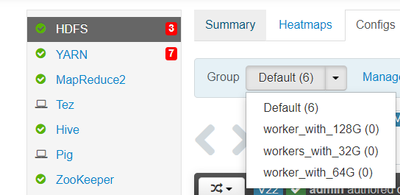Support Questions
- Cloudera Community
- Support
- Support Questions
- Re: how to Modify HDFS Configuration according to ...
- Subscribe to RSS Feed
- Mark Question as New
- Mark Question as Read
- Float this Question for Current User
- Bookmark
- Subscribe
- Mute
- Printer Friendly Page
- Subscribe to RSS Feed
- Mark Question as New
- Mark Question as Read
- Float this Question for Current User
- Bookmark
- Subscribe
- Mute
- Printer Friendly Page
how to Modify HDFS Configuration according to dedicated config group
- Labels:
-
Ambari Blueprints
Created on 08-19-2022 04:12 AM - edited 08-19-2022 04:20 AM
- Mark as New
- Bookmark
- Subscribe
- Mute
- Subscribe to RSS Feed
- Permalink
- Report Inappropriate Content
hi all
we have HDP cluster with 528 data nodes machines
in Ambari HDFS Configs , we configured 3 config group because the following:
1) 212 data nodes machine are with 32G
2) 119 data nodes machines are with 64G
3) 197 data nodes machines are with 128G
so in Ambari we have following config group settings
now we need to configure the parameter - "DataNode maximum Java heap size ( dtnode_heapsize )" according to the machines memory
so we want to set the following:
on first 212 data nodes machine are with 32G , DataNode maximum Java heap size will set to 10G
on machines - 119 data nodes machines are with 64G , DataNode maximum Java heap size will set to 15G
on machines - 197 data nodes machines are with 128G , DataNode maximum Java heap size will set to 20G
so in order to configure the parameter - DataNode maximum Java heap size , on each config group , we try to use the following tool - config.py
/var/lib/ambari-server/resources/scripts/configs.py -user=admin --password=admin --port=8080 --action=set --host=ambari_server_node --cluster=hdp_cluster7 --config-type=hadoop-env -k "dtnode_heapsize" -v "10000"
the above cli will configure the parameter - dtnode_heapsize to 10G ( 10000M )
when we run above cli , the parameter - dtnode_heapsize was update but not on the groups !
what was update is the parameter in the default group - "Default"
so how to set the parameter - dtnode_heapsize , according to the relevant config group?
I we not sure that config.py support configuration on config group , in that case we need maybe other approach
Note - the target is to automate the settings in Ambari by API/REST API or SCRIPTS, so manual changing isn't acceptable
Created 08-19-2022 10:15 AM
- Mark as New
- Bookmark
- Subscribe
- Mute
- Subscribe to RSS Feed
- Permalink
- Report Inappropriate Content
Hi @mike_bronson7 , maybe you can try using Ambari API as described here and check if that works. More info in this article
Created on 08-20-2022 02:23 PM - edited 08-20-2022 02:24 PM
- Mark as New
- Bookmark
- Subscribe
- Mute
- Subscribe to RSS Feed
- Permalink
- Report Inappropriate Content
first thank you so much , for your help ,
I see in the post the following example:
[{"ConfigGroup":{"id":2,"cluster_name":"c1","group_name":"A config group","tag":"HDFS","description":"A config group","hosts":[{"host_name":"host1"}],"service_config_version_note":"change","desired_configs":[{"type":"hdfs-site","tag":"version1443587493807","properties":{"dfs.replication":"2","dfs.datanode.du.reserved":"1073741822"}}]}}]
I will appreciate , to get full example about how to run this API , by using curl or full Ambari API
note - about - version1443587493807 , is this version number is "random" number that I need to set ?