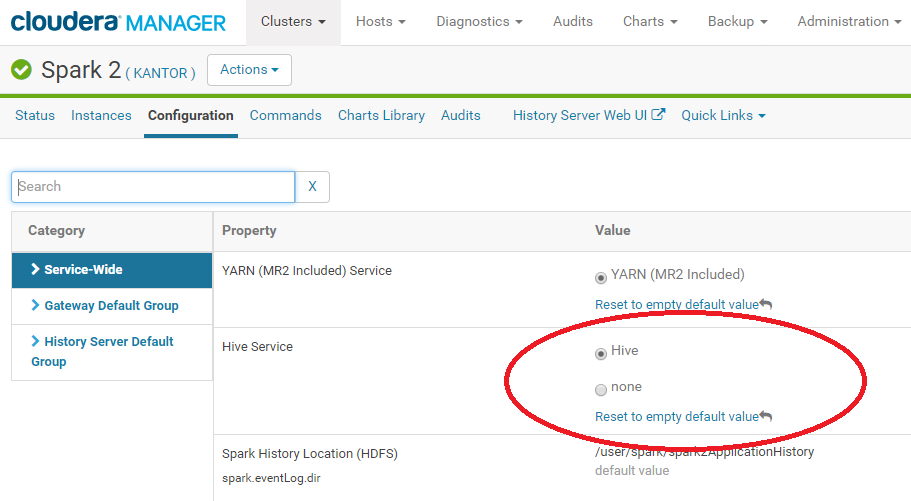Support Questions
- Cloudera Community
- Support
- Support Questions
- Re: how to access the hive tables from spark-shell
- Subscribe to RSS Feed
- Mark Question as New
- Mark Question as Read
- Float this Question for Current User
- Bookmark
- Subscribe
- Mute
- Printer Friendly Page
- Subscribe to RSS Feed
- Mark Question as New
- Mark Question as Read
- Float this Question for Current User
- Bookmark
- Subscribe
- Mute
- Printer Friendly Page
how to access the hive tables from spark-shell
- Labels:
-
Apache Hive
-
Apache Spark
-
Quickstart VM
Created on 01-25-2016 05:07 PM - edited 09-16-2022 02:59 AM
- Mark as New
- Bookmark
- Subscribe
- Mute
- Subscribe to RSS Feed
- Permalink
- Report Inappropriate Content
Hi,
I am trying to access the already existing table in hive by using spark shell
But when I run the instructions, error comes "table not found".
e.g. in hive table is existing name as "department" in default database.
i start the spark-shell and execute the following set of instructions.
import org.apache.spark.sql.hive.HiveContext
val sqlContext = new HiveContext(sc)
val depts = sqlContext.sql("select * from departments")
depts.collecat().foreach(println)
but it coudn't find the table.
Now My questions are:
1. As I know ny using HiveContext spark can access the hive metastore. But it is not doing here, so is there any configuration setup required? I am using Cloudera quickstart VM 5..5
2. As an alternative I created the table on spark-shell , load a data file and then performed some queries and then exit the spark shell.
3. even if I create the table using spark-shell, it is not anywhere existing when I am trying to access it using hive editor.
4. when i again start the spark-shell , then earlier table i created, was no longer existing, so exactly where this table and metadata is stored and all....
I am very much confused, because accroding to theortical concepts, it should go under the hive metastore.
Thanks & Regards
Created 02-18-2019 01:34 PM
- Mark as New
- Bookmark
- Subscribe
- Mute
- Subscribe to RSS Feed
- Permalink
- Report Inappropriate Content
Hi there,
Just in case someone still needs the solution, here is what i tried and it works.
spark-shell --driver-java-options "-Dhive.metastore.uris=thrift://quickstart:9083"
I am using spark 1.6 with cloudera vm.
val df=sqlContext.sql("show databases")
df.show
You should be able to see all the databases in hive. I hope it helps.
Created 01-26-2016 01:03 PM
- Mark as New
- Bookmark
- Subscribe
- Mute
- Subscribe to RSS Feed
- Permalink
- Report Inappropriate Content
to connect to hive metastore you need to copy the hive-site.xml file into spark/conf directory. After that spark will be able to connect to hive metastore.
so run the following ommand after log in as root user
cp /usr/lib/hive/conf/hive-site.xml /usr/lib/spark/conf/
Created 09-01-2016 02:00 PM
- Mark as New
- Bookmark
- Subscribe
- Mute
- Subscribe to RSS Feed
- Permalink
- Report Inappropriate Content
Or you create a symbolic link to avoid file version syncing issues:
ln -s /usr/lib/hive/conf/hive-site.xml /usr/lib/spark/conf/hive-site.xml
Created 01-03-2017 11:47 PM
- Mark as New
- Bookmark
- Subscribe
- Mute
- Subscribe to RSS Feed
- Permalink
- Report Inappropriate Content
Still the issue is persisting,
What else can we do to make it work other than hive-site.xml
Created on 01-14-2017 09:40 PM - edited 01-14-2017 09:41 PM
- Mark as New
- Bookmark
- Subscribe
- Mute
- Subscribe to RSS Feed
- Permalink
- Report Inappropriate Content
which version spark are you using?
assuming you are using 1.4v or higher.
import org.apache.spark.sql.hive.HiveContext
import sqlContext.implicits._
val hiveObj = new HiveContext(sc)
hiveObj.refreshTable("db.table") // if you have uograded your hive do this, to refresh the tables.
val sample = sqlContext.sql("select * from table").collect()
sample.foreach(println)
This has worked for me
Created 06-29-2017 04:39 AM
- Mark as New
- Bookmark
- Subscribe
- Mute
- Subscribe to RSS Feed
- Permalink
- Report Inappropriate Content
I have downloaded Cloudera quickstart 5.10 for VirtualBox.
But it's not loading hive data into spark
import org.apache.spark.sql.hive.HiveContext
import sqlContext.implicits._
val hiveObj = new HiveContext(sc)
hiveObj.refreshTable("db.table") // if you have uograded your hive do this, to refresh the tables.
val sample = sqlContext.sql("select * from table").collect()
sample.foreach(println)
Still i'm getting the error as table not found(It's not accessing metadata)
What should i do, Any one pls help me
Created on 07-25-2017 03:26 AM - edited 07-25-2017 03:27 AM
- Mark as New
- Bookmark
- Subscribe
- Mute
- Subscribe to RSS Feed
- Permalink
- Report Inappropriate Content
I'm having the same issue. I'm using CDH 5.10 with Spark on Yarn
Also, is there a way to incllude hive-site.xml through Cloudera Manager? At the moment I have a script to make sure that the symlink is there (and links to the correct hive-site.xml) in the whole cluster, but getting Cloudera Manager to do it for me would be easier, faster and less error prone.
Created 10-23-2017 04:23 AM
- Mark as New
- Bookmark
- Subscribe
- Mute
- Subscribe to RSS Feed
- Permalink
- Report Inappropriate Content
Hi!
On the last week i have resolved the same problem for Spark 2.
For this I've select the Hive Service dependance on the Spark 2 service Configuration page (Service-Wide Category):
After stale services was restarted Spark 2 started to works correctly.
Created 11-08-2017 09:19 AM
- Mark as New
- Bookmark
- Subscribe
- Mute
- Subscribe to RSS Feed
- Permalink
- Report Inappropriate Content
I am having the same issue and copying the hive-site.xml did not resolve the issue for me. I am not using spark2, but the v1.6 that comes with Cloudera 5.13 - and there is no spark/hive configuration setting. Was anyone else able to figure out how to fix this? Thanks!
Created 11-08-2017 11:19 PM
- Mark as New
- Bookmark
- Subscribe
- Mute
- Subscribe to RSS Feed
- Permalink
- Report Inappropriate Content
Hi!
Have you installed the appropriate Gateways on the server where these configuration settings are required?