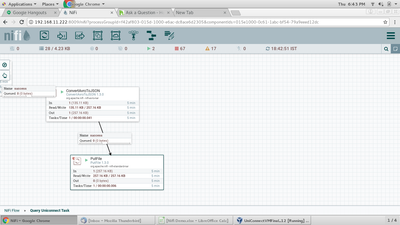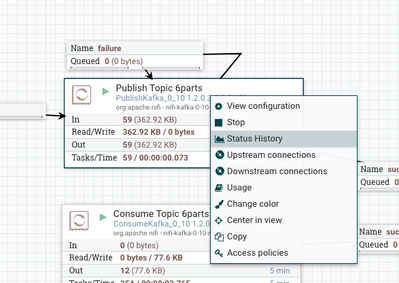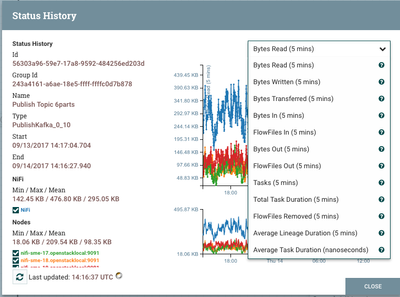Support Questions
- Cloudera Community
- Support
- Support Questions
- Re: how to change the in,out,read/write time in Ap...
- Subscribe to RSS Feed
- Mark Question as New
- Mark Question as Read
- Float this Question for Current User
- Bookmark
- Subscribe
- Mute
- Printer Friendly Page
- Subscribe to RSS Feed
- Mark Question as New
- Mark Question as Read
- Float this Question for Current User
- Bookmark
- Subscribe
- Mute
- Printer Friendly Page
how to change the in,out,read/write time in Apache NIFI?
- Labels:
-
Apache NiFi
Created on 09-14-2017 01:25 PM - edited 08-18-2019 01:33 AM
- Mark as New
- Bookmark
- Subscribe
- Mute
- Subscribe to RSS Feed
- Permalink
- Report Inappropriate Content
Hello,
My NIFI flow is successfully run
After that I have seen that the In,Read/Write,Out in processor view
But after 5 min the all information is flush from processor view
I check the processor code, there is no code for flush information after 5 min
that is happen in every processor
I have to change that time, how can I do that
Created on 09-14-2017 02:18 PM - edited 08-18-2019 01:33 AM
- Mark as New
- Bookmark
- Subscribe
- Mute
- Subscribe to RSS Feed
- Permalink
- Report Inappropriate Content
There is no way to change the 5 minute running average on the processors.
What are you looking for?
You can still see the stats from the processor by hovering the cursor over the processor and right=click, then a menu pops up and you can see the Status History of the processor:
A new window opens with a choice of stats to view
Created 09-14-2017 02:11 PM
- Mark as New
- Bookmark
- Subscribe
- Mute
- Subscribe to RSS Feed
- Permalink
- Report Inappropriate Content
@Mitthu Wagh the 5-minute window is not currently configurable. However, NiFi does take a snapshot of these values (and several others) every 1 minute (by default) and when you right-click on a Processor, you can go to Status History. This will graph that value over time. By default it will grab those 5-minute statistics every minute for 24 hours. This can be changed by updating the "nifi.components.status.repository.buffer.size" and "nifi.components.status.snapshot.frequency" properties in nifi.properties. You could also get these values via a Reporting Task if you wanted to push them somewhere else such as Grafana for longer-term storage.
Created on 09-14-2017 02:18 PM - edited 08-18-2019 01:33 AM
- Mark as New
- Bookmark
- Subscribe
- Mute
- Subscribe to RSS Feed
- Permalink
- Report Inappropriate Content
There is no way to change the 5 minute running average on the processors.
What are you looking for?
You can still see the stats from the processor by hovering the cursor over the processor and right=click, then a menu pops up and you can see the Status History of the processor:
A new window opens with a choice of stats to view