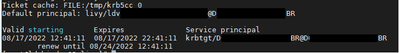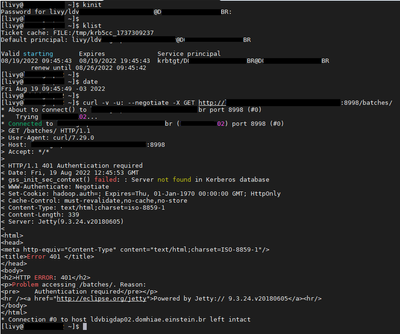Support Questions
- Cloudera Community
- Support
- Support Questions
- Re: how to connect to livy with kerberos authentic...
- Subscribe to RSS Feed
- Mark Question as New
- Mark Question as Read
- Float this Question for Current User
- Bookmark
- Subscribe
- Mute
- Printer Friendly Page
- Subscribe to RSS Feed
- Mark Question as New
- Mark Question as Read
- Float this Question for Current User
- Bookmark
- Subscribe
- Mute
- Printer Friendly Page
how to connect to livy with kerberos authentication on cloudera cluster
- Labels:
-
Apache Hadoop
-
Cloudera Manager
Created on
08-16-2022
09:25 AM
- last edited on
08-16-2022
05:46 PM
by
ask_bill_brooks
- Mark as New
- Bookmark
- Subscribe
- Mute
- Subscribe to RSS Feed
- Permalink
- Report Inappropriate Content
hello cloudera community,
we have installed livy directly on a cloudera cluster host and we are now trying to connect to livy now using kerberos but we are getting the following error:
<html>
<head>
<meta http-equiv="Content-Type" content="text/html;charset=ISO-8859-1"/>
<title>Error 401 </title>
</head>
<body>
<h2>HTTP ERROR: 401</h2>
<p>Problem accessing /sessions. Reason:
<pre> Authentication required</pre></p>
<hr /><a href="http://eclipse.org/jetty">Powered by Jetty:// 9.3.24.v20180605</a><hr/>
</body>
</html>
how can we make this connection to retest livy?
we are testing the connection with python3 script as follows:
import json, pprint, requests, textwrap
from requests_kerberos import HTTPKerberosAuth
host='http://localhost:8998'
data = {'kind': 'spark'}
headers = {'Requested-By': 'livy','Content-Type': 'application/json'}
auth=HTTPKerberosAuth()
r0 = requests.post(host + '/sessions', data=json.dumps(data), headers=headers,auth=auth)
r0.json()
Created 08-17-2022 02:51 AM
- Mark as New
- Bookmark
- Subscribe
- Mute
- Subscribe to RSS Feed
- Permalink
- Report Inappropriate Content
Hello @yagoaparecidoti :
- Did we get the valid kerberos ticket before running the code?
- Does the klist command show the valid expiry date?
- Check the output of the below code after running your code:
r0.headers["www-authenticate"]
Are we able to run the Sample Livy job using the CURL command?
Steps to run the sample job:
1. Copy the JAR to HDFS:
# hdfs dfs -put /opt/cloudera/parcels/CDH/jars/spark-examples<VERSION>.jar /tmp2. Make sure the JAR is present.
# hdfs dfs -ls /tmp/3. CURL command to run the Spark job using Livy API.
# curl -v -u: --negotiate -X POST --data '{"className": "org.apache.spark.examples.SparkPi", "jars": ["/tmp/spark-examples<VERSION>.jar"], "name": "livy-test", "file": "hdfs:///tmp/spark-examples<VERSION>.jar", "args": [10]}' -H "Content-Type: application/json" -H "X-Requested-By: User" http://<LIVY_NODE>:<PORT>/batches4. Check for the running and completed Livy sessions.
# curl http://<LIVY_NODE>:<PORT>/batches/ | python -m json.tool
NOTE:
* Change the JAR version ( <VERSION> ) according your CDP version.
* Replace the LIVY_NODE and PORT with the actual values.
* If you are running the cluster in secure mode, then make sure you have a valid Kerberos ticket and use the Kerberos authentication in curl command.
Created 08-17-2022 03:57 AM
- Mark as New
- Bookmark
- Subscribe
- Mute
- Subscribe to RSS Feed
- Permalink
- Report Inappropriate Content
We can also try running the below python code:
1. Run the kinit command.
2. Run the code in Python shell:
import json, pprint, requests, textwrap
from requests_kerberos import HTTPKerberosAuth
host='http://localhost:8998'
headers = {'Requested-By': 'livy','Content-Type': 'application/json','X-Requested-By': 'livy'}
auth=HTTPKerberosAuth()
data={'className': 'org.apache.spark.examples.SparkPi','jars': ["/tmp/spark-examples_2.11-2.4.7.7.1.7.1000-141.jar"],'name': 'livy-test1', 'file': 'hdfs:///tmp/spark-examples_2.11-2.4.7.7.1.7.1000-141.jar','args': ["10"]}
r0 = requests.post(host + '/batches', data=json.dumps(data), headers=headers, auth=auth)
r0.json()
Created 08-17-2022 10:52 AM
- Mark as New
- Bookmark
- Subscribe
- Mute
- Subscribe to RSS Feed
- Permalink
- Report Inappropriate Content
hi @Deepan_N
the "kinit" command was successfully executed
the "klist" command returns the date of the validated ticket and I have more than 10h to use the ticket.
Both modes have been tested:
curl:
curl -v -u: --negotiate -X POST --data '{"className": "org.apache.spark.examples.SparkPi", "jars": ["/tmp/spark-examples-1.6.0-cdh5.16.1-hadoop2.6.0-cdh5.16.1.jar"], "name": "livy-test", "file": "hdfs:///tmp/spark-examples-1.6.0-cdh5.16.1-hadoop2.6.0-cdh5.16.1.jar", "args": [10]}' -H "Content-Type: application/json" -H "X-Requested-By: User" http://localhost:8998/batches
python:
import json, pprint, requests, textwrap
from requests_kerberos import HTTPKerberosAuth
host='http://localhost:8998'
headers = {'Requested-By': 'livy','Content-Type': 'application/json','X-Requested-By': 'livy'}
auth=HTTPKerberosAuth()
data={'className': 'org.apache.spark.examples.SparkPi','jars': ["/tmp/spark-examples-1.6.0-cdh5.16.1-hadoop2.6.0-cdh5.16.1.jar"],'name': 'livy-test1', 'file': 'hdfs:///tmp/spark-examples-1.6.0-cdh5.16.1-hadoop2.6.0-cdh5.16.1.jar','args': ["10"]}
r0 = requests.post(host + '/batches', data=json.dumps(data), headers=headers, auth=auth)
r0.json()
but unfortunately both ways return the error:
<html>
<head>
<meta http-equiv="Content-Type" content="text/html;charset=ISO-8859-1"/>
<title>Error 401 </title>
</head>
<body>
<h2>HTTP ERROR: 401</h2>
<p>Problem accessing /batches. Reason:
<pre> Authentication required</pre></p>
<hr /><a href="http://eclipse.org/jetty">Powered by Jetty:// 9.3.24.v20180605</a><hr/>
</body>
</html>
PS¹: the cluster has kerberos
PS²: the user that validated the ticket with "kinit" is the livy user that is created in AD (active directory)
Created 08-19-2022 03:37 AM
- Mark as New
- Bookmark
- Subscribe
- Mute
- Subscribe to RSS Feed
- Permalink
- Report Inappropriate Content
Hello @yagoaparecidoti ,
Can you please share the output of the below commands?
From the Python shell:
r0.headers["www-authenticate"]From the bash:
# kinit
# klist
# date
# curl -v -u: --negotiate -X GET http://<LIVY_NODE>:<PORT>/batches/Created 08-19-2022 05:51 AM
- Mark as New
- Bookmark
- Subscribe
- Mute
- Subscribe to RSS Feed
- Permalink
- Report Inappropriate Content
hi @Deepan_N
by running the command below directly in python3:
r0.headers["www-authenticate"]
returns the following error:
Python 3.6.8 (default, Nov 16 2020, 16:55:22)
[GCC 4.8.5 20150623 (Red Hat 4.8.5-44)] on linux
Type "help", "copyright", "credits" or "license" for more information.
>>> r0.headers["www-authenticate"]
Traceback (most recent call last):
File "<stdin>", line 1, in <module>
NameError: name 'r0' is not defined
>>>
below is the screenshot of the commands executed in bash: