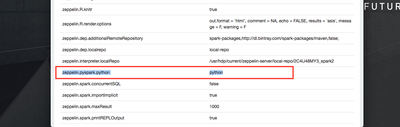Support Questions
- Cloudera Community
- Support
- Support Questions
- how to enable python 2 & 3 interpreter for apache ...
- Subscribe to RSS Feed
- Mark Question as New
- Mark Question as Read
- Float this Question for Current User
- Bookmark
- Subscribe
- Mute
- Printer Friendly Page
- Subscribe to RSS Feed
- Mark Question as New
- Mark Question as Read
- Float this Question for Current User
- Bookmark
- Subscribe
- Mute
- Printer Friendly Page
how to enable python 2 & 3 interpreter for apache zeppelin
Created 07-31-2017 02:37 AM
- Mark as New
- Bookmark
- Subscribe
- Mute
- Subscribe to RSS Feed
- Permalink
- Report Inappropriate Content
I have setup HDP 2.6.0 and have Apache Zeppelin Notebook 0.7.0 but will like to use zeppelin like jupyter so will like python 2 & 3 interpreter
I have seen instruction of how to have this at https://zeppelin.apache.org/docs/0.6.2/interpreter/python.html
but will like to know how to enable this or set this up under HDP 2.6.0
Thanks
Created 07-31-2017 07:51 AM
- Mark as New
- Bookmark
- Subscribe
- Mute
- Subscribe to RSS Feed
- Permalink
- Report Inappropriate Content
Have you tried to use this information https://zeppelin.apache.org/docs/0.7.0/interpreter/python.html ?
Created 08-02-2017 11:01 PM
- Mark as New
- Bookmark
- Subscribe
- Mute
- Subscribe to RSS Feed
- Permalink
- Report Inappropriate Content
@Andres Koitmäe there is no mention of how things relate to hortonworks..which is why i posted hereif i could solve the problem with that link i wouldn't have posted the question
I have no idea how to setup the ipython thing under the ambari dashboard of HDP 2.6
Created on 08-02-2017 11:45 PM - edited 08-17-2019 10:24 PM
- Mark as New
- Bookmark
- Subscribe
- Mute
- Subscribe to RSS Feed
- Permalink
- Report Inappropriate Content
Open up the Zeppelin UI, then click on "Interpreter" within the dropdown menu in the upper right-hand corner.
From there, you can scroll down to the Spark interpreter (or do a search for "python") and you will see a field called "zeppelin.pyspark.python".
You can change this value to point to your alternative python location (i.e. change python to something like /path/to/new/bin/python).
Let me know if that helps.
Created 08-05-2017 06:03 PM
- Mark as New
- Bookmark
- Subscribe
- Mute
- Subscribe to RSS Feed
- Permalink
- Report Inappropriate Content
ok open up zepplin, now you did not explain from where?
from ambari GUI config or from zepplin app itself(port 9995)?
Do you mind showing ipython on your zepplin and like a step by step what you did, like how you navigated through
Right now i checked all configs from zepplin app and ambari config and could not find python any where on the configs