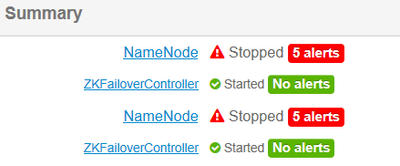Support Questions
- Cloudera Community
- Support
- Support Questions
- Re: how to force name node to be active
- Subscribe to RSS Feed
- Mark Question as New
- Mark Question as Read
- Float this Question for Current User
- Bookmark
- Subscribe
- Mute
- Printer Friendly Page
- Subscribe to RSS Feed
- Mark Question as New
- Mark Question as Read
- Float this Question for Current User
- Bookmark
- Subscribe
- Mute
- Printer Friendly Page
how to force name node to be active
- Labels:
-
Apache Ambari
-
Apache Hadoop
Created on 12-04-2017 11:10 AM - edited 08-17-2019 08:09 PM
- Mark as New
- Bookmark
- Subscribe
- Mute
- Subscribe to RSS Feed
- Permalink
- Report Inappropriate Content
in our ambari cluster both name node are like standby
in order to force one of them to be active we do
hdfs haadmin -transitionToActive --forceactive master01 Illegal argument: Unable to determine service address for namenode 'master01'
but we get - Unable to determine service address
what this is indicate ? and how to fix this issue ?
Created 12-04-2017 02:25 PM
- Mark as New
- Bookmark
- Subscribe
- Mute
- Subscribe to RSS Feed
- Permalink
- Report Inappropriate Content
on the namenode -format we get -
17/12/04 14:23:34 ERROR namenode.NameNode: Failed to start namenode. java.io.IOException: Timed out waiting for response from loggers
Created 12-04-2017 10:00 PM
- Mark as New
- Bookmark
- Subscribe
- Mute
- Subscribe to RSS Feed
- Permalink
- Report Inappropriate Content
Can you attach your namenode log How's your /etc/hosts entry?
103.114.28.13 master01.sys4.com 103.114.28.12 master03.sys4.com
or IP/hostname /Alias
103.114.28.13 master01.sys4.com master01 103.114.28.12 master03.sys4.com master03
What is the output of
$ zkCli.sh
[zk: localhost:2181(CONNECTED) 0] ls
/hadoop-ha
If this cluster is not critical then you might have to have to go through these steps
Created on 12-04-2017 10:07 PM - edited 08-17-2019 08:08 PM
- Mark as New
- Bookmark
- Subscribe
- Mute
- Subscribe to RSS Feed
- Permalink
- Report Inappropriate Content
I do it on the first machine - master01 ( this is standby machine )
localhost:2181(CONNECTED) 2] ls /hadoop-ha
[hdfsha]
Created 12-04-2017 10:14 PM
- Mark as New
- Bookmark
- Subscribe
- Mute
- Subscribe to RSS Feed
- Permalink
- Report Inappropriate Content
my feeling is that no mater which namenode we start , every namenode became to standby and this is the big problem
Created 12-04-2017 10:23 PM
- Mark as New
- Bookmark
- Subscribe
- Mute
- Subscribe to RSS Feed
- Permalink
- Report Inappropriate Content
regarding to the host file , we not use it , we have DNS server , and all hosts are resolved . we already check that , and all ip's point to the right hostnames
Created 12-04-2017 10:22 PM
- Mark as New
- Bookmark
- Subscribe
- Mute
- Subscribe to RSS Feed
- Permalink
- Report Inappropriate Content
localhost:2181(CONNECTED) 2] ls /hadoop-ha [hdfsha]
Next
localhost:2181(CONNECTED) 2] get /hadoop-ha/hdfsha/ActiveStandbyElectorLock
What output do you get ?
Created 12-04-2017 10:25 PM
- Mark as New
- Bookmark
- Subscribe
- Mute
- Subscribe to RSS Feed
- Permalink
- Report Inappropriate Content
[zk: localhost:2181(CONNECTED) 6] ls /hadoop-ha/hdfsha/ActiveStandbyElectorLock Node does not exist: /hadoop-ha/hdfsha/ActiveStandbyElectorLock [zk
: localhost:2181(CONNECTED) 7] get /hadoop-ha/hdfsha/ActiveStandbyElectorLock
Node does not exist: /hadoop-ha/hdfsha/ActiveStandbyElectorLock [zk:
localhost:2181(CONNECTED) 8] ls /hadoop-ha/hdfsha
[] [zk: localhost:2181(CONNECTED) 9]
Created 12-04-2017 10:34 PM
- Mark as New
- Bookmark
- Subscribe
- Mute
- Subscribe to RSS Feed
- Permalink
- Report Inappropriate Content
Can you delete the entry in zookeeper and restart
[zk: localhost:2181(CONNECTED) 1] rmr /hadoop-ha
Validate that there is no hadoop-ha entry,
[zk: localhost:2181(CONNECTED) 2] ls /
Then restart the all components HDFS service. This will create a new ZNode with correct lock(of Failover controller).
Also see https://community.hortonworks.com/questions/12942/how-to-clean-up-files-in-zookeeper-directory.html#
Created 12-04-2017 10:38 PM
- Mark as New
- Bookmark
- Subscribe
- Mute
- Subscribe to RSS Feed
- Permalink
- Report Inappropriate Content
we removed the /hadoop-ha from master01 machine , ans restart HDFS , I will update soon , from my expiriance its takes time around 20min
Created on 12-04-2017 10:57 PM - edited 08-17-2019 08:08 PM
- Mark as New
- Bookmark
- Subscribe
- Mute
- Subscribe to RSS Feed
- Permalink
- Report Inappropriate Content
this is the status after full HDFS restart as you see we get both standby -:(