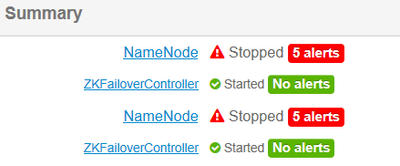Support Questions
- Cloudera Community
- Support
- Support Questions
- how to force name node to be active
- Subscribe to RSS Feed
- Mark Question as New
- Mark Question as Read
- Float this Question for Current User
- Bookmark
- Subscribe
- Mute
- Printer Friendly Page
- Subscribe to RSS Feed
- Mark Question as New
- Mark Question as Read
- Float this Question for Current User
- Bookmark
- Subscribe
- Mute
- Printer Friendly Page
how to force name node to be active
- Labels:
-
Apache Ambari
-
Apache Hadoop
Created on 12-04-2017 11:10 AM - edited 08-17-2019 08:09 PM
- Mark as New
- Bookmark
- Subscribe
- Mute
- Subscribe to RSS Feed
- Permalink
- Report Inappropriate Content
in our ambari cluster both name node are like standby
in order to force one of them to be active we do
hdfs haadmin -transitionToActive --forceactive master01 Illegal argument: Unable to determine service address for namenode 'master01'
but we get - Unable to determine service address
what this is indicate ? and how to fix this issue ?
Created 12-04-2017 11:25 PM
- Mark as New
- Bookmark
- Subscribe
- Mute
- Subscribe to RSS Feed
- Permalink
- Report Inappropriate Content
[hdfs@master01 hdfs]$ hdfs haadmin -transitionToActive master01 --forceactive
Illegal argument: Unable to determine service address for namenode 'master01'
Created 12-04-2017 11:33 PM
- Mark as New
- Bookmark
- Subscribe
- Mute
- Subscribe to RSS Feed
- Permalink
- Report Inappropriate Content
@Geoffrey - what we can do next , ? why output from commands show "determine service address for namenode"
Created 12-04-2017 11:41 PM
- Mark as New
- Bookmark
- Subscribe
- Mute
- Subscribe to RSS Feed
- Permalink
- Report Inappropriate Content
Because its down !
Created 12-04-2017 11:40 PM
- Mark as New
- Bookmark
- Subscribe
- Mute
- Subscribe to RSS Feed
- Permalink
- Report Inappropriate Content
The commands failed because the namenodes were already dead. The ls /hadoop-ha/hdfsha is now responding correctly
.Election issue means the zookeeper can't put the namenode in Active and standby they all remain in a
Can you restart the name nodes and get their status and quickly run with one command
$ hdfs haadmin -getAllServiceState
Check the health
hdfs haadmin -checkHealth
There is a difference in your command and the one I posted ,please use the correct serviceId
$ hdfs haadmin -transitionToActive <serviceId> --forceactive
and yours
$ hdfs haadmin -transitionToActive master01 --forceactiv transitionToActive:
Created 12-04-2017 11:46 PM
- Mark as New
- Bookmark
- Subscribe
- Mute
- Subscribe to RSS Feed
- Permalink
- Report Inappropriate Content
Did you run your command as root instead of hdfs
[root@master01 hdfs]# hdfs haadmin -getServiceState master02
Illegal argument: Unable to determine service address for namenode 'master02'
To validate master02 can you check the names of the namenodes in hdfs-site.xml
Created 12-04-2017 11:54 PM
- Mark as New
- Bookmark
- Subscribe
- Mute
- Subscribe to RSS Feed
- Permalink
- Report Inappropriate Content
no I run it as user hdfs
Created 12-04-2017 11:57 PM
- Mark as New
- Bookmark
- Subscribe
- Mute
- Subscribe to RSS Feed
- Permalink
- Report Inappropriate Content
[hdfs@master03 root]$ hdfs haadmin -checkHealth master03
Illegal argument: Unable to determine service address for namenode 'master03'
Created 12-05-2017 12:11 AM
- Mark as New
- Bookmark
- Subscribe
- Mute
- Subscribe to RSS Feed
- Permalink
- Report Inappropriate Content
yes all machines are in the file - grep master /etc/hadoop/conf/hdfs-site.xml
Created 12-05-2017 12:47 AM
- Mark as New
- Bookmark
- Subscribe
- Mute
- Subscribe to RSS Feed
- Permalink
- Report Inappropriate Content
Can you instead do a
# grep namenodes /etc/hadoop/conf/hdfs-site.xml
Then get the values of the parameter dfs.ha.namenodes.xxxx
Please let me know
- « Previous
- Next »