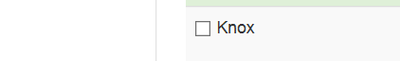Support Questions
- Cloudera Community
- Support
- Support Questions
- Re: how to install service by API or by other auto...
- Subscribe to RSS Feed
- Mark Question as New
- Mark Question as Read
- Float this Question for Current User
- Bookmark
- Subscribe
- Mute
- Printer Friendly Page
- Subscribe to RSS Feed
- Mark Question as New
- Mark Question as Read
- Float this Question for Current User
- Bookmark
- Subscribe
- Mute
- Printer Friendly Page
how to install service by API or by other auto way
- Labels:
-
Apache Ambari
-
Apache Hadoop
Created on 11-10-2017 12:37 PM - edited 08-17-2019 11:55 PM
- Mark as New
- Bookmark
- Subscribe
- Mute
- Subscribe to RSS Feed
- Permalink
- Report Inappropriate Content
in my Ambari cluster we have some services that not installed yet
as graphite service as described here ( in the picture )
what are the API commands that required in order to identify which service is/are available to install
and the API that install the service
Created 11-12-2017 06:28 AM
- Mark as New
- Bookmark
- Subscribe
- Mute
- Subscribe to RSS Feed
- Permalink
- Report Inappropriate Content
I thought it was only an install. If you want to add a service and install the service, there are series of steps which you need to do.
This doc will help you. Currently I do not have configuration for knox which is required in Step 3.
https://cwiki.apache.org/confluence/display/AMBARI/Adding+a+New+Service+to+an+Existing+Cluster
Created 11-10-2017 12:53 PM
- Mark as New
- Bookmark
- Subscribe
- Mute
- Subscribe to RSS Feed
- Permalink
- Report Inappropriate Content
You can use this API to get all the available services.
http://{ambari-server}:{port}/api/v1/clusters/{clustername}/stack_versions/{stack-version-no}/reposi...
Hit the above API and parse "RepositoryVersions -> services" array
To check list of installed services you can use
http://{ambari-server}:{port}/api/v1/clusters/{clustername}/services.
Check the diff between two to find out the services which are not installed
To install the service use
curl -u <username>:<password> -i -X PUT -d '{"ServiceInfo": {"state" : "INSTALLED"}}' http://<ambari-server-host>:{port}/api/v1/clusters/<cluster-name>/services/<service-name>;Thanks,
Aditya
Created 11-10-2017 12:59 PM
- Mark as New
- Bookmark
- Subscribe
- Mute
- Subscribe to RSS Feed
- Permalink
- Report Inappropriate Content
hi aditye regarding the - http://{ambari-server}:{port}/api/v1/clusters/{clustername}/services. , can you show me please the full approach ( full syntax )
Created 11-10-2017 01:03 PM
- Mark as New
- Bookmark
- Subscribe
- Mute
- Subscribe to RSS Feed
- Permalink
- Report Inappropriate Content
get list of available services : curl -k -u {username}:{password} -H "X-Requested-By:ambari" -i -X GET http://{ambari-server}:{port}/api/v1/clusters/{clustername}/stack_versions/{stack-version-no}/reposi...
Get list of installed services: curl -k -u {username}:{password} -H "X-Requested-By:ambari" -i -X GET http://{ambari-server}:{port}/api/v1/clusters/{clustername}/services
To get the {stack-version-no} you can hit below API and see the available stack versions
curl -k -u {username}:{password} -H "X-Requested-By:ambari" -i -X GET http://{ambari-server}:{port}/api/v1/clusters/{clustername}/stack_versions/Similarly to get {repository-version-no}, get {stack-version-no} from above call and hit below url
curl -k -u {username}:{password} -H "X-Requested-By:ambari" -i -X GET http://{ambari-server}:{port}/api/v1/clusters/{clustername}/stack_versions/{stack-version-no}/replace the placeholders with your values
Created 11-10-2017 01:07 PM
- Mark as New
- Bookmark
- Subscribe
- Mute
- Subscribe to RSS Feed
- Permalink
- Report Inappropriate Content
hi aditye , can you give me real example for the first API
second how to get these values ?
stack_versions
{stack-version-no}
repository_versions
{repository-version-no}
Created 11-10-2017 01:15 PM
- Mark as New
- Bookmark
- Subscribe
- Mute
- Subscribe to RSS Feed
- Permalink
- Report Inappropriate Content
To get the {stack-version-no} , hit below API
curl -k -u {username}:{password} -H "X-Requested-By:ambari" -i -X GET http://{ambari-server}:{port}/api/v1/clusters/{clustername}/stack_versions/
ex: curl -k -u admin:admin -H "X-Requested-By:ambari" -i -X GET http://172.31.192.200:8080/api/v1/clusters/cl1/stack_versions
{
"href" : "http://172.31.192.200:8080/api/v1/clusters/cl1/stack_versions",
"items" : [
{
"href" : "http://172.31.192.200:8080/api/v1/clusters/cl1/stack_versions/1", --> stack version no
"ClusterStackVersions" : {
"cluster_name" : "cl1",
"id" : 1,
"repository_version" : 1,
"stack" : "HDP",
"version" : "2.6"
}
}
]
}
<br>To get {repository-version-no} , hit below API
curl -k -u {username}:{password} -H "X-Requested-By:ambari" -i -X GET http://{ambari-server}:{port}/api/v1/clusters/{clustername}/stack_versions/{stack-version-no}
ex: curl -k -u admin:admin -H "X-Requested-By:ambari" -i -X GET http://172.31.192.200:8080/api/v1/clusters/cl1/stack_versions/1
{
"href" : "http://x.x.x.x:8080/api/v1/clusters/cl1/stack_versions/1/",
"ClusterStackVersions" : {
"cluster_name" : "cl1",
"id" : 1,
"repository_version" : 1,
"stack" : "HDP",
"state" : "CURRENT",
"version" : "2.6",
"host_states" : {
"CURRENT" : [
"hbase-migration-repro-4.novalocal",
"hbase-migration-repro-1.novalocal",
"hbase-migration-repro-3.novalocal",
"hbase-migration-repro-2.novalocal"
],
"INIT" : [ ],
"INSTALLED" : [ ],
"INSTALLING" : [ ],
"INSTALL_FAILED" : [ ],
"NOT_REQUIRED" : [ ],
"OUT_OF_SYNC" : [ ]
}
},
"repository_versions" : [
{
"href" : "http://x.x.x.x:8080/api/v1/clusters/hbasetest/stack_versions/1/repository_versions/51", --- > repository version no
"RepositoryVersions" : {
"id" : 51,
"stack_name" : "HDP",
"stack_version" : "2.6"
}
}
]
}
<br>Then you can hit the final API
curl -k -u {username}:{password} -H "X-Requested-By:ambari" -i -X GET http://{ambari-server}:{port}/api/v1/clusters/{clustername}/stack_versions/{stack-version-no}/reposi...
Created 11-11-2017 07:09 PM
- Mark as New
- Bookmark
- Subscribe
- Mute
- Subscribe to RSS Feed
- Permalink
- Report Inappropriate Content
hi aditya , everything was great until I intend to install the service
for this example we try to install the service - Knox
I try this:
curl -u xxxx:xxxx -i -X PUT -d '{"ServiceInfo": {"state" : "INSTALLED"}}' http://182.243.5.12 :8080/api/v1/clusters/HDP101/services/Knox
HTTP/1.1 400 Bad Request X-Frame-Options: DENY X-XSS-Protection: 1; mode=block X-Content-Type-Options: nosniff Cache-Control: no-store Pragma: no-cache Set-Cookie: AMBARISESSIONID=13q980rkix8lh1ewku7n3xlhfh;Path=/;HttpOnly Expires: Thu, 01 Jan 1970 00:00:00 GMT User: admin Content-Type: text/plain Content-Length: 107 Server: Jetty(8.1.19.v20160209)
Created on 11-11-2017 07:23 PM - edited 08-17-2019 11:55 PM
- Mark as New
- Bookmark
- Subscribe
- Mute
- Subscribe to RSS Feed
- Permalink
- Report Inappropriate Content
here is how I check the service name
curl -k -u xxxxx:xxxx -H "X-Requested-By:ambari" -i -X GET http://182.243.5.12
:8080/api/v1/clusters/HDP101/stack_versions/1/repository_versions/1 | grep display_name | grep -i knox
% Total % Received % Xferd Average Speed Time Time Time Current Dload Upload Total Spent Left Speed 100 11316 100 11316 0 0 603k 0 --:--:-- --:--:-- --:--:-- 613k "display_name" : "Knox",
Created 11-12-2017 06:28 AM
- Mark as New
- Bookmark
- Subscribe
- Mute
- Subscribe to RSS Feed
- Permalink
- Report Inappropriate Content
I thought it was only an install. If you want to add a service and install the service, there are series of steps which you need to do.
This doc will help you. Currently I do not have configuration for knox which is required in Step 3.
https://cwiki.apache.org/confluence/display/AMBARI/Adding+a+New+Service+to+an+Existing+Cluster
Created 11-12-2017 09:03 AM
- Mark as New
- Bookmark
- Subscribe
- Mute
- Subscribe to RSS Feed
- Permalink
- Report Inappropriate Content
hi Aditya , just to be clear the status for now is that , from ambari GUI when I go to actions --> add service , then I see the Knox service but it is uncheck in the checkbox ! , so what are the steps from here ? , do we need in this case to do ( add service and install service ? )