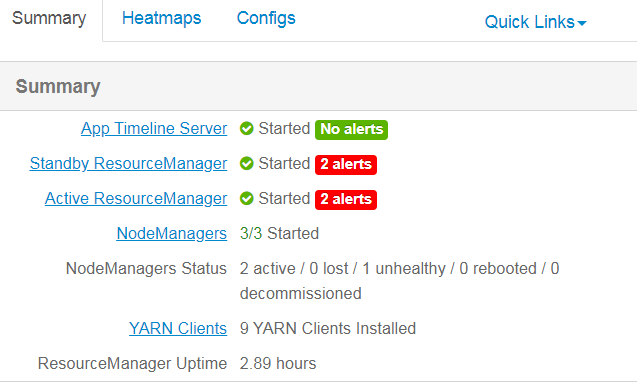Support Questions
- Cloudera Community
- Support
- Support Questions
- Re: how to verify by ambari api the active/standby...
- Subscribe to RSS Feed
- Mark Question as New
- Mark Question as Read
- Float this Question for Current User
- Bookmark
- Subscribe
- Mute
- Printer Friendly Page
- Subscribe to RSS Feed
- Mark Question as New
- Mark Question as Read
- Float this Question for Current User
- Bookmark
- Subscribe
- Mute
- Printer Friendly Page
how to verify by ambari api the active/standby resource manager
Created on
04-26-2020
07:35 AM
- last edited on
04-27-2020
06:04 AM
by
cjervis
- Mark as New
- Bookmark
- Subscribe
- Mute
- Subscribe to RSS Feed
- Permalink
- Report Inappropriate Content
hi all
we have two master machines
master01
master02
on both machines yarn resource manager is running as active/standby )
how to verify which machine is with active resource manager by ambari rest api ?
Created 04-26-2020 06:05 PM
- Mark as New
- Bookmark
- Subscribe
- Mute
- Subscribe to RSS Feed
- Permalink
- Report Inappropriate Content
If you want to get the HA Status (Active/Standby) for ResourceManager then you can make the following call:
# curl -s -u admin:admin -H "X-Requested-By: ambari" -X GET "h ttp://$AMBARI_FQDN:8080/api/v1/clusters/$CLUSTER_NAME/host_components?HostRoles/component_name=RESOURCEMANAGER&HostRoles/ha_state.in(ACTIVE,STANDBY)"
If you just want to know that which host the ResourceManager is in Active State then:
# curl -s -u admin:admin -H "X-Requested-By: ambari" -X GET "h ttp://$AMBARI_FQDN:8080/api/v1/clusters/$CLUSTER_NAME/host_components?HostRoles/component_name=RESOURCEMANAGER&HostRoles/ha_state=ACTIVE"
.
Created 04-26-2020 10:14 AM
- Mark as New
- Bookmark
- Subscribe
- Mute
- Subscribe to RSS Feed
- Permalink
- Report Inappropriate Content
example:
[root@master2 ~]# su yarn
[yarn@master2 root]$ yarn rmadmin -getServiceState rm1
standby
[yarn@master2 root]$ yarn rmadmin -getServiceState rm2
active
Created 04-26-2020 06:05 PM
- Mark as New
- Bookmark
- Subscribe
- Mute
- Subscribe to RSS Feed
- Permalink
- Report Inappropriate Content
If you want to get the HA Status (Active/Standby) for ResourceManager then you can make the following call:
# curl -s -u admin:admin -H "X-Requested-By: ambari" -X GET "h ttp://$AMBARI_FQDN:8080/api/v1/clusters/$CLUSTER_NAME/host_components?HostRoles/component_name=RESOURCEMANAGER&HostRoles/ha_state.in(ACTIVE,STANDBY)"
If you just want to know that which host the ResourceManager is in Active State then:
# curl -s -u admin:admin -H "X-Requested-By: ambari" -X GET "h ttp://$AMBARI_FQDN:8080/api/v1/clusters/$CLUSTER_NAME/host_components?HostRoles/component_name=RESOURCEMANAGER&HostRoles/ha_state=ACTIVE"
.
Created 04-26-2020 08:42 PM
- Mark as New
- Bookmark
- Subscribe
- Mute
- Subscribe to RSS Feed
- Permalink
- Report Inappropriate Content
Dear Jay - what you think about my previous answer ?
Created 04-27-2020 04:26 AM
- Mark as New
- Bookmark
- Subscribe
- Mute
- Subscribe to RSS Feed
- Permalink
- Report Inappropriate Content
Dear Jay - we try this API but no any status from API,