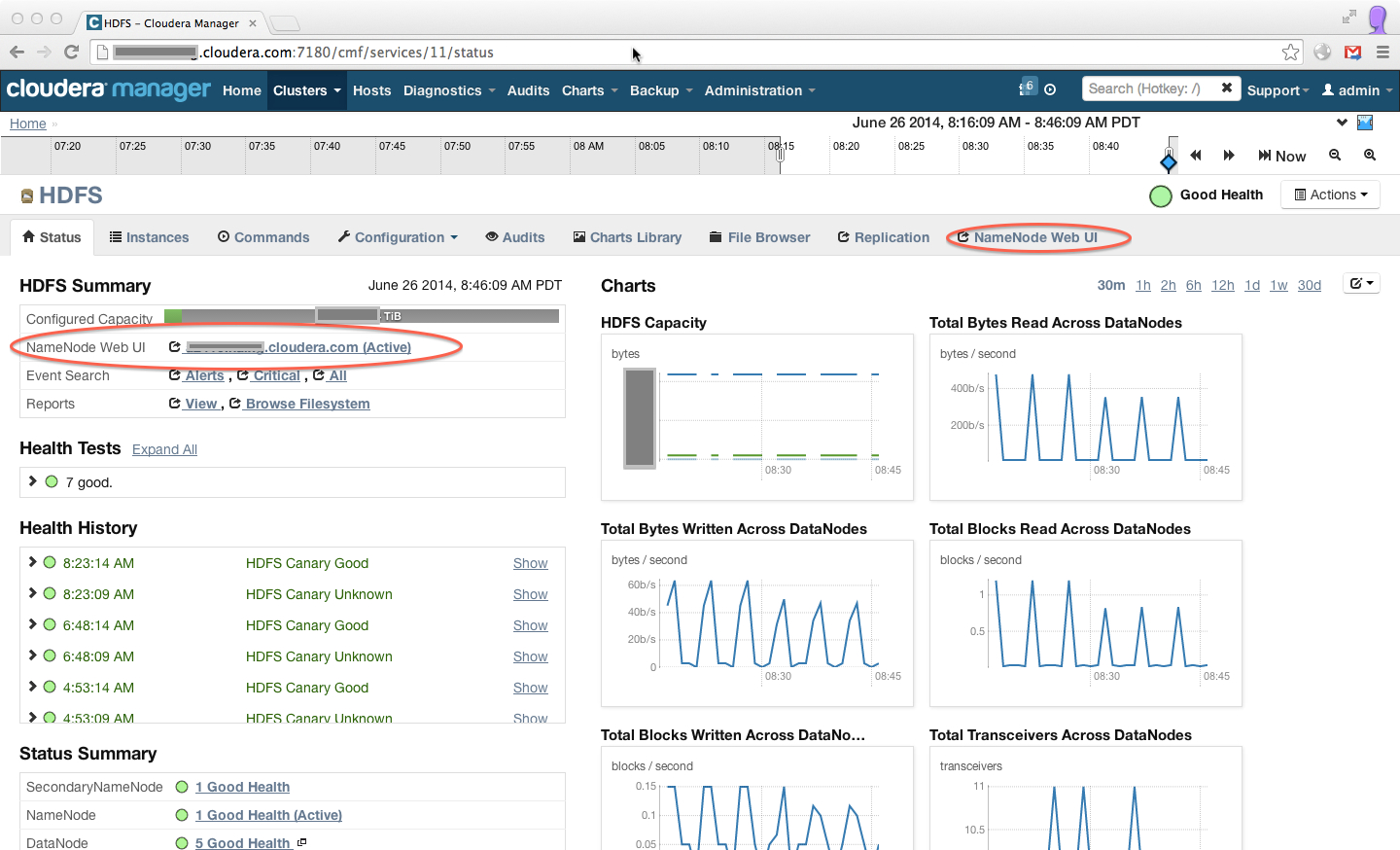Support Questions
- Cloudera Community
- Support
- Support Questions
- Re: http://localhost:50070/ is not working .
- Subscribe to RSS Feed
- Mark Question as New
- Mark Question as Read
- Float this Question for Current User
- Bookmark
- Subscribe
- Mute
- Printer Friendly Page
- Subscribe to RSS Feed
- Mark Question as New
- Mark Question as Read
- Float this Question for Current User
- Bookmark
- Subscribe
- Mute
- Printer Friendly Page
http://localhost:50070/ is not working .
- Labels:
-
Cloudera Manager
-
HDFS
Created on 06-26-2014 08:22 AM - edited 09-16-2022 02:01 AM
- Mark as New
- Bookmark
- Subscribe
- Mute
- Subscribe to RSS Feed
- Permalink
- Report Inappropriate Content
Hello ,
I installed HDFS using Cloudera Manager 5 . Then i tried to browse http://localhost:50070/ it was not working .
I tried running iptables -A INPUT -p tcp --dport 50070 -j ACCEPT still its not working.
Please help .
Thanks
Bala
Bala
Created 06-26-2014 10:05 AM
- Mark as New
- Bookmark
- Subscribe
- Mute
- Subscribe to RSS Feed
- Permalink
- Report Inappropriate Content
Under your browser settings I would make sure you don't have any proxy information setup there.
Created 06-26-2014 08:28 AM
- Mark as New
- Bookmark
- Subscribe
- Mute
- Subscribe to RSS Feed
- Permalink
- Report Inappropriate Content
Does the CM page for the HDFS service report everything as healthy?
Can you try browsing to the NameNode UI via the link provided on the CM page for the HDFS service?
Created 06-26-2014 08:41 AM
- Mark as New
- Bookmark
- Subscribe
- Mute
- Subscribe to RSS Feed
- Permalink
- Report Inappropriate Content
No , Its in Concerned state.
(Red Color) 331 under replicated blocks in the cluster. 331 total blocks in the cluster. Percentage under replicated blocks: 100.00%. Critical threshold: 40.00%.
2 concerning.
Details NameNode summary: inbasdlp00958.mahindrasatyam.ad (Availability: Active, Health: Concerning). This health test reflects the health of the active NameNode.
Details Healthy DataNode: 0. Concerning DataNode: 1. Total DataNode: 1. Percent healthy: 0.00%. Percent healthy or concerning: 100.00%. Warning threshold: 95.00%.
and Where to find the link on CM page ??
Bala
Created 06-26-2014 08:51 AM
- Mark as New
- Bookmark
- Subscribe
- Mute
- Subscribe to RSS Feed
- Permalink
- Report Inappropriate Content
Which version of CM are you using?
In general, the link is on the HDFS service page on the top line and in the "HDFS Summary" section.
On CM 5.0.2 the latter is right under the "configured capacity" display and is labeled "namenode web ui."
Circled in red:
.
Created 06-26-2014 09:09 AM
- Mark as New
- Bookmark
- Subscribe
- Mute
- Subscribe to RSS Feed
- Permalink
- Report Inappropriate Content
" Network Access Message: The page cannot be displayed "
Bala
Created on 06-26-2014 09:27 AM - edited 06-26-2014 09:28 AM
- Mark as New
- Bookmark
- Subscribe
- Mute
- Subscribe to RSS Feed
- Permalink
- Report Inappropriate Content
- Can you verify that DNS works from your workstation to resolve the host that is running the namenode you're trying to look at?
- The message sounds like a firewall issue. Are you sure there isn't a firewall between you and the namenode machine preventing access?
One way to zero in on the problem is to copy the namenode ui link from CM adn then check it from the machine running the namenode to rule out network interference.
For example, if the namenode UI link is http://namenode1.example.com:50070/
[root@namenode1 ~]# curl http://namenode1.example.com:50070/ <meta HTTP-EQUIV="REFRESH" content="0;url=dfshealth.jsp"/> <html> <!-- Licensed to the Apache Software Foundation (ASF) under one or more contributor license agreements. See the NOTICE file distributed with this work for additional information regarding copyright ownership. The ASF licenses this file to You under the Apache License, Version 2.0 (the "License"); you may not use this file except in compliance with the License. You may obtain a copy of the License at http://www.apache.org/licenses/LICENSE-2.0 Unless required by applicable law or agreed to in writing, software distributed under the License is distributed on an "AS IS" BASIS, WITHOUT WARRANTIES OR CONDITIONS OF ANY KIND, either express or implied. See the License for the specific language governing permissions and limitations under the License. --> <head> <title>Hadoop Administration</title> </head> <body> <h1>Hadoop Administration</h1> <ul> <li><a href="dfshealth.jsp">DFS Health/Status</a></li> </ul> </body> </html> [root@namenode1 ~]#
Created 06-26-2014 09:31 AM
- Mark as New
- Bookmark
- Subscribe
- Mute
- Subscribe to RSS Feed
- Permalink
- Report Inappropriate Content
Bala
Created 06-26-2014 09:33 AM
- Mark as New
- Bookmark
- Subscribe
- Mute
- Subscribe to RSS Feed
- Permalink
- Report Inappropriate Content
is the single system your local workstation? is it a VM?
check via curl to rule out your browser.
recheck that DNS resolution works for hte hostname CM thinks the node should be.
Created 06-26-2014 09:43 AM
- Mark as New
- Bookmark
- Subscribe
- Mute
- Subscribe to RSS Feed
- Permalink
- Report Inappropriate Content
2. When I run using Curl , I got the below output
[user1@ip00958 ~]$ curl http://ip00958.mycomp.ad:50070/
<!--
Licensed to the Apache Software Foundation (ASF) under one or more
contributor license agreements. See the NOTICE file distributed with
this work for additional information regarding copyright ownership.
The ASF licenses this file to You under the Apache License, Version 2.0
(the "License"); you may not use this file except in compliance with
the License. You may obtain a copy of the License at
http://www.apache.org/licenses/LICENSE-2.0
Unless required by applicable law or agreed to in writing, software
distributed under the License is distributed on an "AS IS" BASIS,
WITHOUT WARRANTIES OR CONDITIONS OF ANY KIND, either express or implied.
See the License for the specific language governing permissions and
limitations under the License.
-->
<!DOCTYPE html PUBLIC "-//W3C//DTD XHTML 1.0 Strict//EN"
"http://www.w3.org/TR/xhtml1/DTD/xhtml1-strict.dtd">
<html xmlns="http://www.w3.org/1999/xhtml">
<head>
<meta http-equiv="REFRESH" content="1;url=dfshealth.jsp" />
<title>Hadoop Administration</title>
</head>
<body>
<script type="text/javascript">
//<![CDATA[
window.location.href='dfshealth.html';
//]]>
</script>
<h1>Hadoop Administration</h1>
<ul>
<li><a href="dfshealth.jsp">DFS Health/Status</a></li>
</ul>
</body>
</html>
3. I dont know how to check DNS resolution . Currenly hostname is ip00958.mycomp.ad
Bala
Created 06-26-2014 09:48 AM
- Mark as New
- Bookmark
- Subscribe
- Mute
- Subscribe to RSS Feed
- Permalink
- Report Inappropriate Content
Curl works, so that's good news. DNS at least works at teh OS level.
The current problem appears to be with your web browser then. What browser is it? Do you know if it's running any kind of filtering add on?