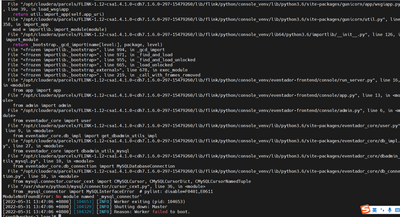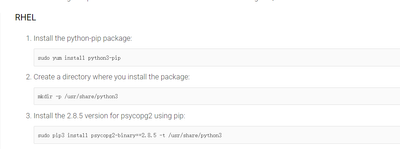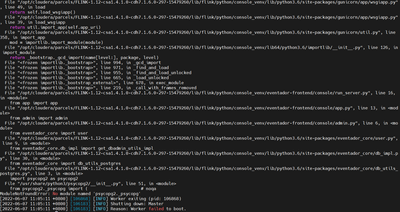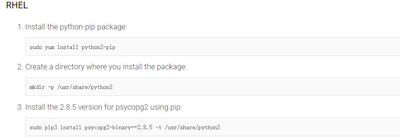Support Questions
- Cloudera Community
- Support
- Support Questions
- Re: install Streaming SQL Console error
- Subscribe to RSS Feed
- Mark Question as New
- Mark Question as Read
- Float this Question for Current User
- Bookmark
- Subscribe
- Mute
- Printer Friendly Page
- Subscribe to RSS Feed
- Mark Question as New
- Mark Question as Read
- Float this Question for Current User
- Bookmark
- Subscribe
- Mute
- Printer Friendly Page
install Streaming SQL Console error
- Labels:
-
Apache Flink
Created 05-30-2022 11:06 PM
- Mark as New
- Bookmark
- Subscribe
- Mute
- Subscribe to RSS Feed
- Permalink
- Report Inappropriate Content
cdp7.1.6
SQL_STREAM_BUILDER-1.12-csa1.4.1.0-cdh7.1.6.0-297-15479260
Created 05-31-2022 05:48 AM
- Mark as New
- Bookmark
- Subscribe
- Mute
- Subscribe to RSS Feed
- Permalink
- Report Inappropriate Content
@dfdf as the error suggests: You need to install the mysql connector. I believe this link will get you there:
https://docs.cloudera.com/csa/1.3.0/installation/topics/csa-ssb-configuring-mysql.html#ariaid-title3
Created 06-06-2022 08:10 PM
- Mark as New
- Bookmark
- Subscribe
- Mute
- Subscribe to RSS Feed
- Permalink
- Report Inappropriate Content
According to the above documents to install psycopg2, error remains
Created 06-06-2022 08:13 PM
- Mark as New
- Bookmark
- Subscribe
- Mute
- Subscribe to RSS Feed
- Permalink
- Report Inappropriate Content
after install ,error remains
Created 06-07-2022 05:20 AM
- Mark as New
- Bookmark
- Subscribe
- Mute
- Subscribe to RSS Feed
- Permalink
- Report Inappropriate Content
Fun with python, you are going to need to resolve all dependencies. I am not familiar with the last error, but its definitely saying psycopg2 is not found..
Created 06-08-2022 08:26 PM
- Mark as New
- Bookmark
- Subscribe
- Mute
- Subscribe to RSS Feed
- Permalink
- Report Inappropriate Content
@dfdf ,
In Cloudera Manager, please go to SQL Stream Builder > Configuration and check that the below property is set correctly:
If it's not set to the /usr/share/python3 directory, please set it to that, save and restart the service.
Cheers,
André
Was your question answered? Please take some time to click on "Accept as Solution" below this post.
If you find a reply useful, say thanks by clicking on the thumbs up button.
Created 06-10-2022 12:17 AM
- Mark as New
- Bookmark
- Subscribe
- Mute
- Subscribe to RSS Feed
- Permalink
- Report Inappropriate Content
Follow the steps to install, lack _psycopg psycopg2 package. Py files
The solution
1:wget https://github.com/psycopg/psycopg2/archive/refs/tags/2_8_5.tar.gz
2:tar -xf 2_8_5.tar.gz
3:python setup.py build
python setup.py install
4:cp psycopg2-2.8.5-py3.7-linux-x86_64.egg/psycopg2 /usr/share/python3