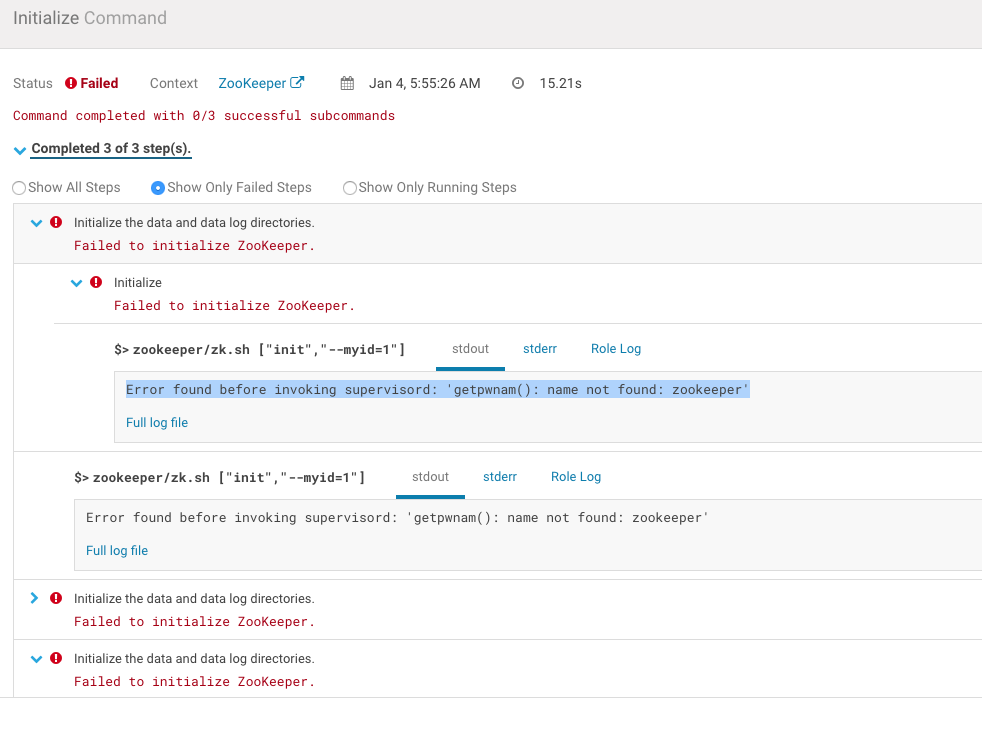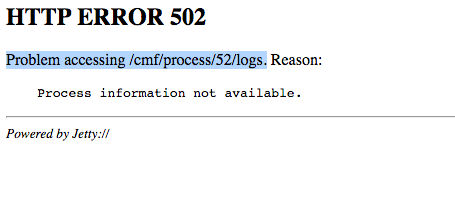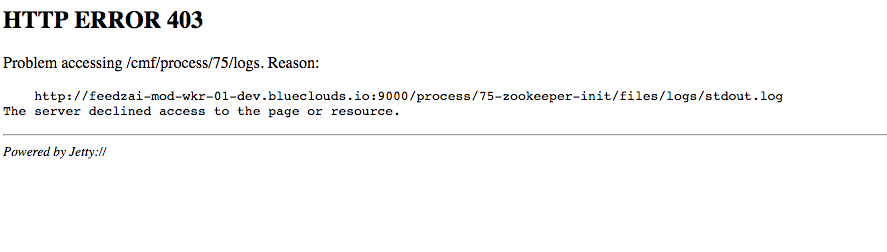Support Questions
- Cloudera Community
- Support
- Support Questions
- Re: install zookeeper Error found before invoking ...
- Subscribe to RSS Feed
- Mark Question as New
- Mark Question as Read
- Float this Question for Current User
- Bookmark
- Subscribe
- Mute
- Printer Friendly Page
- Subscribe to RSS Feed
- Mark Question as New
- Mark Question as Read
- Float this Question for Current User
- Bookmark
- Subscribe
- Mute
- Printer Friendly Page
install zookeeper Error found before invoking supervisord: 'getpwnam(): name not found: zookeeper'
- Labels:
-
Apache Zookeeper
-
Cloudera Manager
Created on 05-15-2017 12:52 AM - edited 09-16-2022 04:36 AM
- Mark as New
- Bookmark
- Subscribe
- Mute
- Subscribe to RSS Feed
- Permalink
- Report Inappropriate Content
i install CDH in single user mode.when i start zookeeper service.it displays error " Error found before invoking supervisord: 'getpwnam(): name not found: zookeeper'.can someone help me?
Created 01-04-2018 03:18 AM
- Mark as New
- Bookmark
- Subscribe
- Mute
- Subscribe to RSS Feed
- Permalink
- Report Inappropriate Content
I have the same issue
Cloudera Version
Version: Cloudera Enterprise Trial 5.13.1 (#2 built by jenkins on 20171114-2155 git: 741d14ba36e84611c1b0b896624aa9a7a0f605d4)
Java VM Name: Java HotSpot(TM) 64-Bit Server VM
Java VM Vendor: Oracle Corporation
Java Version: 1.7.0_67
OS Environment
Description: Ubuntu 16.04.3 LTS
Release: 16.04
Codename: xenial
All Service config and starts fail with issue of a user not working with supervisor
When I click on the log file links I get various errors.
Created 01-04-2018 03:28 AM
- Mark as New
- Bookmark
- Subscribe
- Mute
- Subscribe to RSS Feed
- Permalink
- Report Inappropriate Content
Attempted to debug by putting verbose mode on in the script and running from the console on a ubuntu worker -- script requires initialization that is not performed when involved without dependencies.
/usr/lib/cmf/service# zookeeper/zk.sh init --myid=1 ignoreExists + date Thu Jan 4 05:53:44 EST 2018 + date Thu Jan 4 05:53:44 EST 2018 ++ dirname zookeeper/zk.sh + cloudera_config=zookeeper ++ cd zookeeper/../common ++ pwd + cloudera_config=/usr/lib/cmf/service/common + . /usr/lib/cmf/service/common/cloudera-config.sh ++ set -x + source_parcel_environment + '[' '!' -z '' ']' + locate_cdh_java_home + '[' -z '' ']' + '[' -z '' ']' + echo 'JSVC_HOME is unset. Cannot find CDH'\''s bigtop-detect-javahome and JAVA_HOME is not set.' JSVC_HOME is unset. Cannot find CDH's bigtop-detect-javahome and JAVA_HOME is not set. + exit 1
Created 01-04-2018 03:31 AM
- Mark as New
- Bookmark
- Subscribe
- Mute
- Subscribe to RSS Feed
- Permalink
- Report Inappropriate Content
The automated install script says that it will install java, it must not verify that it installed java -- what a mess. ON the worker node.
update-alternatives --display java java - auto mode link best version is /usr/lib/jvm/j2sdk1.6-oracle/jre/bin/java link currently points to /usr/lib/jvm/j2sdk1.6-oracle/jre/bin/java link java is /usr/bin/java slave java.1.gz is /usr/share/man/man1/java.1.gz /usr/lib/jvm/j2sdk1.6-oracle/jre/bin/java - priority 315 slave java.1.gz: /usr/lib/jvm/j2sdk1.6-oracle/man/man1/java.1.gz
Created 01-07-2018 02:31 PM
- Mark as New
- Bookmark
- Subscribe
- Mute
- Subscribe to RSS Feed
- Permalink
- Report Inappropriate Content
When adding hosts via the wizard, a script is executed as root on the new host that will install the necessary packages. If you have chosen in the wizard to have Cloudera Manager mange Java, it will also install the java packages from Cloudera's repository. By default, Java is not installed for you, so perhaps that may have happened? A box needs to be checked to have CM manage Java.
At this stage, though, I recommend you install your own JDK 1.8 as the Cloudera Repository has JDK 1.7_67.