@san_re The configuration of Remote Url in InvokeHTTP should be as follows:
/j_security_check?j_username=${j_username}&j_password=${j_password}Notice the credential values are passed to the url with the ?. This is the only change in the processor config.
Here is a demo flow:
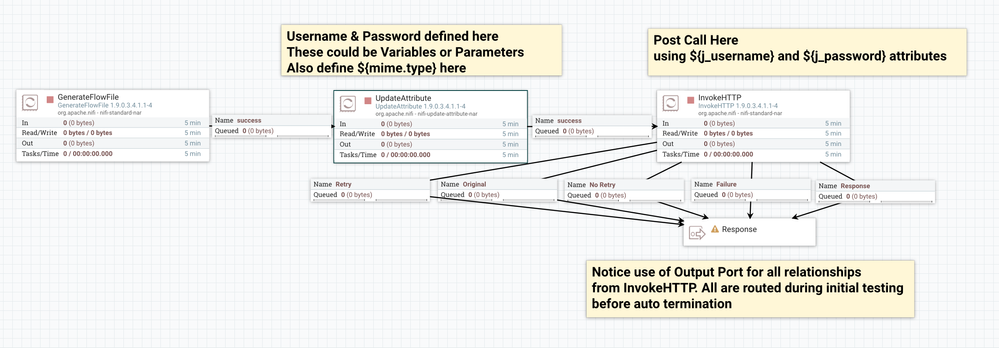
GenerateFlowFile - starts flow for testing
UpdateAttribute - sets user, pass,and mime type attributes needed in InvokeHttp
InvokeHttp - sends POST
You can find this template on my GitHub to inspect the entire flow:
https://github.com/steven-dfheinz/NiFi-Templates/blob/master/InvokeHttp_Demo.xml