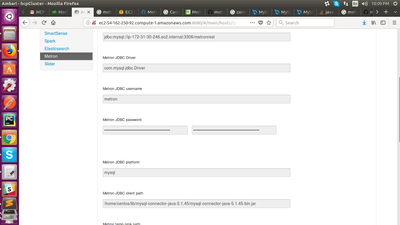Support Questions
- Cloudera Community
- Support
- Support Questions
- Re: metron rest not starting using ambari cluster ...
- Subscribe to RSS Feed
- Mark Question as New
- Mark Question as Read
- Float this Question for Current User
- Bookmark
- Subscribe
- Mute
- Printer Friendly Page
- Subscribe to RSS Feed
- Mark Question as New
- Mark Question as Read
- Float this Question for Current User
- Bookmark
- Subscribe
- Mute
- Printer Friendly Page
metron rest not starting using ambari cluster - due to mysql driver class load issue
- Labels:
-
Apache Ambari
-
Apache Metron
Created on 01-26-2018 04:52 PM - edited 08-17-2019 09:51 PM
- Mark as New
- Bookmark
- Subscribe
- Mute
- Subscribe to RSS Feed
- Permalink
- Report Inappropriate Content
I am trying to start metron rest in ambari cluster with cent os 7 ec2 amazon instance nodes. When I start metron rest I get the below error in metorn rest node log file.
at org.springframework.beans.factory.support.AbstractBeanFactory$1.getObject(AbstractBeanFactory.java:306)
at org.springframework.beans.factory.support.DefaultSingletonBeanRegistry.getSingleton(DefaultSingletonBeanRegistry.java:230)
at org.springframework.beans.factory.support.AbstractBeanFactory.doGetBean(AbstractBeanFactory.java:302)
at org.springframework.beans.factory.support.AbstractBeanFactory.getBean(AbstractBeanFactory.java:202)
at org.springframework.beans.factory.config.DependencyDescriptor.resolveCandidate(DependencyDescriptor.java:207)
at org.springframework.beans.factory.support.DefaultListableBeanFactory.doResolveDependency(DefaultListableBeanFactory.java:1128)
at org.springframework.beans.factory.support.DefaultListableBeanFactory.resolveDependency(DefaultListableBeanFactory.java:1056)
at org.springframework.beans.factory.support.ConstructorResolver.resolveAutowiredArgument(ConstructorResolver.java:835)
at org.springframework.beans.factory.support.ConstructorResolver.createArgumentArray(ConstructorResolver.java:741)
... 28 more
Caused by: org.springframework.beans.BeanInstantiationException: Failed to instantiate [org.apache.tomcat.jdbc.pool.DataSource]: Factory method
'dataSource' threw exception; nested exception is java.lang.IllegalStateException: Cannot load driver class: com.mysql.jdbc.Driver
at org.springframework.beans.factory.support.SimpleInstantiationStrategy.instantiate(SimpleInstantiationStrategy.java:189)
at org.springframework.beans.factory.support.ConstructorResolver.instantiateUsingFactoryMethod(ConstructorResolver.java:588)
... 41 more
Caused by: java.lang.IllegalStateException: Cannot load driver class: com.mysql.jdbc.Driver
at org.springframework.util.Assert.state(Assert.java:392)
at org.springframework.boot.autoconfigure.jdbc.DataSourceProperties.determineDriverClassName(DataSourceProperties.java:214)
at org.springframework.boot.autoconfigure.jdbc.DataSourceProperties.initializeDataSourceBuilder(DataSourceProperties.java:174)
at org.springframework.boot.autoconfigure.jdbc.DataSourceConfiguration.createDataSource(DataSourceConfiguration.java:42)
at org.springframework.boot.autoconfigure.jdbc.DataSourceConfiguration$Tomcat.dataSource(DataSourceConfiguration.java:53)
at sun.reflect.NativeMethodAccessorImpl.invoke0(Native Method)
at sun.reflect.NativeMethodAccessorImpl.invoke(NativeMethodAccessorImpl.java:62)
at sun.reflect.DelegatingMethodAccessorImpl.invoke(DelegatingMethodAccessorImpl.java:43)
at java.lang.reflect.Method.invoke(Method.java:498)
at org.springframework.beans.factory.support.SimpleInstantiationStrategy.instantiate(SimpleInstantiationStrategy.java:162)
... 42 more
What could be the issue. I have installed and configured mysql database proerly on the node. And mysql jdbc jar has been downloaded in the node and configured the path in configuration as below.
Created 01-26-2018 05:25 PM
- Mark as New
- Bookmark
- Subscribe
- Mute
- Subscribe to RSS Feed
- Permalink
- Report Inappropriate Content
Can you please check the PATH where the MySQL connection driver is present to verify if it has proper read permission?
Also please check if you can put the mysql-connection-java*.jar in some common location like: (instead of "/home/centos") else other users might not be able to read the jar file.
Example:
# cd $METRON_HOME/lib # wget https://dev.mysql.com/get/Downloads/Connector-J/mysql-connector-java-5.1.45.tar.gz # tar xf mysql-connector-java-5.1.41.tar.gz
.
Created 01-26-2018 05:25 PM
- Mark as New
- Bookmark
- Subscribe
- Mute
- Subscribe to RSS Feed
- Permalink
- Report Inappropriate Content
Can you please check the PATH where the MySQL connection driver is present to verify if it has proper read permission?
Also please check if you can put the mysql-connection-java*.jar in some common location like: (instead of "/home/centos") else other users might not be able to read the jar file.
Example:
# cd $METRON_HOME/lib # wget https://dev.mysql.com/get/Downloads/Connector-J/mysql-connector-java-5.1.45.tar.gz # tar xf mysql-connector-java-5.1.41.tar.gz
.
Created 01-28-2018 11:14 PM
- Mark as New
- Bookmark
- Subscribe
- Mute
- Subscribe to RSS Feed
- Permalink
- Report Inappropriate Content
Or you can try installing the mysql-connector-java driver to some common location from where every user has atleast read access to it like:
Example:
# ls -l /usr/local/bin/mysql-connector-java-5.1.41-bin.jar -rw-r--r--. 1 root root 992808 Jan 15 02:08 /usr/local/bin/mysql-connector-java-5.1.41-bin.jar
Created 02-05-2018 06:56 AM
- Mark as New
- Bookmark
- Subscribe
- Mute
- Subscribe to RSS Feed
- Permalink
- Report Inappropriate Content
@Jay Kumar SenSharma : Thanks for the response. It solved the issue. I moved the lib jar to /usr/local/bin and gave ownership and permission to the metron user account. Now it worked.