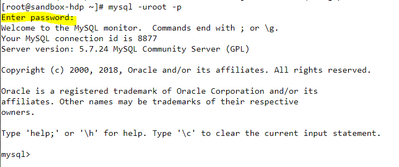Support Questions
- Cloudera Community
- Support
- Support Questions
- mysql default password first time sandbox login
- Subscribe to RSS Feed
- Mark Question as New
- Mark Question as Read
- Float this Question for Current User
- Bookmark
- Subscribe
- Mute
- Printer Friendly Page
- Subscribe to RSS Feed
- Mark Question as New
- Mark Question as Read
- Float this Question for Current User
- Bookmark
- Subscribe
- Mute
- Printer Friendly Page
mysql default password first time sandbox login
Created on 07-11-2018 05:42 PM - edited 09-16-2022 06:27 AM
- Mark as New
- Bookmark
- Subscribe
- Mute
- Subscribe to RSS Feed
- Permalink
- Report Inappropriate Content
Hi I am a newbie to HDP, I downloaded the HDP and run with virtualbox. However, when i tried to access the mysql database for the first time after ssh into the sandbox VM, I encountered the following error:
[root@sandbox-hdp ~]# mysql -uroot
ERROR 1045 (28000): Access denied for user 'root'@'localhost' (using password: NO)
Originally I thought that maybe mysql does require any password for the first time login, therefore i tried to use "hadoop" as the password as suggested in some of the posts i googled, but again the access was denied:
[root@sandbox-hdp ~]# mysql -uroot -phadoop
mysql: [Warning] Using a password on the command line interface can be insecure.
ERROR 1045 (28000): Access denied for user 'root'@'localhost' (using password: YES)
I have also followed this post https://community.hortonworks.com/questions/86949/error-1045-28000-access-denied-for-user-root.html but the suggested solution was not working for me:
- # mysql -u root -p
- Enter password: hadoop
- ERROR 1045 (28000): Access denied for user 'root'@'localhost' (using password: YES)
I even tries other means such as
[root@sandbox-hdp ~]# mysql -root -h 0.0.0.0
ERROR 1045 (28000): Access denied for user 'root'@'localhost' (using password: NO)
I am using the latest HDP sandbox which is version 2.6.5
[root@sandbox-hdp ~]# sandbox-version
== Sandbox Information ==
Platform: hdp-security
Build date: 06-18-2018
Ambari version: 2.6.2.0-155
Hadoop version: Hadoop 2.7.3.2.6.5.0-292
OS: CentOS Linux release 7.5.1804
Any help will be appreciated
Created 07-12-2018 04:17 PM
- Mark as New
- Bookmark
- Subscribe
- Mute
- Subscribe to RSS Feed
- Permalink
- Report Inappropriate Content
Many thanks for the suggestions from Eric and Sai, I think there may be something wrong with my mysql root access as Eric's suggestion not working for me either:
[root@sandbox-hdp ~]# mysql -uroot -phadoop -hlocalhost
mysql: [Warning] Using a password on the command line interface can be insecure.
ERROR 1045 (28000): Access denied for user 'root'@'localhost' (using password: YES)
I ended up reset the password using the following approach
systemctl stop mysqld
systemctl set-environment MYSQLD_OPTS="--skip-grant-tables --skip-networking"
systemctl start mysqld
mysql -uroot
Once in the mysql, run:
FLUSH PRVILEGES;
UPDATE PASSWORD FOR root@'localhost'=PASSWORD('hadoop')
FLUSH PRIVILEGES;
QUIT;
Once log out from mysql, clear the environment MYSQLD_OPTS and restart mysql server
systemctl unset-environment MYSQLD_OPTS
systemctl restart mysqld
mysql -uroot -phadoop
Created 07-11-2018 06:01 PM
- Mark as New
- Bookmark
- Subscribe
- Mute
- Subscribe to RSS Feed
- Permalink
- Report Inappropriate Content
@Xianshun Chen I tried on my sandbox and this password works for me.
[root@sandbox-hdp ~]# mysql -uroot -phadoop -hlocalhost Warning: Using a password on the command line interface can be insecure. Welcome to the MySQL monitor. Commands end with ; or \g. Your MySQL connection id is 8 Server version: 5.6.39 MySQL Community Server (GPL)
You can try the following link to reset mysql password.
https://www.howtoforge.com/setting-changing-resetting-mysql-root-passwords
Created 07-11-2018 06:45 PM
- Mark as New
- Bookmark
- Subscribe
- Mute
- Subscribe to RSS Feed
- Permalink
- Report Inappropriate Content
As i agree with Eric it should work or also you can enforce by the below settings using the link and let me know if you need any help on this.
Created 07-12-2018 04:17 PM
- Mark as New
- Bookmark
- Subscribe
- Mute
- Subscribe to RSS Feed
- Permalink
- Report Inappropriate Content
Many thanks for the suggestions from Eric and Sai, I think there may be something wrong with my mysql root access as Eric's suggestion not working for me either:
[root@sandbox-hdp ~]# mysql -uroot -phadoop -hlocalhost
mysql: [Warning] Using a password on the command line interface can be insecure.
ERROR 1045 (28000): Access denied for user 'root'@'localhost' (using password: YES)
I ended up reset the password using the following approach
systemctl stop mysqld
systemctl set-environment MYSQLD_OPTS="--skip-grant-tables --skip-networking"
systemctl start mysqld
mysql -uroot
Once in the mysql, run:
FLUSH PRVILEGES;
UPDATE PASSWORD FOR root@'localhost'=PASSWORD('hadoop')
FLUSH PRIVILEGES;
QUIT;
Once log out from mysql, clear the environment MYSQLD_OPTS and restart mysql server
systemctl unset-environment MYSQLD_OPTS
systemctl restart mysqld
mysql -uroot -phadoop
Created on 10-08-2019 08:19 AM - edited 10-08-2019 08:23 AM
- Mark as New
- Bookmark
- Subscribe
- Mute
- Subscribe to RSS Feed
- Permalink
- Report Inappropriate Content
My solution was a similar:
in command line as a root
systemctl stop mysqld
systemctl set-environment MYSQLD_OPTS="--skip-grant-tables --skip-networking"
systemctl start mysqld
mysql -u root
in mysql shell
use mysql;
update user set authentication_string=PASSWORD("hadoop") where User='root';
flush privileges;
quit
After this change, I got trouble hive and ranger due to connection error to MySQL. Then
I had to change hive and ranger mysql database root user password from Ambari.
It is ok now.
Created 08-16-2018 10:38 PM
- Mark as New
- Bookmark
- Subscribe
- Mute
- Subscribe to RSS Feed
- Permalink
- Report Inappropriate Content
My hive services wont start after running these commands.
Created 08-19-2018 06:41 AM
- Mark as New
- Bookmark
- Subscribe
- Mute
- Subscribe to RSS Feed
- Permalink
- Report Inappropriate Content
Hello @Xianshun Chen, thanks a lot. Your answer helped me. May I ask you how did you found your solution?
Created 08-29-2018 11:38 AM
- Mark as New
- Bookmark
- Subscribe
- Mute
- Subscribe to RSS Feed
- Permalink
- Report Inappropriate Content
mysql -u root -p
hortonworks1
Created 05-07-2021 01:40 PM
- Mark as New
- Bookmark
- Subscribe
- Mute
- Subscribe to RSS Feed
- Permalink
- Report Inappropriate Content
This solution works well for me. I hope such a basic information exists somewhere in MySql setup in Cloudera documentation to help new users to do not have to waist time to look around.
The password Saga provided is correct. "hortonworks1"
Thanks Sagar for helping newbie like us.
Here is the screen shot.
Created 08-31-2018 02:23 PM
- Mark as New
- Bookmark
- Subscribe
- Mute
- Subscribe to RSS Feed
- Permalink
- Report Inappropriate Content
After mysql root password changed, hive metastore service not works. Before password change it worked. When I start the service i get below error
SQLException : SQL state: 28000
java.sql.SQLException: Access denied for user 'root'@'sandbox-hdp.hortonworks.com' (using password: YES) ErrorCode: 1045
2018-08-30 17:13:22,761 [E] Can't establish db connection.
After reset mysql root password , hive metastore and ranger admin not works (before changing MySQL root password the hive service was working). Below error shows
SQLException : SQL state: 28000
java.sql.SQLException: Access denied for user 'root'@'sandbox-hdp.hortonworks.com' (using password: YES) ErrorCode: 1045
2018-08-30 17:13:22,761 [E] Can't establish db connection.