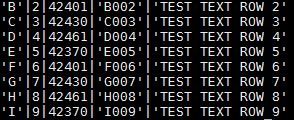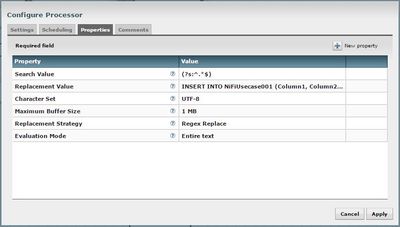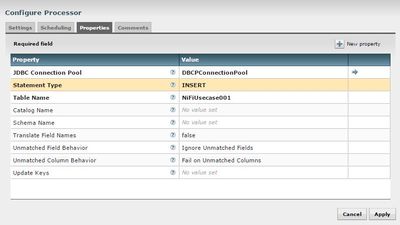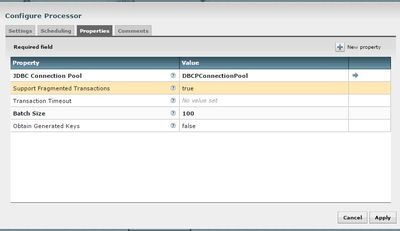Support Questions
- Cloudera Community
- Support
- Support Questions
- Re: nifi -Ingesting a file from SFTP and insert i...
- Subscribe to RSS Feed
- Mark Question as New
- Mark Question as Read
- Float this Question for Current User
- Bookmark
- Subscribe
- Mute
- Printer Friendly Page
- Subscribe to RSS Feed
- Mark Question as New
- Mark Question as Read
- Float this Question for Current User
- Bookmark
- Subscribe
- Mute
- Printer Friendly Page
nifi -Ingesting a file from SFTP and insert into MYSQL using nifi
- Labels:
-
Apache NiFi
Created on 09-01-2016 05:29 PM - edited 08-19-2019 02:21 AM
- Mark as New
- Bookmark
- Subscribe
- Mute
- Subscribe to RSS Feed
- Permalink
- Report Inappropriate Content
Hi community,
I would like to leverage nifi to ingest a file from sftp and insert its data into mysql database.I currently have been unsuccessful in doing so and will require all assistance in the right direction.Much appreciated for the help in advance and below are the specifics
(1)I should be able to list the files on sftp
(2) select a particular file or files
(3)Fetch the "desired file"
(4) Ingest "desired file" into database.
Below is more detail.
(i)Sample content of sftp file to ingest into via nifi via sftp processors later to insert into MYSQL
(ii)Current designed nifi workflow
(iii)Error am getting with this workflow
ConvertJSONToSQL ERROR: failed to parse standardflowfilerecord due to processor exception as JSON unexpected character (''' (code39)) expected a valid value (number,string,array,object,'true','false' or 'null')
PutSQL ERROR: failed to update a database due to a failed batch update.There were a total of 1 flow file that failed, 0 that succeeded and 0 that were not excuted and will be rerouted to retry.
(iv)Processor Configs
1. ReplaceTxext
sql statement: INSERT INTO NiFiUsecase001 (Column1, Column2, Column3, Column4, Column5) VALUES ('${Column1}', '${Column2}','${Column3}','${Column4}','${Column5}')
2. ConvertJSONToSQL
3.PutSQL
Created 09-01-2016 06:21 PM
- Mark as New
- Bookmark
- Subscribe
- Mute
- Subscribe to RSS Feed
- Permalink
- Report Inappropriate Content
After your FetchSFTP, the bar-delimited content will be in the content of the flow file, not the attributes. That is followed by an AttributesToJson processor which will overwrite the flow file content with a JSON document containing attributes such as sftp.remote.host, sftp.remote.port, etc. (see the doc for AttributesToJson).
I think you may want a SplitText processor after your FetchSFTP processor, to create one flow file for each line in your file. Then you could have an ExtractText processor which could use a regex (with grouping) to create attributes such as column.1, column.2, etc. Then your ReplaceText can use those attributes.
Created 11-15-2016 08:56 PM
- Mark as New
- Bookmark
- Subscribe
- Mute
- Subscribe to RSS Feed
- Permalink
- Report Inappropriate Content
I am experiencing the same issue with the PutSQL processor, regardless of how many properly formatted SQL Insert statements I pass to the processor, it fails say that the entire batch failed because it was expecting N statements, where N = the number of SQL statements I have passed in, e.g. 30, 50, 100. It never seems to get past this point.
Created 12-22-2016 12:17 PM
- Mark as New
- Bookmark
- Subscribe
- Mute
- Subscribe to RSS Feed
- Permalink
- Report Inappropriate Content
@David Kjerrumgaard Did you manage to get past this challenge? In my case, i get an error "invalid number" after i changed the Obtain Generated Keys property to true.
Created 12-22-2016 01:35 PM
- Mark as New
- Bookmark
- Subscribe
- Mute
- Subscribe to RSS Feed
- Permalink
- Report Inappropriate Content
@David Kjerrumgaard I found out the issue was with my csv file. It had to do with the column names i was ingesting in the csv file. Also, the turning the Obtain Generated Keys property to false worked as well in my case.
- « Previous
-
- 1
- 2
- Next »