Support Questions
- Cloudera Community
- Support
- Support Questions
- Re: oozie/bin/oozie.distro: line 59: java: command...
- Subscribe to RSS Feed
- Mark Question as New
- Mark Question as Read
- Float this Question for Current User
- Bookmark
- Subscribe
- Mute
- Printer Friendly Page
- Subscribe to RSS Feed
- Mark Question as New
- Mark Question as Read
- Float this Question for Current User
- Bookmark
- Subscribe
- Mute
- Printer Friendly Page
oozie/bin/oozie.distro: line 59: java: command not found
- Labels:
-
Apache Oozie
Created 02-01-2016 05:02 AM
- Mark as New
- Bookmark
- Subscribe
- Mute
- Subscribe to RSS Feed
- Permalink
- Report Inappropriate Content
I have an HDP Hadoop Cluster 2.3 where the JAVA_HOME is set to:
(cluster etc/profile) JAVA_HOME=/usr/local/cloud/java/jdk1.8.0_65 PATH=$PATH:$JAVA_HOME/bin
and i checked the oozie and JDK by this way:
>java -version java version "1.8.0_65" Java(TM) SE Runtime Environment (build 1.8.0_65-b17) Java HotSpot(TM) 64-Bit Server VM (build 25.65-b01, mixed mode) >oozie version Oozie client build version: 4.2.0.2.3.2.0-2950
but when i running any oozie command we get an error, e.g. :
>oozie job -run -config ./job.properties -oozie {my oozie server url}
/usr/hdp/2.3.2.0-2950/oozie/bin/oozie.distro: line 59: java: command not foundand the oozie.distro file content is:
1 #!/bin/bash 2 # 3 # Licensed to the Apache Software Foundation (ASF) under one 4 # or more contributor license agreements. See the NOTICE file 5 # distributed with this work for additional information 6 # regarding copyright ownership. The ASF licenses this file 7 # to you under the Apache License, Version 2.0 (the 8 # "License"); you may not use this file except in compliance 9 # with the License. You may obtain a copy of the License at 10 # 11 # http://www.apache.org/licenses/LICENSE-2.0 12 # 13 # Unless required by applicable law or agreed to in writing, software 14 # distributed under the License is distributed on an "AS IS" BASIS, 15 # WITHOUT WARRANTIES OR CONDITIONS OF ANY KIND, either express or implied. 16 # See the License for the specific language governing permissions and 17 # limitations under the License. 18 # 19 20 # resolve links - $0 may be a softlink 21 PRG="${0}" 22 23 while [ -h "${PRG}" ]; do 24 ls=`ls -ld "${PRG}"` 25 link=`expr "$ls" : '.*-> \(.*\)$'` 26 if expr "$link" : '/.*' > /dev/null; then 27 PRG="$link" 28 else 29 PRG=`dirname "${PRG}"`/"$link" 30 fi 31 done 32 33 BASEDIR=`dirname ${PRG}` 34 BASEDIR=`cd ${BASEDIR}/..;pwd` 35 36 OOZIECPPATH="" 37 for i in "${BASEDIR}/lib/"*.jar; do 38 OOZIECPPATH="${OOZIECPPATH}:$i" 39 done 40 for i in "${BASEDIR}/libext/"*.jar; do 41 OOZIECPPATH="${OOZIECPPATH}:$i" 42 done 43 44 45 if test -z ${JAVA_HOME} 46 then 47 JAVA_BIN=java 48 else 49 JAVA_BIN=${JAVA_HOME}/bin/java 50 fi 51 52 # Prime OOZIE_CLIENT_OPTS with JAVA_PROPERTIES for backwards compatibility 53 OOZIE_CLIENT_OPTS="${JAVA_PROPERTIES} ${OOZIE_CLIENT_OPTS}" 54 55 while [[ ${1} =~ ^\-D ]]; do 56 OOZIE_CLIENT_OPTS="${OOZIE_CLIENT_OPTS} ${1}" 57 shift 58 done 59 ${JAVA_BIN} ${OOZIE_CLIENT_OPTS} -cp ${OOZIECPPATH} org.apache.oozie.cli.OozieCLI "${@}"
Thanks in advance!
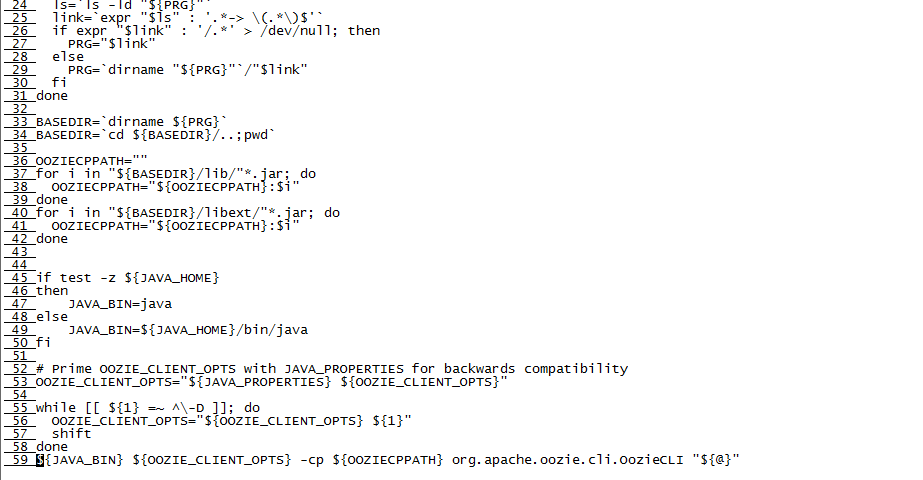
Created 02-01-2016 06:50 AM
- Mark as New
- Bookmark
- Subscribe
- Mute
- Subscribe to RSS Feed
- Permalink
- Report Inappropriate Content
add this line as below into /usr/hdp/2.3.2.0-2950/oozie/bin/oozie.distro, then it works ok.
JAVA_HOME="YOUR_JDK_INSTALLED_PATH"
Created 02-01-2016 05:14 AM
- Mark as New
- Bookmark
- Subscribe
- Mute
- Subscribe to RSS Feed
- Permalink
- Report Inappropriate Content
Edit /usr/hdp/2.3.2.0-2950/oozie/bin/oozie.distro and add below line before line 59 to see what value JAVA_BIN is taking. This may happen if you have updated/reinstalled Java and script is referring to old path.
echo ${JAVA_BIN}
Created 02-01-2016 06:16 AM
- Mark as New
- Bookmark
- Subscribe
- Mute
- Subscribe to RSS Feed
- Permalink
- Report Inappropriate Content
i added this line into oozie.distro file. and the console output is java, linke below:
echo ${JAVA_BIN}
java
Created 02-01-2016 06:48 AM
- Mark as New
- Bookmark
- Subscribe
- Mute
- Subscribe to RSS Feed
- Permalink
- Report Inappropriate Content
i add JAVA_HOME="" line into /usr/hdp/2.3.2.0-2950/oozie/bin/oozie.distro. then it works ok.
Thank you for your advice.
Created 02-01-2016 06:50 AM
- Mark as New
- Bookmark
- Subscribe
- Mute
- Subscribe to RSS Feed
- Permalink
- Report Inappropriate Content
add this line as below into /usr/hdp/2.3.2.0-2950/oozie/bin/oozie.distro, then it works ok.
JAVA_HOME="YOUR_JDK_INSTALLED_PATH"

