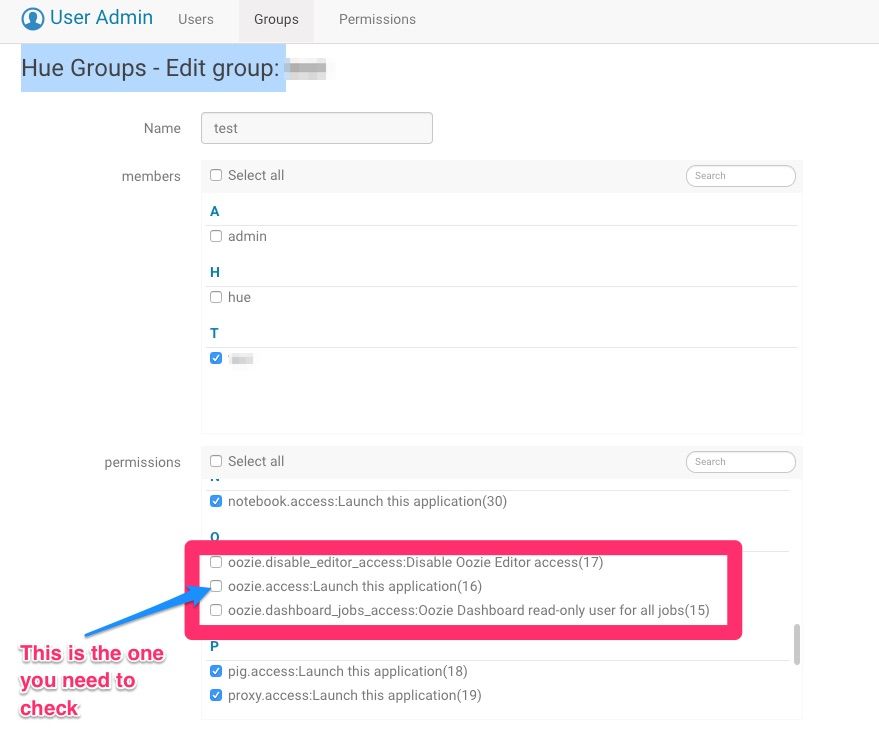Support Questions
- Cloudera Community
- Support
- Support Questions
- Re: oozie workflow issue 402
- Subscribe to RSS Feed
- Mark Question as New
- Mark Question as Read
- Float this Question for Current User
- Bookmark
- Subscribe
- Mute
- Printer Friendly Page
- Subscribe to RSS Feed
- Mark Question as New
- Mark Question as Read
- Float this Question for Current User
- Bookmark
- Subscribe
- Mute
- Printer Friendly Page
oozie workflow issue 402
- Labels:
-
Cloudera Hue
-
Cloudera Manager
Created on
12-05-2019
11:45 PM
- last edited on
12-11-2019
03:00 PM
by
lwang
- Mark as New
- Bookmark
- Subscribe
- Mute
- Subscribe to RSS Feed
- Permalink
- Report Inappropriate Content
Hi All,
using CDH 5.15.1
security : kerberos enabled
whenever i clicked on oozie workflow under my documents getting error 403 forbidden
i want to edit oozie workflow
Created 03-26-2020 11:54 AM
- Mark as New
- Bookmark
- Subscribe
- Mute
- Subscribe to RSS Feed
- Permalink
- Report Inappropriate Content
Hi @syedshakir ,
Thanks for your update. Could you please clarify if you are talking about a new issue here? The original issue is not able to access oozie workflow from my documents and got 402 error message. And the latest update you mentioned about users not able to kill jobs.
If the original issue got resolved, please close this thread and I would suggest you opening a new thread to explain what is the new issue and give some error message and screenshots will help.
Thanks,
Li
Li Wang, Technical Solution Manager
Was your question answered? Make sure to mark the answer as the accepted solution.
If you find a reply useful, say thanks by clicking on the thumbs up button.
Learn more about the Cloudera Community:
Created 12-08-2019 03:44 AM
- Mark as New
- Bookmark
- Subscribe
- Mute
- Subscribe to RSS Feed
- Permalink
- Report Inappropriate Content
@syedshakir There are 2 permissions required for Dashboard access:
search.access
dashboard.access.
Please goto Hue > User profile > Groups > and then grant the access on above options for user. Logout and log back In. Le me know if issue persist.
Cheers!
Was your question answered? Make sure to mark the answer as the accepted solution.
If you find a reply useful, say thanks by clicking on the thumbs up button.
Created 12-08-2019 04:01 AM
- Mark as New
- Bookmark
- Subscribe
- Mute
- Subscribe to RSS Feed
- Permalink
- Report Inappropriate Content
Hi ,
dashboard.access is already given but search.access is not visible on screen attached screenshot
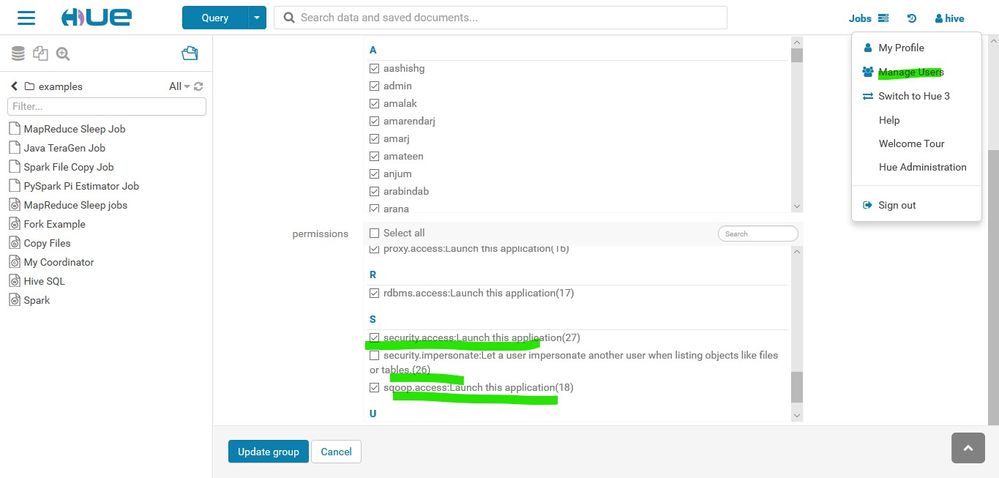
Created 12-13-2019 10:21 AM
- Mark as New
- Bookmark
- Subscribe
- Mute
- Subscribe to RSS Feed
- Permalink
- Report Inappropriate Content
Hi @syedshakir ,
Please give oozie.access to the user and then try it again.
Thanks,
Li
Li Wang, Technical Solution Manager
Was your question answered? Make sure to mark the answer as the accepted solution.
If you find a reply useful, say thanks by clicking on the thumbs up button.
Learn more about the Cloudera Community:
Created 02-21-2020 02:40 AM
- Mark as New
- Bookmark
- Subscribe
- Mute
- Subscribe to RSS Feed
- Permalink
- Report Inappropriate Content
Hi Wang ,
i did not find any option like oozie.access , or
provide the step by step process.
thanks,
syed
Created 02-21-2020 01:24 PM
- Mark as New
- Bookmark
- Subscribe
- Mute
- Subscribe to RSS Feed
- Permalink
- Report Inappropriate Content
Hi @syedshakir,
Can you please try steps below?
- Login to Hue UI as an admin user
- Go to: Manage Users -> Groups -> Select the group (xxxx) your user ID belongs to
- The UI becomes Hue Groups - Edit group: xxxx.
- Scroll down from the permission section.
- As below screen shows, check the checkbox oozie.access
Thanks and hope this helps!
Li Wang, Technical Solution Manager
Was your question answered? Make sure to mark the answer as the accepted solution.
If you find a reply useful, say thanks by clicking on the thumbs up button.
Learn more about the Cloudera Community:
Created 03-26-2020 07:13 AM
- Mark as New
- Bookmark
- Subscribe
- Mute
- Subscribe to RSS Feed
- Permalink
- Report Inappropriate Content
i have tick mark the three option to the particular, still issue persist,
user unable to kill jobs
Created 03-26-2020 11:54 AM
- Mark as New
- Bookmark
- Subscribe
- Mute
- Subscribe to RSS Feed
- Permalink
- Report Inappropriate Content
Hi @syedshakir ,
Thanks for your update. Could you please clarify if you are talking about a new issue here? The original issue is not able to access oozie workflow from my documents and got 402 error message. And the latest update you mentioned about users not able to kill jobs.
If the original issue got resolved, please close this thread and I would suggest you opening a new thread to explain what is the new issue and give some error message and screenshots will help.
Thanks,
Li
Li Wang, Technical Solution Manager
Was your question answered? Make sure to mark the answer as the accepted solution.
If you find a reply useful, say thanks by clicking on the thumbs up button.
Learn more about the Cloudera Community: