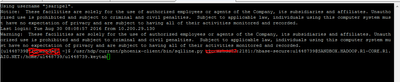Support Questions
- Cloudera Community
- Support
- Support Questions
- phoenix connection in secured cluster throws error...
- Subscribe to RSS Feed
- Mark Question as New
- Mark Question as Read
- Float this Question for Current User
- Bookmark
- Subscribe
- Mute
- Printer Friendly Page
- Subscribe to RSS Feed
- Mark Question as New
- Mark Question as Read
- Float this Question for Current User
- Bookmark
- Subscribe
- Mute
- Printer Friendly Page
phoenix connection in secured cluster throws errors
- Labels:
-
Apache HBase
-
Apache Phoenix
Created 08-29-2016 07:12 PM
- Mark as New
- Bookmark
- Subscribe
- Mute
- Subscribe to RSS Feed
- Permalink
- Report Inappropriate Content
user tickets are valid and have been verified , but when the below commands are executed below is the error that comes up .
================
[<username@<hostname> ~]$ export HBASE_CONF_PATH=/etc/hbase/conf:/etc/hadoop/conf
[<username@<hostname> ~]$ /usr/hdp/current/phoenix-client/bin/sqlline.py <zookeeper-node>:2181:/hbase-secure:<user-principal>:<user keytab>
===============
Mon Aug 29 13:44:54 CDT 2016, RpcRetryingCaller{globalStartTime=1472495354480, pause=100, retries=35}, org.apache.hadoop.hbase.MasterNotRunningException: com.google.protobuf.ServiceException: java.io.IOException: Couldn't setup connection for <USERNAME>@<REALM> to hbase/<FQDN>@<REALM> at org.apache.hadoop.hbase.client.RpcRetryingCaller.callWithRetries(RpcRetryingCaller.java:147) at org.apache.hadoop.hbase.client.HBaseAdmin.executeCallable(HBaseAdmin.java:3917) at org.apache.hadoop.hbase.client.HBaseAdmin.getTableDescriptor(HBaseAdmin.java:441) at org.apache.hadoop.hbase.client.HBaseAdmin.getTableDescriptor(HBaseAdmin.java:463) at org.apache.phoenix.query.ConnectionQueryServicesImpl.ensureTableCreated(ConnectionQueryServicesImpl.java:815) ... 31 more Caused by: org.apache.hadoop.hbase.MasterNotRunningException: com.google.protobuf.ServiceException: java.io.IOException: Couldn't setup connection for <USERNAME>@<REALM> to hbase/<FQDN>@<REALM> at org.apache.hadoop.hbase.client.ConnectionManager$HConnectionImplementation$StubMaker.makeStub(ConnectionManager.java:1533) at org.apache.hadoop.hbase.client.ConnectionManager$HConnectionImplementation$MasterServiceStubMaker.makeStub(ConnectionManager.java:1553) at org.apache.hadoop.hbase.client.ConnectionManager$HConnectionImplementation.getKeepAliveMasterService(ConnectionManager.java:1704) at org.apache.hadoop.hbase.client.MasterCallable.prepare(MasterCallable.java:38) at org.apache.hadoop.hbase.client.RpcRetryingCaller.callWithRetries(RpcRetryingCaller.java:124) ... 35 more Caused by: com.google.protobuf.ServiceException: java.io.IOException: Couldn't setup connection for <USERNAME>@<REALM> to hbase/<FQDN>@<REALM> at org.apache.hadoop.hbase.ipc.AbstractRpcClient.callBlockingMethod(AbstractRpcClient.java:223) at org.apache.hadoop.hbase.ipc.AbstractRpcClient$BlockingRpcChannelImplementation.callBlockingMethod(AbstractRpcClient.java:287) at org.apache.hadoop.hbase.protobuf.generated.MasterProtos$MasterService$BlockingStub.isMasterRunning(MasterProtos.java:50918) at org.apache.hadoop.hbase.client.ConnectionManager$HConnectionImplementation$MasterServiceStubMaker.isMasterRunning(ConnectionManager.java:1564) at org.apache.hadoop.hbase.client.ConnectionManager$HConnectionImplementation$StubMaker.makeStubNoRetries(ConnectionManager.java:1502) at org.apache.hadoop.hbase.client.ConnectionManager$HConnectionImplementation$StubMaker.makeStub(ConnectionManager.java:1524) ... 39 more Caused by: java.io.IOException: Couldn't setup connection for <USERNAME>@<REALM> to hbase/<FQDN>@<REALM> at org.apache.hadoop.hbase.ipc.RpcClientImpl$Connection$1.run(RpcClientImpl.java:665) at java.security.AccessController.doPrivileged(Native Method) at javax.security.auth.Subject.doAs(Subject.java:415) at org.apache.hadoop.security.UserGroupInformation.doAs(UserGroupInformation.java:1657) at org.apache.hadoop.hbase.ipc.RpcClientImpl$Connection.handleSaslConnectionFailure(RpcClientImpl.java:637) at org.apache.hadoop.hbase.ipc.RpcClientImpl$Connection.setupIOstreams(RpcClientImpl.java:745) at org.apache.hadoop.hbase.ipc.RpcClientImpl$Connection.writeRequest(RpcClientImpl.java:887) at org.apache.hadoop.hbase.ipc.RpcClientImpl$Connection.tracedWriteRequest(RpcClientImpl.java:856) at org.apache.hadoop.hbase.ipc.RpcClientImpl.call(RpcClientImpl.java:1200) at org.apache.hadoop.hbase.ipc.AbstractRpcClient.callBlockingMethod(AbstractRpcClient.java:213) ... 44 more Caused by: javax.security.sasl.SaslException: GSS initiate failed [Caused by GSSException: No valid credentials provided (Mechanism level: Fail to create credential. (63) - No service creds)] at com.sun.security.sasl.gsskerb.GssKrb5Client.evaluateChallenge(GssKrb5Client.java:212) at org.apache.hadoop.hbase.security.HBaseSaslRpcClient.saslConnect(HBaseSaslRpcClient.java:179) at org.apache.hadoop.hbase.ipc.RpcClientImpl$Connection.setupSaslConnection(RpcClientImpl.java:611) at org.apache.hadoop.hbase.ipc.RpcClientImpl$Connection.access$600(RpcClientImpl.java:156) at org.apache.hadoop.hbase.ipc.RpcClientImpl$Connection$2.run(RpcClientImpl.java:737) at org.apache.hadoop.hbase.ipc.RpcClientImpl$Connection$2.run(RpcClientImpl.java:734) at java.security.AccessController.doPrivileged(Native Method) at javax.security.auth.Subject.doAs(Subject.java:415) at org.apache.hadoop.security.UserGroupInformation.doAs(UserGroupInformation.java:1657) at org.apache.hadoop.hbase.ipc.RpcClientImpl$Connection.setupIOstreams(RpcClientImpl.java:734) ... 48 more Caused by: GSSException: No valid credentials provided (Mechanism level: Fail to create credential. (63) - No service creds) at sun.security.jgss.krb5.Krb5Context.initSecContext(Krb5Context.java:710) at sun.security.jgss.GSSContextImpl.initSecContext(GSSContextImpl.java:248) at sun.security.jgss.GSSContextImpl.initSecContext(GSSContextImpl.java:179) at com.sun.security.sasl.gsskerb.GssKrb5Client.evaluateChallenge(GssKrb5Client.java:193) ... 57 more Caused by: KrbException: Fail to create credential. (63) - No service creds at sun.security.krb5.internal.CredentialsUtil.acquireServiceCreds(CredentialsUtil.java:282) at sun.security.krb5.Credentials.acquireServiceCreds(Credentials.java:456) at sun.security.jgss.krb5.Krb5Context.initSecContext(Krb5Context.java:641) ... 60 more sqlline version 1.1.8
Created 08-29-2016 07:37 PM
- Mark as New
- Bookmark
- Subscribe
- Mute
- Subscribe to RSS Feed
- Permalink
- Report Inappropriate Content
If you are using existing TGT, you need to specify only quorum/port/zknode params in the command line:
phoenix-sqlline localhost:2181:/hbase-secure
Created 08-29-2016 07:37 PM
- Mark as New
- Bookmark
- Subscribe
- Mute
- Subscribe to RSS Feed
- Permalink
- Report Inappropriate Content
If you are using existing TGT, you need to specify only quorum/port/zknode params in the command line:
phoenix-sqlline localhost:2181:/hbase-secure
Created 08-30-2016 03:23 AM
- Mark as New
- Bookmark
- Subscribe
- Mute
- Subscribe to RSS Feed
- Permalink
- Report Inappropriate Content
I guess I did not pasted the syntax properly , below was the syntax I used . As the implementation is a standalone KDC , hence passing the keytab info with the syntax.
/usr/hdp/current/phoenix-client/bin/sqlline.py <ZOOKEEPER-NODE>:2181:/hbase-secure:<USERNAME>@<REALM>:<KEYTAB PATH>
Created 08-30-2016 06:02 AM
- Mark as New
- Bookmark
- Subscribe
- Mute
- Subscribe to RSS Feed
- Permalink
- Report Inappropriate Content
You need specify the quorum host. And you don't need to put :@: in the connection string if you are using existing tgt. But if you want to specify keytab and principal, than you need to specify them in the connection string:
sqlline.py localhost:2181:/hbase-secure:hbase@HW.COM:/etc/security/keytabs/hbase.keytab
Created on 08-30-2016 04:37 PM - edited 08-19-2019 03:10 AM
- Mark as New
- Bookmark
- Subscribe
- Mute
- Subscribe to RSS Feed
- Permalink
- Report Inappropriate Content
for some reason my syntax is not coming through proper . I did put in the zookeeper node and i want to use a specific keytab.