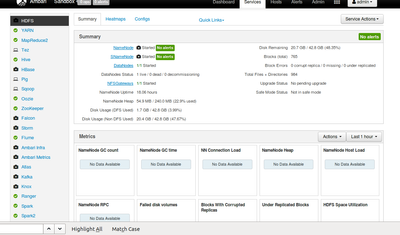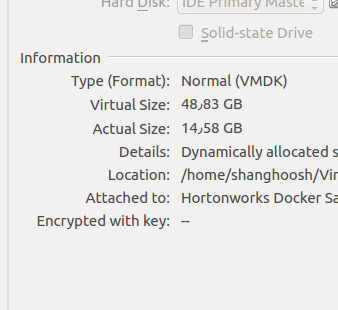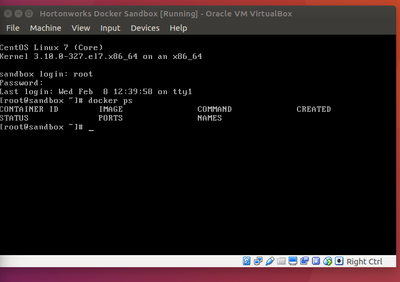Support Questions
- Cloudera Community
- Support
- Support Questions
- Re: "File /user/root/tmp/test.txt" could only be r...
- Subscribe to RSS Feed
- Mark Question as New
- Mark Question as Read
- Float this Question for Current User
- Bookmark
- Subscribe
- Mute
- Printer Friendly Page
- Subscribe to RSS Feed
- Mark Question as New
- Mark Question as Read
- Float this Question for Current User
- Bookmark
- Subscribe
- Mute
- Printer Friendly Page
"File /user/root/tmp/test.txt" could only be replicated to 0 nodes instead of minReplication (=1). There are 1 datanode(s) running and 1 node(s) are excluded in this operation.
- Labels:
-
Apache Hadoop
-
Apache NiFi
Created on 02-08-2017 06:34 AM - edited 08-18-2019 04:18 AM
- Mark as New
- Bookmark
- Subscribe
- Mute
- Subscribe to RSS Feed
- Permalink
- Report Inappropriate Content
Hi guys,
First of all, I am new in Hortonworks. I have tried to connect to a remote HDP (actually my hdfs) in VM from NiFi in my local machine. I apply putHDFS processor, but unfortunately I am faced with an error.
org.apache.nifi.processor.exception.ProcessException: IOException thrown from PutHDFS[id=07af2532-015a-1000-acc3-3ed53acfcc7c]: org.apache.hadoop.ipc.RemoteException(java.io.IOException): File /user/root/tmp/test.txt could only be replicated to 0 nodes instead of minReplication (=1). There are 1 datanode(s) running and 1 node(s) are excluded in this operation. at org.apache.hadoop.hdfs.server.blockmanagement.BlockManager.chooseTarget4NewBlock(BlockManager.java:1641) at org.apache.hadoop.hdfs.server.namenode.FSNamesystem.getNewBlockTargets(FSNamesystem.java:3198) at org.apache.hadoop.hdfs.server.namenode.FSNamesystem.getAdditionalBlock(FSNamesystem.java:3122) at org.apache.hadoop.hdfs.server.namenode.NameNodeRpcServer.addBlock(NameNodeRpcServer.java:843) at org.apache.hadoop.hdfs.protocolPB.ClientNamenodeProtocolServerSideTranslatorPB.addBlock(ClientNamenodeProtocolServerSideTranslatorPB.java:500) at org.apache.hadoop.hdfs.protocol.proto.ClientNamenodeProtocolProtos$ClientNamenodeProtocol$2.callBlockingMethod(ClientNamenodeProtocolProtos.java) at org.apache.hadoop.ipc.ProtobufRpcEngine$Server$ProtoBufRpcInvoker.call(ProtobufRpcEngine.java:640) at org.apache.hadoop.ipc.RPC$Server.call(RPC.java:982) at org.apache.hadoop.ipc.Server$Handler$1.run(Server.java:2313) at org.apache.hadoop.ipc.Server$Handler$1.run(Server.java:2309) at java.security.AccessController.doPrivileged(Native Method) at javax.security.auth.Subject.doAs(Subject.java:422) at org.apache.hadoop.security.UserGroupInformation.doAs(UserGroupInformation.java:1724) at org.apache.hadoop.ipc.Server$Handler.run(Server.java:2307)
It should be noted :
I set core_site and hdfs_site XMLs on PutHdfs processor;
Only a NameNode instance is running and it's not in safe-mode;
There is a DataNode instances up and running, and there is no node dead;
Namenode and Datanode instances are both running, but I don't know how they can communicate with each other;
I check datanode and namenode logs and i didn't realized anything;
I forwarded 50010 and 8020 ports by using the Virtualbox;
Specified reserved spaces for DataNode instances in dfs.datanode.du.reserved is equal 200000000 and the usage of disk is as follows:
My storage status in the Virtualbox is as follows:
before the error i got another error the same as below:
putHDFS[id=07af2532-015a-1000-acc3-3ed53acfcc7c] Failed to write to HDFS due to java.lang.IllegalArgumentException: Compression codec com.hadoop.compression.lzo.LzoCodec not found.: java.lang.IllegalArgumentException: Compression codec com.hadoop.compression.lzo.LzoCodec not found
and for solving it, I removed a property (io.compression.codecs) from core_site.xml. Maybe it has caused the error.
Thanks.
Created 02-08-2017 12:00 PM
- Mark as New
- Bookmark
- Subscribe
- Mute
- Subscribe to RSS Feed
- Permalink
- Report Inappropriate Content
Try to add the rest of the hdfs ports to port forwarding
https://ambari.apache.org/1.2.3/installing-hadoop-using-ambari/content/reference_chap2_1.html and if you are on HDP 2.5 sandbox follow this tutorial to port forward https://community.hortonworks.com/articles/65914/how-to-add-ports-to-the-hdp-25-virtualbox-sandbox.h...
Created 02-08-2017 12:00 PM
- Mark as New
- Bookmark
- Subscribe
- Mute
- Subscribe to RSS Feed
- Permalink
- Report Inappropriate Content
Try to add the rest of the hdfs ports to port forwarding
https://ambari.apache.org/1.2.3/installing-hadoop-using-ambari/content/reference_chap2_1.html and if you are on HDP 2.5 sandbox follow this tutorial to port forward https://community.hortonworks.com/articles/65914/how-to-add-ports-to-the-hdp-25-virtualbox-sandbox.h...
Created on 02-08-2017 12:50 PM - edited 08-18-2019 04:18 AM
- Mark as New
- Bookmark
- Subscribe
- Mute
- Subscribe to RSS Feed
- Permalink
- Report Inappropriate Content
Thank You Dear Artem
I followed the tutorial, but when I apply the last command "docker ps", I saw something else
and I couldn't to connect to VM in Nifi any more. I faced with this error:
PutHDFS[id=015a1000-2532-17af-9400-6501c5ca7018] Failed to write to HDFS due to java.io.IOException: Failed on local exception: java.io.IOException: Connection reset by peer; Host Details : local host is: "shanghoosh-All-Series/127.0.1.1"; destination host is: "sandbox.hortonworks.com":8020; : java.io.IOException: Failed on local exception: java.io.IOException: Connection reset by peer; Host Details : local host is: "shanghoosh-All-Series/127.0.1.1"; destination host is: "sandbox.hortonworks.com":8020;
Created 02-10-2017 02:53 AM
- Mark as New
- Bookmark
- Subscribe
- Mute
- Subscribe to RSS Feed
- Permalink
- Report Inappropriate Content
Install Nifi in the same container as sandbox
Created 02-12-2017 05:53 AM
- Mark as New
- Bookmark
- Subscribe
- Mute
- Subscribe to RSS Feed
- Permalink
- Report Inappropriate Content
Dear Artem
I tried again and now, I have a remote HDFS.
Thanks a million
Created 01-13-2021 08:21 AM
- Mark as New
- Bookmark
- Subscribe
- Mute
- Subscribe to RSS Feed
- Permalink
- Report Inappropriate Content
I use the HDP 2.6.5 and i can not connect to the sandbox vm. Is there a change in Version 2.6.5?
thx
Marcel
Created 01-13-2021 10:37 PM
- Mark as New
- Bookmark
- Subscribe
- Mute
- Subscribe to RSS Feed
- Permalink
- Report Inappropriate Content
I find the solution in HDP 2.6.5 the ssh prort for the sandbox vm is the standard port 22.
Created 02-12-2017 08:55 AM
- Mark as New
- Bookmark
- Subscribe
- Mute
- Subscribe to RSS Feed
- Permalink
- Report Inappropriate Content
Notice: some information will be lost when you do what we did.
for example I had a lucidworks but now I should install it again.