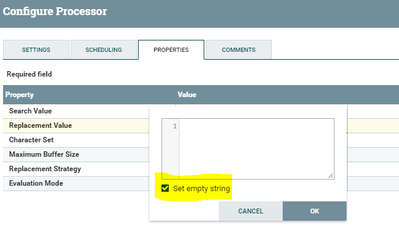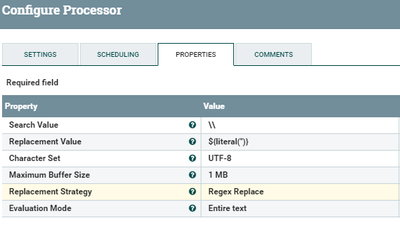Support Questions
- Cloudera Community
- Support
- Support Questions
- Re: replacetext processor: replacing '$$$$' with '...
- Subscribe to RSS Feed
- Mark Question as New
- Mark Question as Read
- Float this Question for Current User
- Bookmark
- Subscribe
- Mute
- Printer Friendly Page
- Subscribe to RSS Feed
- Mark Question as New
- Mark Question as Read
- Float this Question for Current User
- Bookmark
- Subscribe
- Mute
- Printer Friendly Page
replacetext processor: replacing '$$$$' with '\$' while replacing content
- Labels:
-
Apache NiFi
Created 01-24-2018 06:35 PM
- Mark as New
- Bookmark
- Subscribe
- Mute
- Subscribe to RSS Feed
- Permalink
- Report Inappropriate Content
I am trying to replace the content in the flowfile using replaceText processor.
If the attribute is "myattr" and I replace the content of the flowfile using replaceText processor with ${myattr}. I am seeing the below results
if myattr is "$$this is test$$", then the content of flowfile is replaced as "\$this is test\$"
if myttr is "\$$$this is test$$", then the content of flowfile is replaced as "\$\$this is test\$"
May I know how can I overcome the issue of '\'
Created on 01-24-2018 11:42 PM - edited 08-17-2019 10:07 PM
- Mark as New
- Bookmark
- Subscribe
- Mute
- Subscribe to RSS Feed
- Permalink
- Report Inappropriate Content
if you are using
Replacement Strategy
Regex Replace
In ReplaceText processor, it will add \ before $ sign because $ is special character(end of line) character in Regular expression.
If you use
Replacement Strategy
Always Replace
this Strategy won't add any \ to before $ sign.
I'm not sure if you are going to achieve your desired result with Always Replace strategy.
What you can do to overcome \ issue is after your first Replace Text Processor(that adds \ before $) add another Replace text processor with below configs.
Search Value
\ //search for \(backslash) literal
Replacement Value
${literal('')} //replace \ with empty(or)
Instead of keeping above value(${literal('')}) you can click on check box that is shown below
Both methods above will result same empty string as Replacement Value.
Maximum Buffer Size
1 MB
Replacement Strategy
Regex Replace
Evaluation Mode
Entire text
Configs:-
Example:-
Input:-
\$\$\$\$\$\$\$\$hi\$\$\$\$\$\$\$\$
Output:-
$$$$$$$$hi$$$$$$$$
By using two Replace Text processors in series we are going to replace \ that is added in first replace text processor.
Created on 01-24-2018 11:42 PM - edited 08-17-2019 10:07 PM
- Mark as New
- Bookmark
- Subscribe
- Mute
- Subscribe to RSS Feed
- Permalink
- Report Inappropriate Content
if you are using
Replacement Strategy
Regex Replace
In ReplaceText processor, it will add \ before $ sign because $ is special character(end of line) character in Regular expression.
If you use
Replacement Strategy
Always Replace
this Strategy won't add any \ to before $ sign.
I'm not sure if you are going to achieve your desired result with Always Replace strategy.
What you can do to overcome \ issue is after your first Replace Text Processor(that adds \ before $) add another Replace text processor with below configs.
Search Value
\ //search for \(backslash) literal
Replacement Value
${literal('')} //replace \ with empty(or)
Instead of keeping above value(${literal('')}) you can click on check box that is shown below
Both methods above will result same empty string as Replacement Value.
Maximum Buffer Size
1 MB
Replacement Strategy
Regex Replace
Evaluation Mode
Entire text
Configs:-
Example:-
Input:-
\$\$\$\$\$\$\$\$hi\$\$\$\$\$\$\$\$
Output:-
$$$$$$$$hi$$$$$$$$
By using two Replace Text processors in series we are going to replace \ that is added in first replace text processor.
Created 01-25-2018 09:10 AM
- Mark as New
- Bookmark
- Subscribe
- Mute
- Subscribe to RSS Feed
- Permalink
- Report Inappropriate Content
It works, Thanks alot @Shu